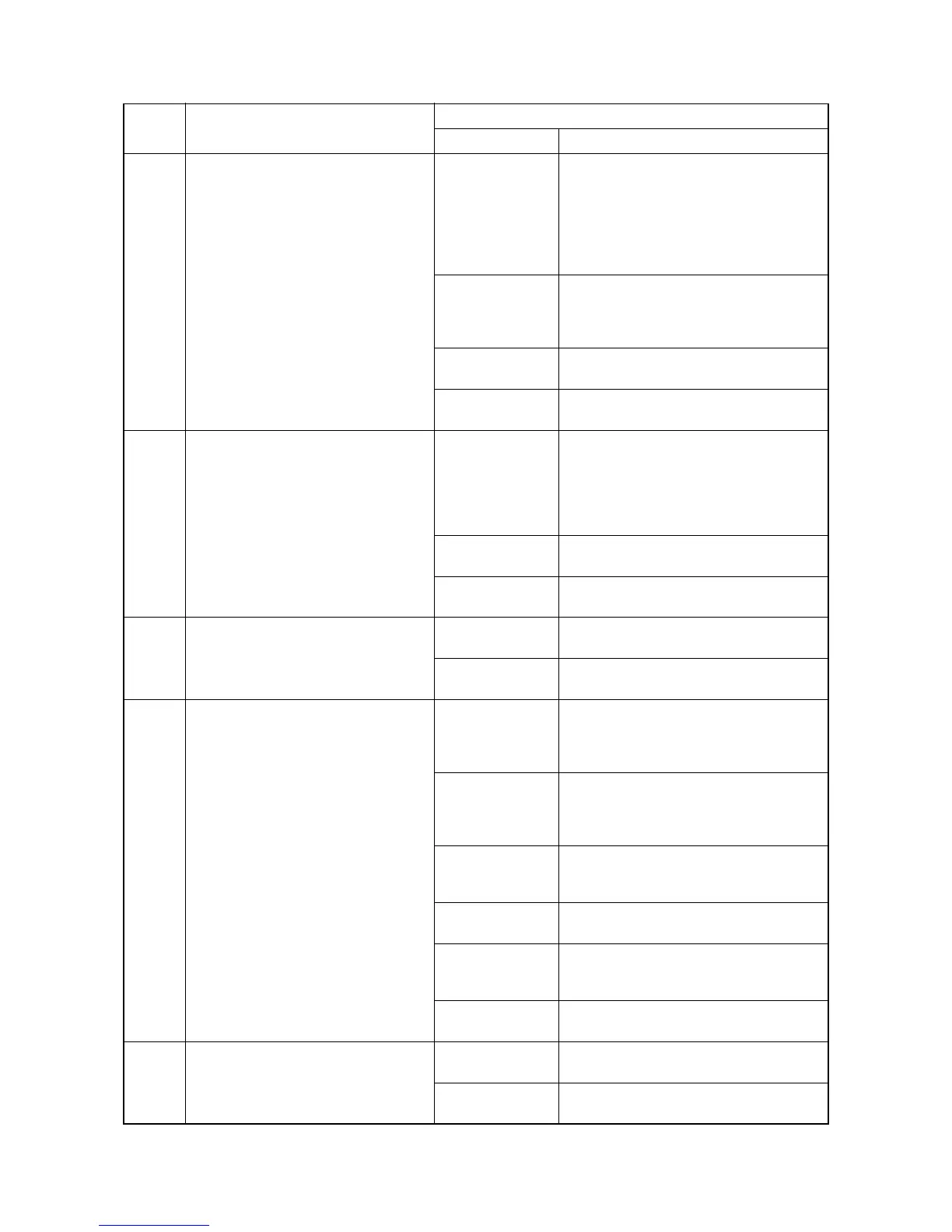2H4
1-4-4
2000 Main motor error
The main motor ready input is not given
for 2 s during the main motor is ON.
Defective harness
between main
motor (CN1) and
control PWB
(YC305), or
improper connec-
tor insertion.
Reinsert the connector. Also check for conti-
nuity within the connector harness. If none,
remedy or replace the harness.
Defective drive
transmission sys-
tem of the main
motor.
Check if the rollers and gears rotate
smoothly. If not, grease the bushings and
gears. Check for broken gears and replace if
any.
Defective main
motor.
Replace the main motor (See page 1-5-28).
Defective control
PWB.
Replace the control PWB (See page 1-5-
19).
4000 Polygon motor (laser scanner unit)
error
The polygon motor ready input is not
given for 6 s during the polygon motor is
ON.
Defective harness
between polygon
motor and control
PWB (YC319), or
improper connec-
tor insertion.
Reinsert the connector. Also check for conti-
nuity within the connector harness. If none,
remedy or replace the harness.
Defective laser
scanner unit.
Replace the laser scanner unit (See page 1-
5-29).
Defective control
PWB.
Replace the control PWB (See page 1-5-
19).
4200 BD error (laser scanner unit) error Defective laser
scanner unit.
Replace the laser scanner unit (See page 1-
5-29).
Defective control
PWB.
Replace the control PWB (See page 1-5-
19).
6000 Broken fuser heater lamp wire
The fuser temperature does not rise after
the fuser heater lamp has been turned
on.
Poor contact in the
fuser thermistor
connector termi-
nals.
Reinsert the connector (See page 1-5-16).
Poor contact in the
fuser heater lamp
connector termi-
nals.
Reinsert the connector (See page 1-5-16).
Fuser thermistor
installed incor-
rectly.
Replace the fuser unit (See page 1-5-16).
Fuser thermal cut-
out triggered.
Replace the fuser unit (See page 1-5-16).
Fuser heater lamp
installed incor-
rectly.
Replace the fuser unit (See page 1-5-16).
Broken fuser
heater lamp wire.
Replace the fuser unit (See page 1-5-16).
6020 Abnormally high fuser thermistor
temperature
Fuser thermistor detects abnormally
temperature.
Shorted fuser ther-
mistor.
Replace the fuser unit (See page 1-5-16).
Defective control
PWB.
Replace the control PWB (See page 1-5-
19).
Code Contents
Remarks
Causes Check procedures/corrective measures