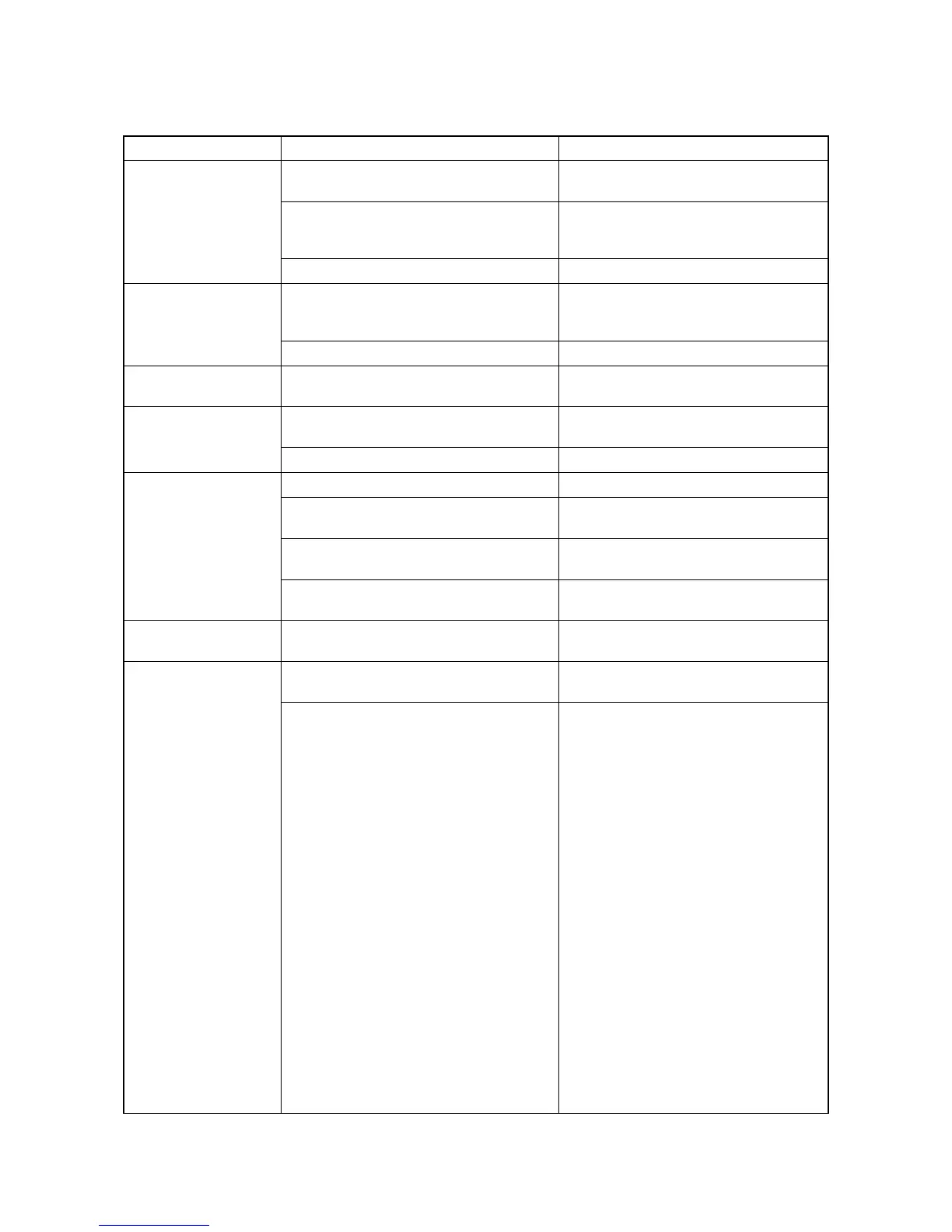2H4
1-4-14
1-4-5 Mechanical problems
Problem Causes/check procedures Corrective measures
(1)No primary paper
feed.
Check if the surfaces of the paper feed roller
is dirty with paper powder.
Clean with isopropyl alcohol.
Check if the paper feed roller is deformed. Check visually and replace any deformed
paper feed roller (assembly) (See page 1-5-
6).
Defective paper feed clutch installation. Check visually and remedy if necessary.
(2)No secondary paper
feed.
Check if the surfaces of the upper and lower
registration rollers are dirty with paper pow-
der.
Clean with isopropyl alcohol.
Defective registration clutch installation. Check visually and remedy if necessary.
(3)Skewed paper feed. Paper width guide in a cassette installed
incorrectly.
Check the paper width guide visually and
correct or replace if necessary.
(4)Multiple sheets of
paper are fed at one
time.
Check if the separator pad or MPF separation
pad (duplex model only) is worn.
Replace the separator pad if it is worn.
Check if the paper is curled. Replace the paper.
(5)Paper jams. Check if the paper is excessively curled. Replace the paper.
Check if the contact between the upper and
lower registration rollers is correct.
Check visually and remedy if necessary.
Check if the heat roller or press roller is
extremely dirty or deformed.
Replace the fuser unit (See page 1-5-16).
Check if the contact between the ejection
roller and fuser ejection pulley is correct.
Check visually and remedy if necessary.
(6)Toner drops on the
paper conveying path.
Check if the drum unit or developing unit is
extremely dirty.
Clean the drum unit or developing unit (See
page 1-5-11 or 1-5-12).
(7)Abnormal noise is
heard.
Check if the pulleys, rollers and gears operate
smoothly.
Grease the bearings and gears.
Check if the following electromagnetic
clutches are installed correctly:
Paper feed clutch, registration clutch and
developing clutch.
Check visually and remedy if necessary.