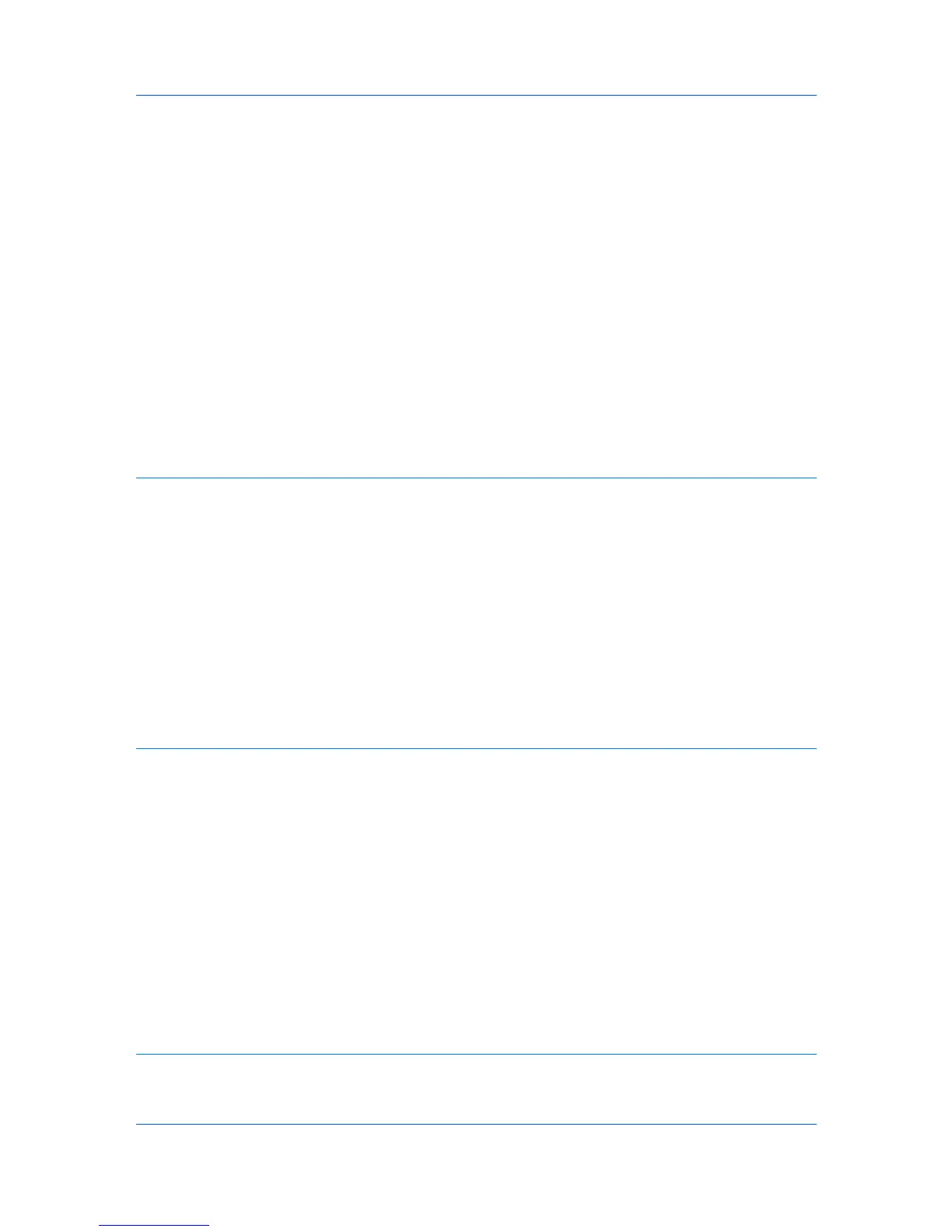Job Accounting ............................................................................................................................ 2-10
Job Accounting Options ......................................................................................................... 2-10
Printing with Job Accounting ................................................................................................. 2-11
Policy Manager ........................................................................................................................... 2-11
Selecting Policy Manager Options ......................................................................................... 2-12
Printing with Policy Manager ................................................................................................. 2-12
User Settings ............................................................................................................................... 2-13
Identification .......................................................................................................................... 2-13
Units ...................................................................................................................................... 2-14
Language Preference ............................................................................................................ 2-14
PDL (Page Description Language) .............................................................................................. 2-14
PDL Options .......................................................................................................................... 2-15
PDF Options .......................................................................................................................... 2-16
XPS Driver .................................................................................................................................. 2-18
Compatibility Settings .................................................................................................................. 2-18
Media Source Enumeration ................................................................................................... 2-18
Ignore Application Collation ................................................................................................... 2-19
Combine Source and Media Type Lists ................................................................................. 2-19
Removing a Plug-in ..................................................................................................................... 2-20
Chapter 3 Quick Print
Quick Print Options ....................................................................................................................... 3-1
Common Printing Options ....................................................................................................... 3-1
Collate ..................................................................................................................................... 3-2
Duplex Printing ........................................................................................................................ 3-2
Multiple Pages per Sheet ........................................................................................................ 3-3
Edit Quick Print ........................................................................................................................ 3-3
Profiles .......................................................................................................................................... 3-4
Selecting a Profile .................................................................................................................... 3-4
Saving a Profile ....................................................................................................................... 3-4
Editing a Profile ....................................................................................................................... 3-5
Importing a Profile ................................................................................................................... 3-5
Exporting a Profile ................................................................................................................... 3-5
Application Based Printing ....................................................................................................... 3-6
Chapter 4 Basic
Basic Settings ............................................................................................................................... 4-1
Source and Media Types .............................................................................................................. 4-2
Print Size and Page Size ............................................................................................................... 4-2
Creating a Custom Page Size ................................................................................................. 4-3
Printing with Custom Size Pages ............................................................................................. 4-3
Duplex Printing .............................................................................................................................. 4-3
Printing in Duplex Mode .......................................................................................................... 4-4
Collate ........................................................................................................................................... 4-4
Printing Collated Documents ................................................................................................... 4-5
Quality ........................................................................................................................................... 4-5
Print Preview ................................................................................................................................. 4-5
Previewing a Print Job ............................................................................................................. 4-5
Kyocera Logo ................................................................................................................................ 4-6
Displaying Version Information ................................................................................................ 4-6
Displaying Plug-in Information ................................................................................................. 4-6
Chapter 5 Layout
Multiple Pages per Sheet .............................................................................................................. 5-1
Printing Multiple Pages per Sheet ........................................................................................... 5-1
ii User Guide
