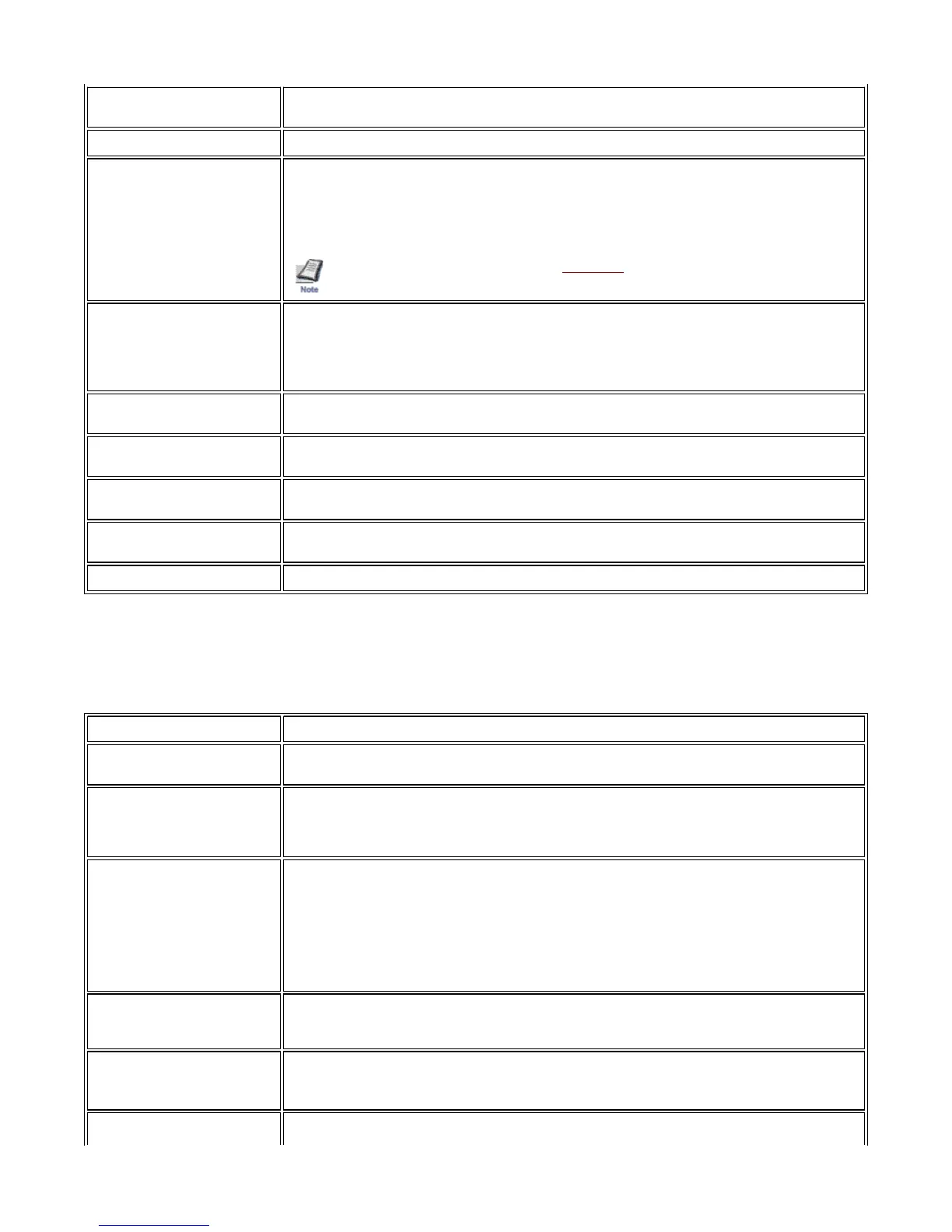4-12. Management/E-mail > SMTP > E-mail Recipient (1-3)
Status information, such as notification of errors or that the toner is running out, can be sent automatically at the designated times to the
designated e-mail addresses. Configure this setting after the SMTP > General.
SMTP Port Number For designating the SMTP port number. (Default setting is 25) Click the Test button to check the
connection.
SMTP Server Name Enter the SMTP server name or IP address.
SMTP over SSL Allows the SSL encryption for mail sever communication. Select OFF when it is not used.
— OFF
— StartTLS
— SMTP over SSL
— To activate the configuration, the Encryption needs to be set to ON.
Authentication Protocol Select the SMTP authentication setting from the following.
— ON : Uses the SMTP authentication
— POP before SMTP : Uses [POP before SMTP] as a protocol.
— OFF : Does not use the SMTP authentication
Authenticate as Select one of the POP3 users (1-3) for SMTP authentication using the selected POP3 account. If
you select Other, your designated login user name and login password will be used.
Login User Name If you select Other for POP3 user authentication, the account name you designate here is used for
SMTP authentication. Up to 64 characters can be entered.
Login Password If you select Other for POP3 account authentication, the password you designate here is used for
SMTP authentication.
Sender Address For designating the address of the printer/MFP administrator or other print system manager so that
replies or non-delivery reports reach the administrator.
Signature Enter an e-mail signature.
Item Description
Recipient Address 1-3 In Recipient Address 1-3, enter recipients' e-mail addresses. You can easily send to multiple
recipients by entering a distribution list address.
Subject For designating the subject name of e-mail messages with reports sent from the IB-51. This field
also supports variable strings such as "%printer" (Model), "%serial" (Serial Number), "%
etheraddr" (MAC Address), "%host" (Host Name), "%ip" (IP Address) and "%status"iPrinter
Statusj.
Event Report Items For choosing the type of events for notification.
— Add Paper
— Low Toner
— Add Toner
— Cover Open
— Paper Jam
— All Other Errors
Event Report Interval Enter the interval for sending notification messages after events occur. Only if errors meeting your
chosen conditions occur will a message be sent at the designated interval. You can designate an
interval from 1-10000 minutes.
Scheduled Report Items Choose the status information to include to the report.
— Network Status
Scheduled Report Interval For designating the timing and interval for sending status information.
Page 1
of 2
Using a Web Browser to Manage the I
-51
10
2
201
file:///C:/Tom/PDF/I
-51/I
-51%20Setu
%20Guide%20HTML%20En
lish/card
home
...