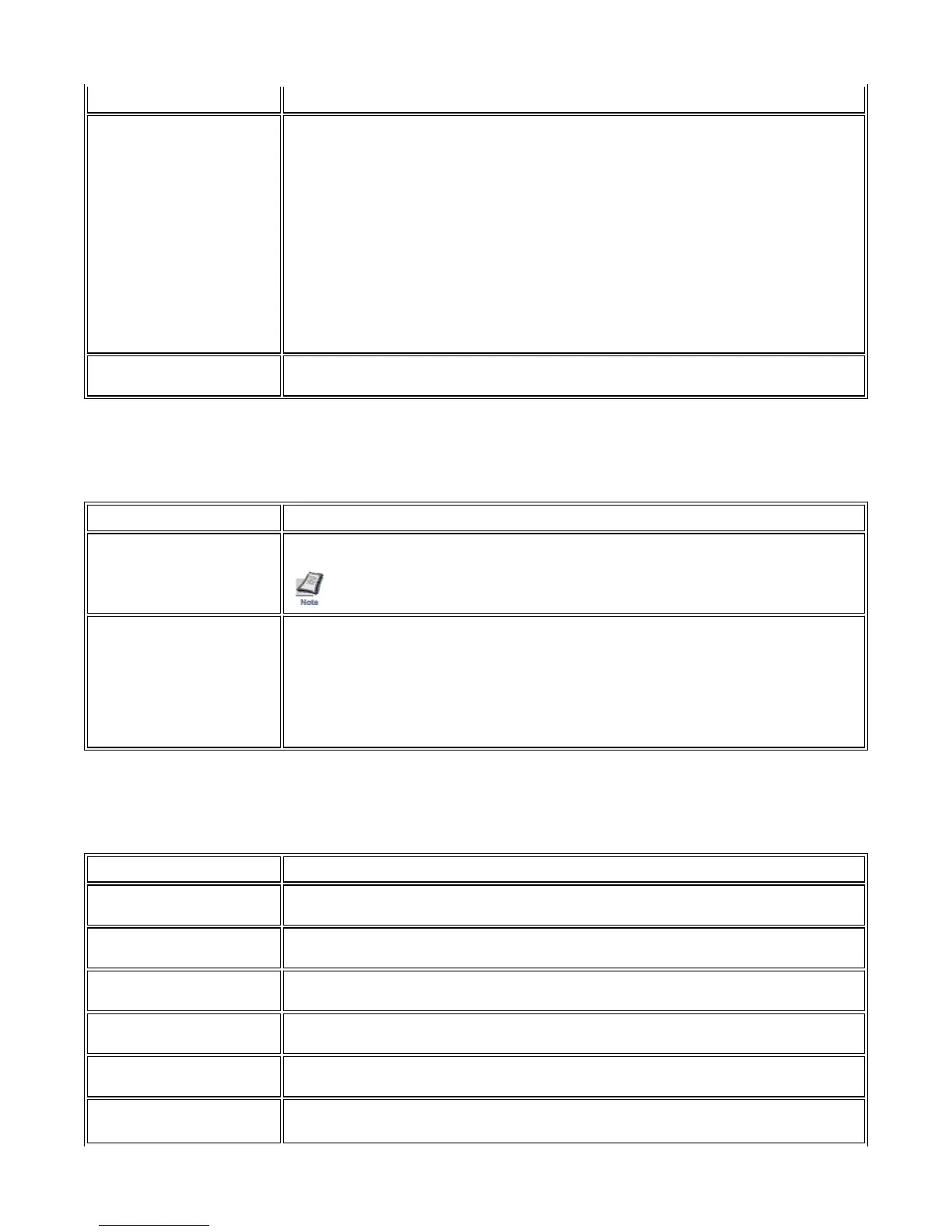4-20. Security > Encryption > General
Communication between the PC and IB-51 is encrypted using the SSL protocol.
4-21. Security > Encryption > Certificate
This page contains settings related to certificates used for encryption.
and "%equipid" (Equipment ID).
E-mail Interval For designating the interval for sending maintenance notifications.
— None: No maintenance notifications are sent.
— Monthly: Notifications are sent monthly on the designated day.
— Weekly: Notifications are sent weekly on the designated day.
— Daily: Notifications are sent daily at the designated hour.
— Hourly: Notifications are sent hourly according to the designated interval.
If you designate a day of the month such as 31 that does not exist in the current month, the setting
is treated as if you had designated the last day of the month.
Run once now Click the Send button to immediately send maintenance notifications to the mail addresses
specified in the recipient addresses without waiting for the e-mail interval.
Item Description
Encryption Enables (On) or disables (Off) encryption.
— If the Encryption is set to OFF, SNMP and each SSL encryption setting are disabled
and the configuration will no longer be available.
Privacy Mode Select the encryption scheme from the following choices.
— All
— ARCFour-128
— DES-56
— 3DES-168
— AES-128
— AES-256
Item Description
Country/Region code
Enter a two character code that represents the country (region) where the user resides.
Examples: Japan = JP, United States = US
State/Province
Enter the state or province where the user resides.
Example: Tokyo
City/Locality
Enter the city or locality where the user resides.
Example: Setagaya
Organization
Enter the organization to which the user belongs.
Example: IB-51 CORPORATION
Organization Unit
Enter the unit within the organization to which the user belongs.
Example: Sales
Common Name
Enter an arbitrary name to represent the printer/MFP .
Example: Sales-PRINTER
Page 18 of 2
Using a Web Browser to Manage the I
-51
10
2
201
file:///C:/Tom/PDF/I
-51/I
-51%20Setu
%20Guide%20HTML%20En
lish/card
home
...