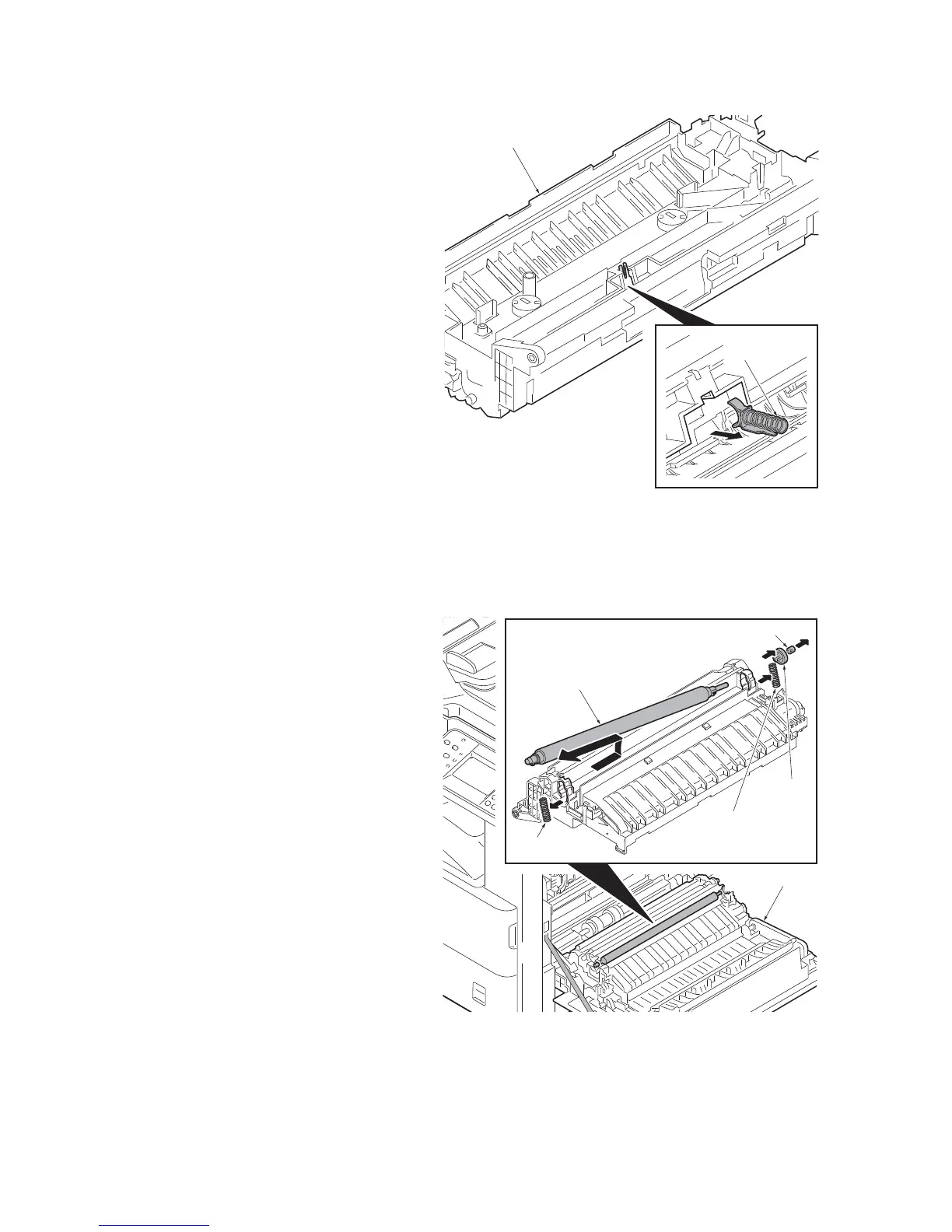2K3/2L3
1-5-14
5. Remove a spring in the middle at the
back of the conveying unit.
Figure 1-5-22
6. Remove the transfer roller unit.
(See page 1-5-20)
7. Remove two springs at the front and
back of the registration roller.
8. Remove the cap and gear.
9. Slide and remove the registration roller.
10. Check or replace the registration roller
and refit all the removed parts.
Figure 1-5-23
Conveying unit
Spring
Right cover 1
Registration roller
Spring
Spring
Gear
Cap
