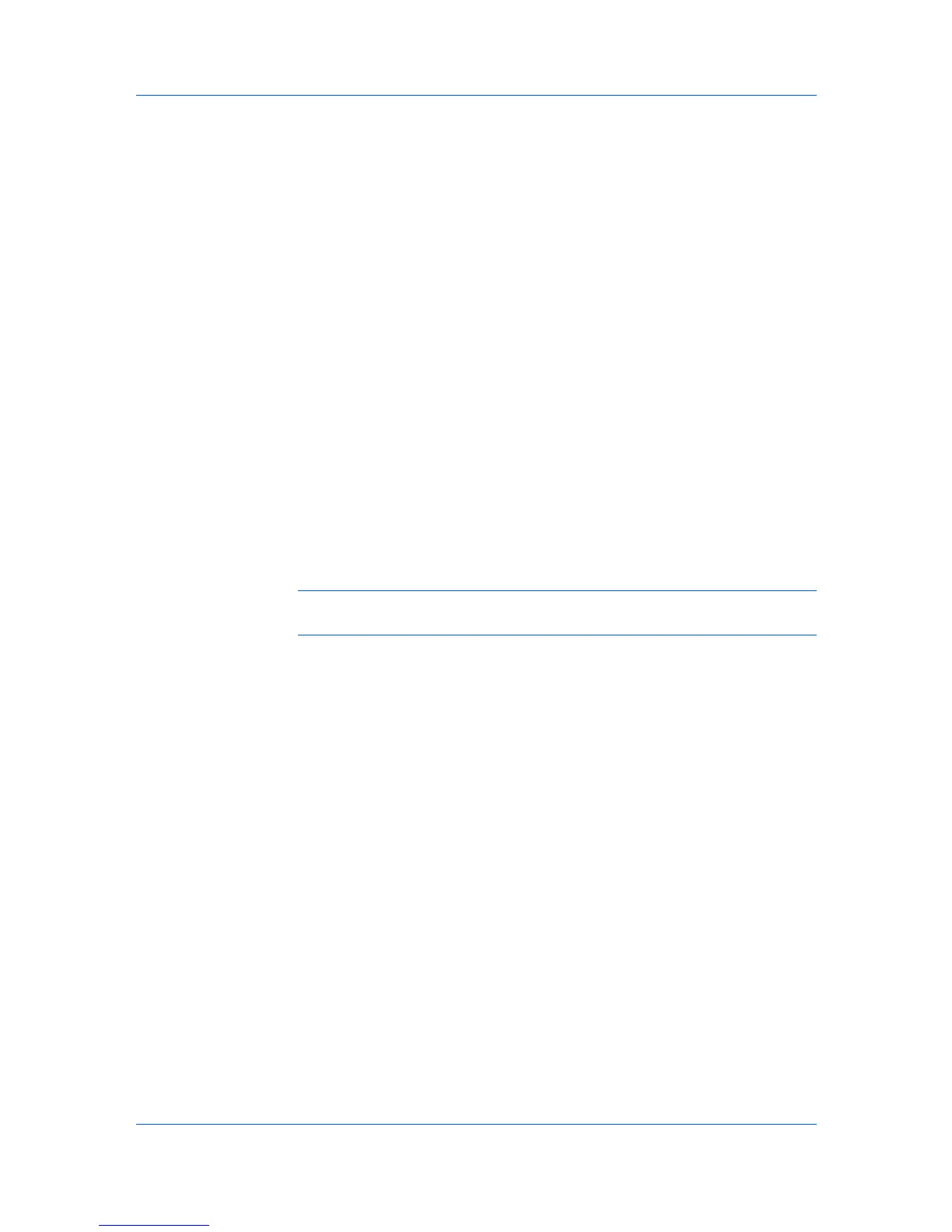Device Settings
If a match is not found, the driver checks for administrator or user
permissions. A user with administrator permissions is prompted to type a
Login user name and User login password to print the job. The driver
searches for a Windows Login user name and adds this name with the
Login user name and User login password to the Login user names list
in the driver. With user permissions, the print job is canceled, and the user is
prompted to contact an administrator to establish printing permissions.
Login User Name List
Click to add, delete, edit, import, or export login user names and passwords
from the Login user names list of the driver. Once a Login user names list
is created, the list can be exported as a group by saving it as a text file
(.CSV). To import a Login user names list, browse for an existing list and
save it in your printer driver.
Printing with User Login
After Login user names are assigned and user login mode is set to On at the
printing system, you can choose User login to print in user login mode.
1
In Device Settings > Administrator Settings, select User Login.
2
Select a User login option:
Use specific login user name
Prompt for login user name
The remaining User login options become available when you create a login
user name list.
Note: If you select the Use specific login user name or Prompt for login
user name option, proceed to step 6.
3
Select Login User Name List to create and manage Login user name lists.
4
Select from the remaining User login options:
Prompt for login user name and validate
Verify the printing system's login user for each user (PC)
5
Click OK in all dialog boxes.
6
Print the document from the application.
7
When the Print Options dialog box appears, type or select a Login user name
and User login password, and click OK. Login is required for some options.
Job Accounting
Job accounting gives an administrator the ability to control usage of a printing
system. With Job accounting, you can assign account IDs (identification
numbers) to users or departments, a specific account ID, or make account ID
input mandatory for printing. After account IDs are created, you can view from
the printing system operation panel the number of copies associated with a
specific ID as well as limit the number of copies for individual IDs. Account IDs
can be up to 8 digits.
User Guide
2-5