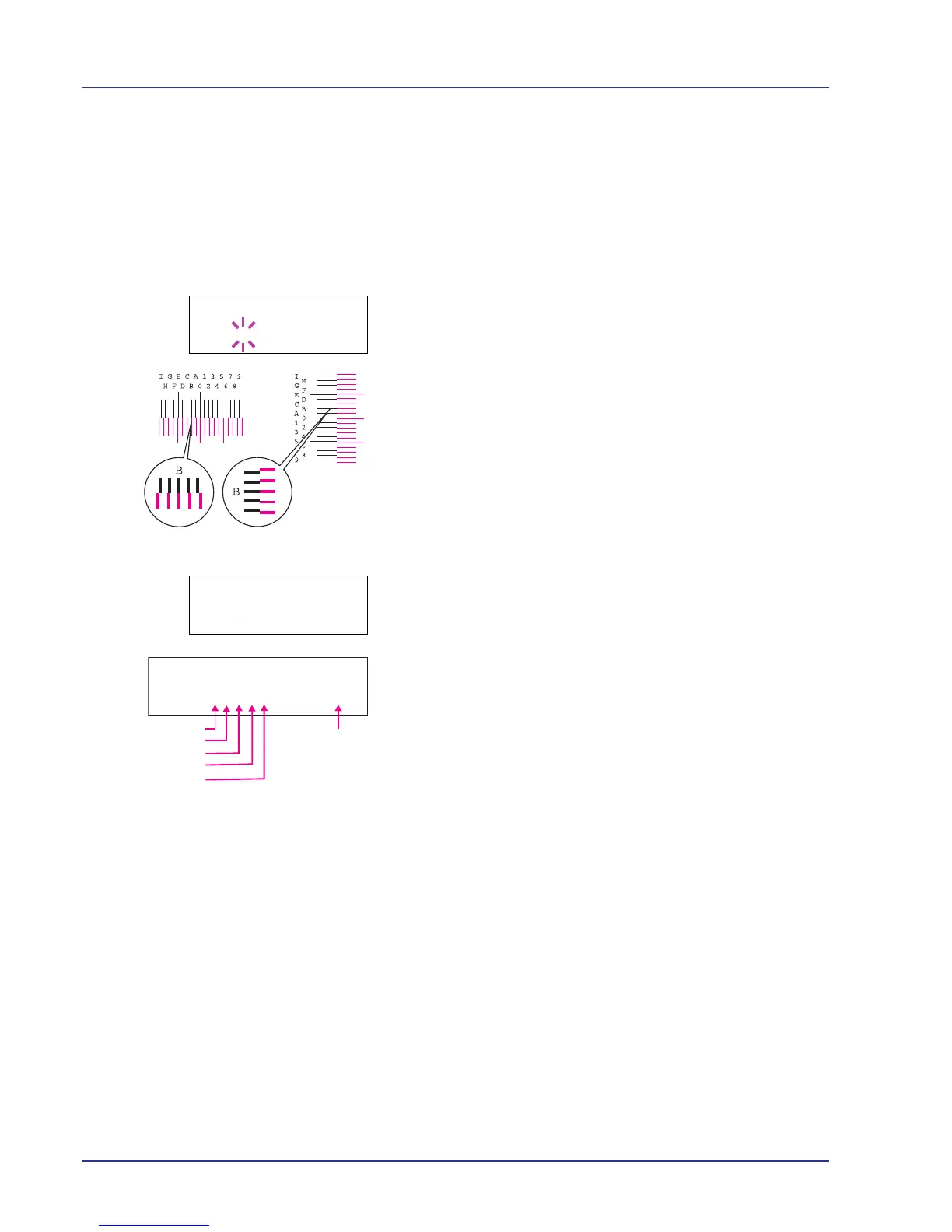2-90 Using the Operation Panel
M 12345 3 (Adjust magenta)
Makes detailed corrections to the registration for magenta (red).
1 Press Z while Adjust/Maintenance > is displayed.
2 Press U or V repeatedly until >Registration Details >
appears.
3 Press Z.
4 Press U or V repeatedly until >>M 12345 3 appears.
5 Press [OK]. 00000 or 0 will be displayed for each value and the
cursor (_) will flash under the H value.
6 In the color registration correction chart printed in Print Registration
Chart above, note the numbers of the sections in the magenta H and
V charts where the lines most closely coincide as a single straight
line. In the left example, the value would be B.
7 Press U or V until that value is displayed.
8 Use Y and Z to move the cursor right and left. Perform the same
operation as you did for the H value in order to find the V values in the
color registration correction chart, and select those values on the
operation panel as well.
9 Press [OK]. OK? and each of the entered values will be displayed. If
the numbers shown are correct, press [OK]. This completes the
settings for magenta.
Now continue to the settings for cyan and yellow.
