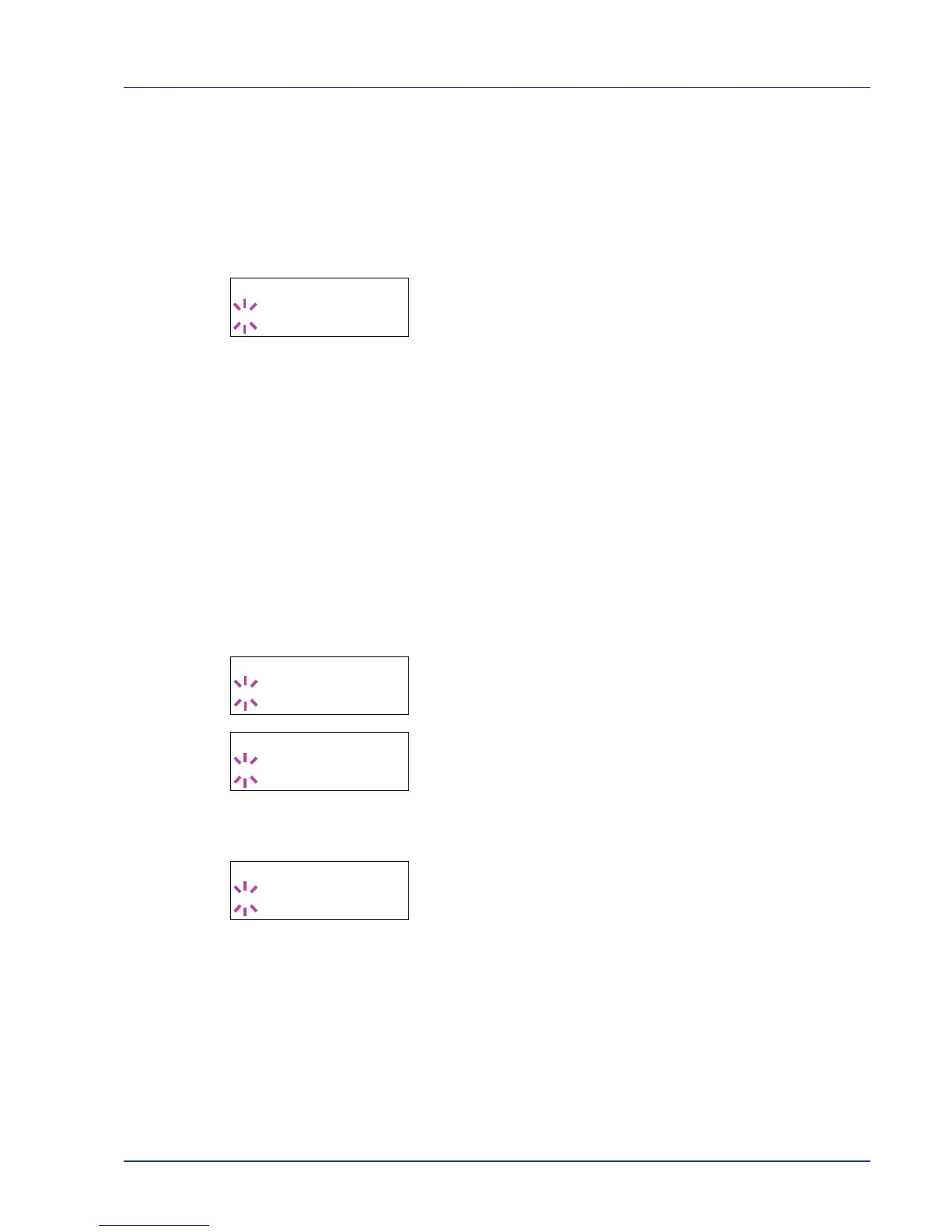Using the Operation Panel 2-43
Emulation (Setting the emulation)
You can change the emulation mode for the current interface. Use the
procedure below to select the mode.
1 Press Z while Print Settings > is displayed.
2 Press U or V repeatedly until >Emulation > appears on the
message display. One of the emulation modes appears, indicating
the emulation currently in use.
3 Press [OK]. A blinking question mark (?) appears.
4 Press U or V repeatedly until the desired emulation mode is
displayed.
PCL 6
KPDL
KPDL (AUTO)(default)
5 Press [OK].
6 Press [MENU]. The display returns to Ready.
Error Report (Printing KPDL errors)
The printer can print error descriptions when printing error occurs during
KPDL emulation. The default is On — the printer does not print KPDL
errors.
1 Press Z while Print Settings > is displayed.
2 Press U or V repeatedly until >Emulation > appears.
3 Press [OK]. A blinking question mark (?) appears.
4 Select KPDL or KPDL (AUTO) using U or V. Press [OK].
5 Press Z. >>Error Report appears.
6 Press [OK]. A blinking question mark (?) appears.
7 Select On or Off using U or V. Press [OK].
8 Press [MENU]. The display returns to Ready.
