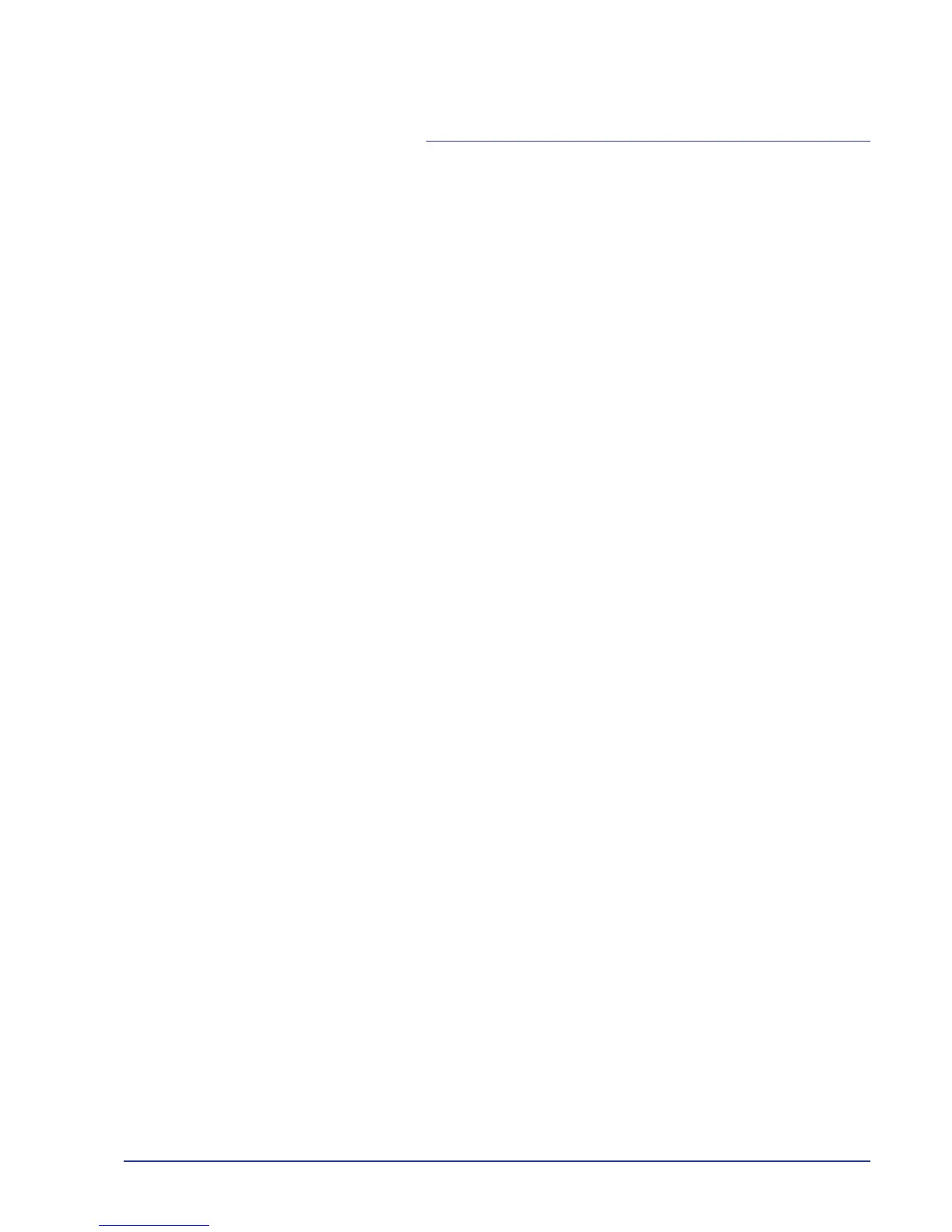Using the Operation Panel 2-1
2 Using the Operation Panel
This chapter contains explanations on the following topics:
General Information 2-2
Understanding the Operation Panel 2-3
Keys 2-6
Using the Menu Selection System 2-8
Setting a Mode Selection Menu 2-10
Report Print 2-11
USB Memory (USB memory selection) 2-17
Custom Box (Using a Custom Box) 2-19
Job Box 2-23
Counter (Viewing the counter value) 2-30
Paper Settings 2-31
Print Settings 2-39
Network (Network settings) 2-48
Device Common (Selecting/Setting the common device)
2-53
Security 2-66
Job Accounting (Job Accounting selection/setting) 2-74
Admin (Administrator settings) 2-81
Adjust/Maintenance (Adjust/Maintenance selection/
setting) 2-84
