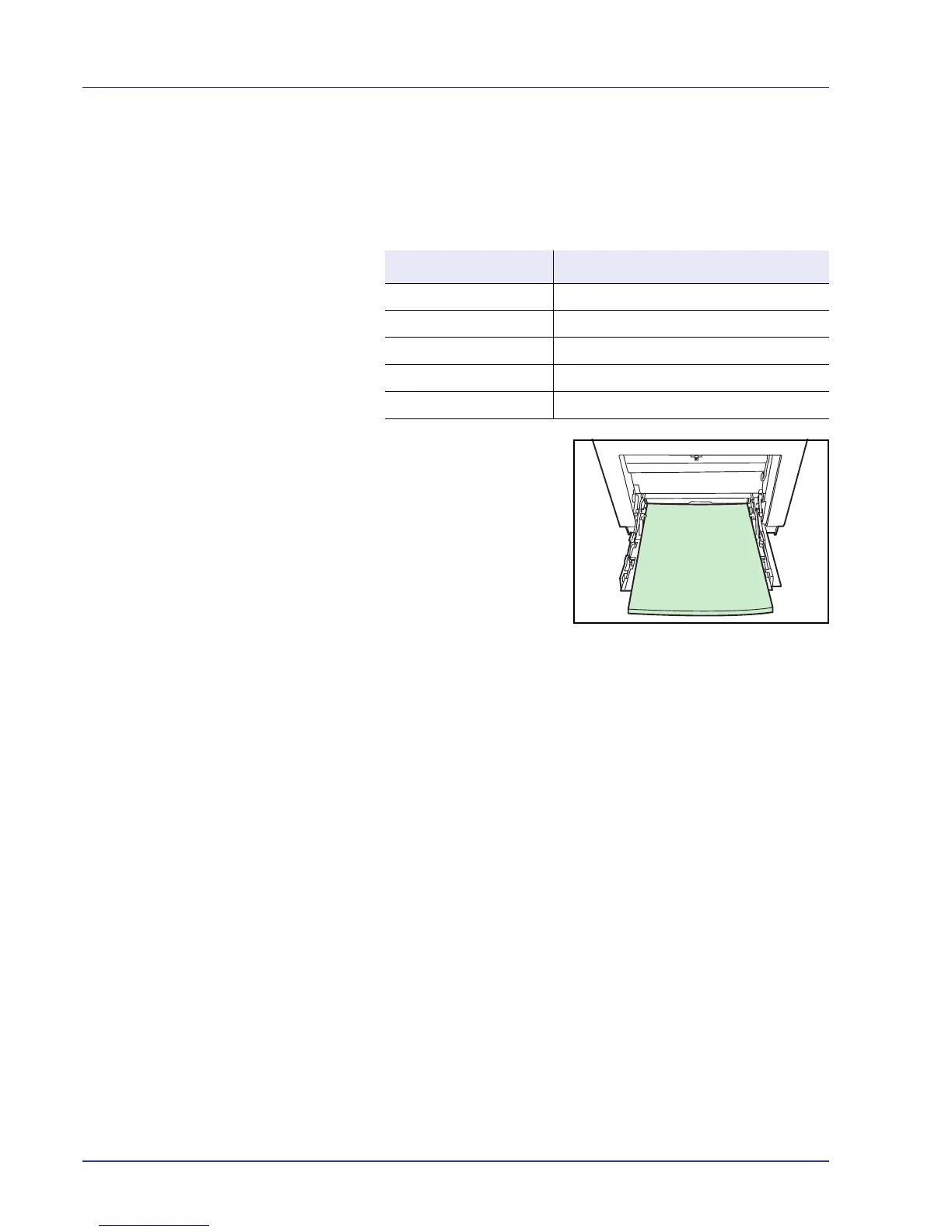1-8 Handling Paper
Transparency
Transparencies must be able to withstand the heat of fusing during the
printing process. The recommended transparency product is 3M CG3700
(Letter, A4).
The table below lists the specifications for transparency:
To prevent printing problems,
feed transparencies into the
printer one sheet at a time
from the MP tray. Always load
the transparencies vertically
(with the long edge towards
the printer).
If the transparencies have
rough edges on the back, it
may cause a paper jam.
Remove the rough edges,
reverse the sides or feed the
sheet from the opposite edge.
When unloading transparencies (e.g., for clearing jams), hold them
carefully by the edges to avoid leaving fingerprints on them.
Item Specification
Tolerance of heat Must tolerate at least 190 °C (374 °F)
Thickness 0.100 to 0.110 mm (3.9 to 4.3 mils)
Material Polyester
Dimensional accuracy ±0.7 mm (±0.0276 inches)
Squareness of corners 90° ±0.2°
