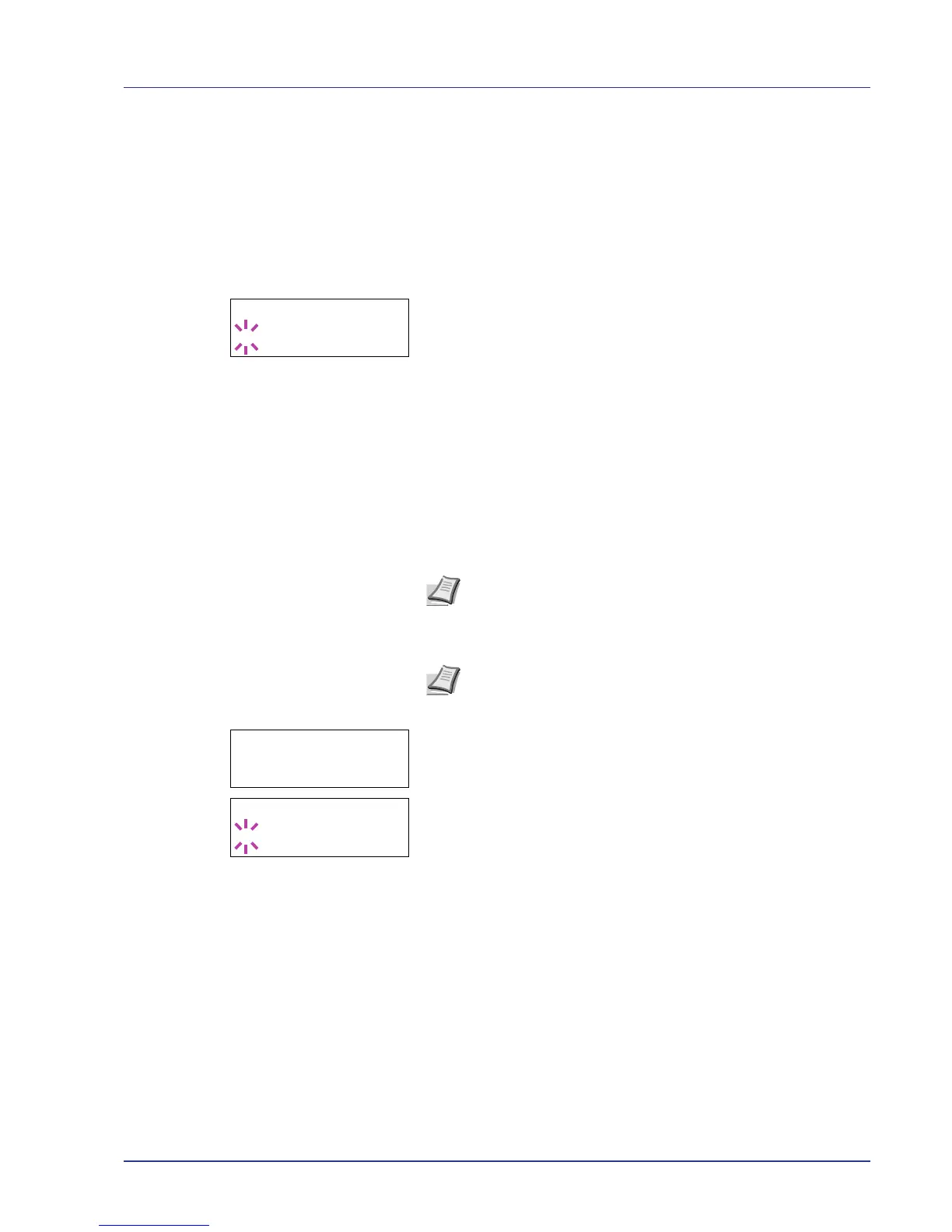Using the Operation Panel 2-73
HTTPS (SSL Server HTTPS setting)
HTTPS (HyperText Transfer Protocol Secure) is a protocol that adds SSL
data encryption, message authentication and a digital signature function
to the HTTP protocol used for data transfer between WWW servers and
clients.
S-HTTP is a similar protocol, but HTTPS differs in that it uses SSL.
The default setting is Off.
1 Press Z while >SSL Server On > is displayed. >>HTTPS appears.
2 Press [OK]. A blinking question mark (?) appears.
3 Select On or Off using U or V.
4 Press [OK].
5 Press [MENU]. The display returns to Ready.
IPSec (IPSec setting)
IPSec (IP Security Protocol) is a security protocol adopted as the
standard by the IETF for authentication and encryption in the third
network layer (IP layer).
It can be used with both IPv4 and IPv6.
The default setting is Off.
1 After entering the administrator ID and password, press U or V
repeatedly until >IPSec appears.
2 Press [OK]. A blinking question mark (?) appears.
3 Select On or Off using U or V.
4 Press [OK].
5 Press [Menu]. The display returns to Ready.
Security Level (Security Level setting)
Security Level is primarily a menu used by service personnel for
maintenance work. There is no need for customers to use this menu.
Note IPv4 uses 32-bit IP addresses and IPv6 uses 128-bit IP
addresses.
Note Check with your network administrator when selecting
network settings.
