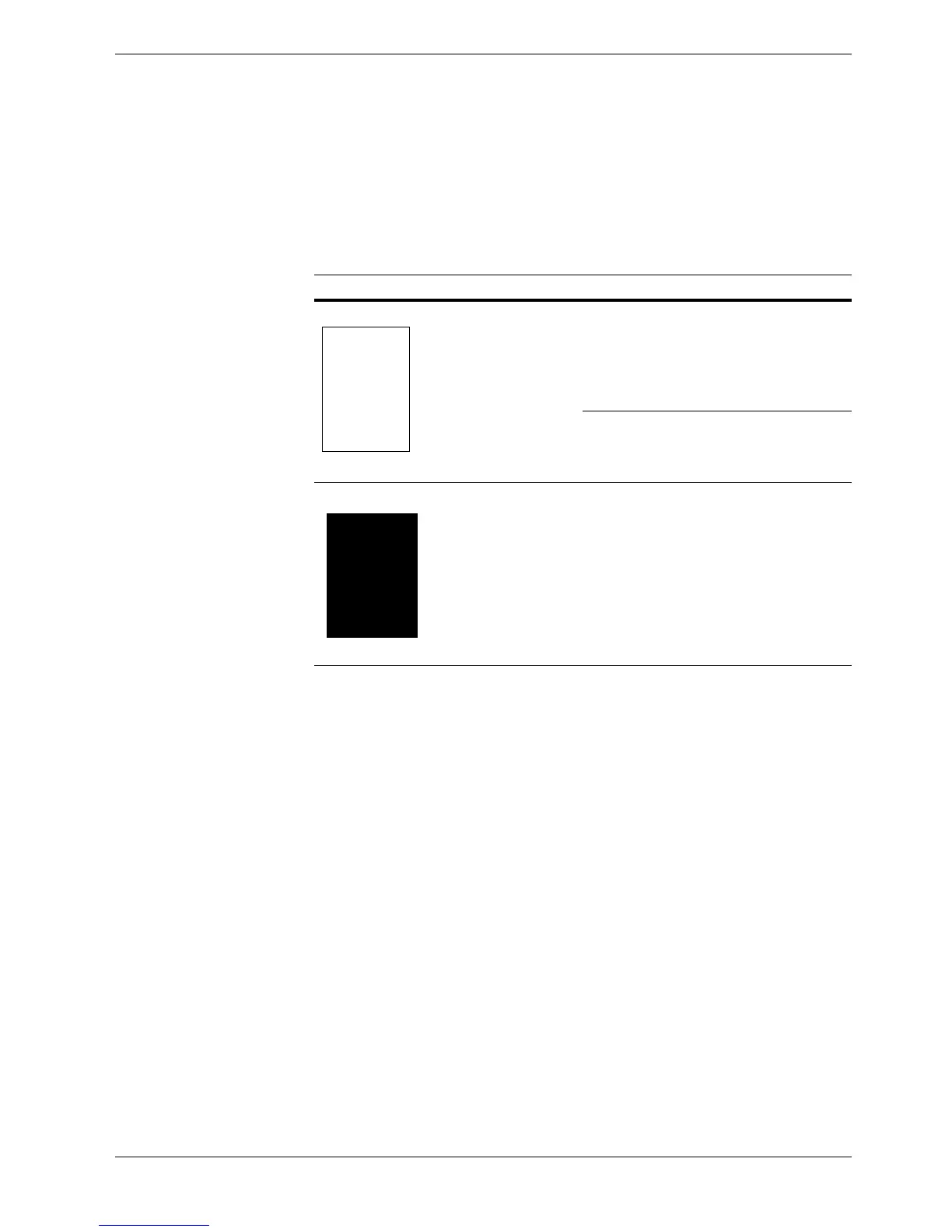Print Quality Problems
4-3
4.2 Print Quality Problems
The tables and diagrams in the following sections define print quality problems and the
corrective action you can conduct to solve the problems. Some solutions may require
cleaning or replacing parts of the printer.
If the suggested corrective action will not solve the problem, call for service.
Printed Results Corrective Action
Completely blank printout
Check the toner containers.
Open the printer front cover and check that the toner
containers are correctly installed in the printer. For
more information on installing the toner containers,
see the separate Installation Guide supplied with
the printer.
Check that the application software is correctly
operated.
All-black printout
Call a service.
Table 4-2
