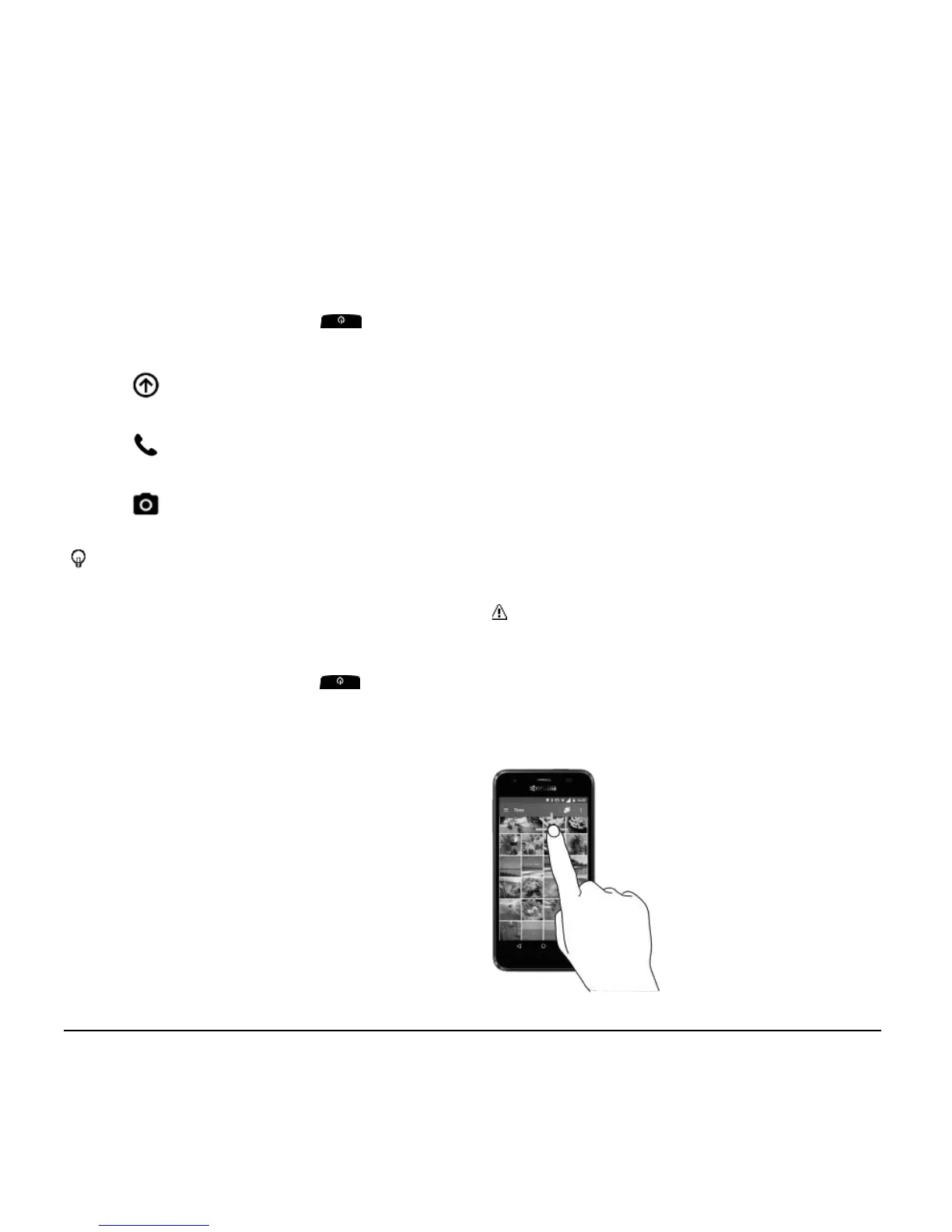10 User Manual
Turn the Screen On and
Off
Turn the Screen On and Start
1. Press the Power Button .
2. From the Start screen:
( ) Swipe up anywhere on the
screen to access the Home screen.
( ) Swipe right to launch the
Phone app.
( ) Swipe left to launch the
Camera app.
Tip: To set up a screen lock for security,
see “Start Screen Settings” on page 80.
Turn the Screen Off When Not
in Use
► Press the Power Button .
To save battery power, the phone
automatically turns off the screen after a
certain period of time when you leave it idle.
You will still be able to receive messages
and calls while the phone’s screen is off.
For information on how to adjust the time
before the screen turns off, see “Sleep” on
page 76.
Setup Wizard
Your phone has a Setup Wizard to set up
your phone quickly and easily. When you
turn on your phone for the first time, the
Setup Wizard starts automatically.
The Setup Wizard consists of the following
sections:
● Google account setup
● Sign in to Social Network
Follow the onscreen instructions to quickly
set up your phone.
Touchscreen Navigation
Your phone’s touchscreen lets you control
actions through a variety of tap gestures.
Warning: Do not touch with a pen or
stylus. It may damage the touchscreen.
Tap
Tap the screen with your finger to select or
launch a menu, option, or application. A
light tap works best.
