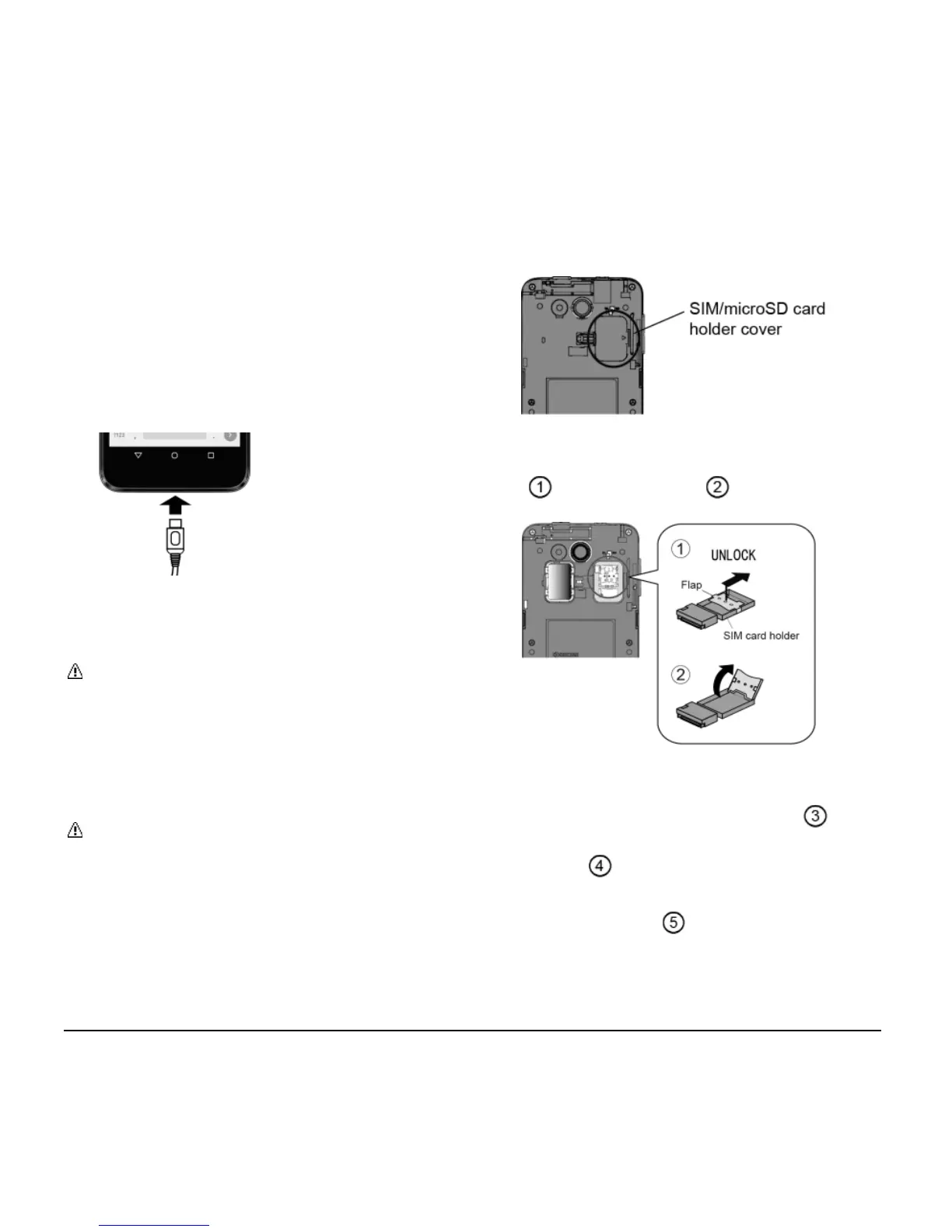8 User Manual
Get the Phone Ready
You need to insert a SIM card into your
phone and charge the battery to begin
setting up your phone.
Charge the Battery
1. Plug the smaller end of the micro-USB
cable into the phone’s charger/USB
port.
2. Plug the other end of the USB cable into
the charger and then plug the charger
into an electrical outlet.
Note: Your phone’s battery should have
enough charge for the phone to turn on
and find a signal, set up voicemail, and
make a call. You should fully charge the
battery as soon as possible.
Insert the SIM Card
Warning: Use only a nano SIM card in
this phone.
1. Insert your fingernail into the slit at the
bottom of the back cover and lift the
cover up gently
2. Open the SIM/microSD card holder
cover, located on the upper right side of
the phone.
3. Slide the flap of the SIM card holder in
the direction of the arrow to unlock it
( ) and lift the flap ( ).
4. Insert the nano SIM card into the flap of
the SIM card holder, making sure the
cut-off corner is at the top right ( ) and
then lower the flap of the SIM card
holder ( ).
5. Slide the flap in the direction of the
arrow to lock it ( ).
