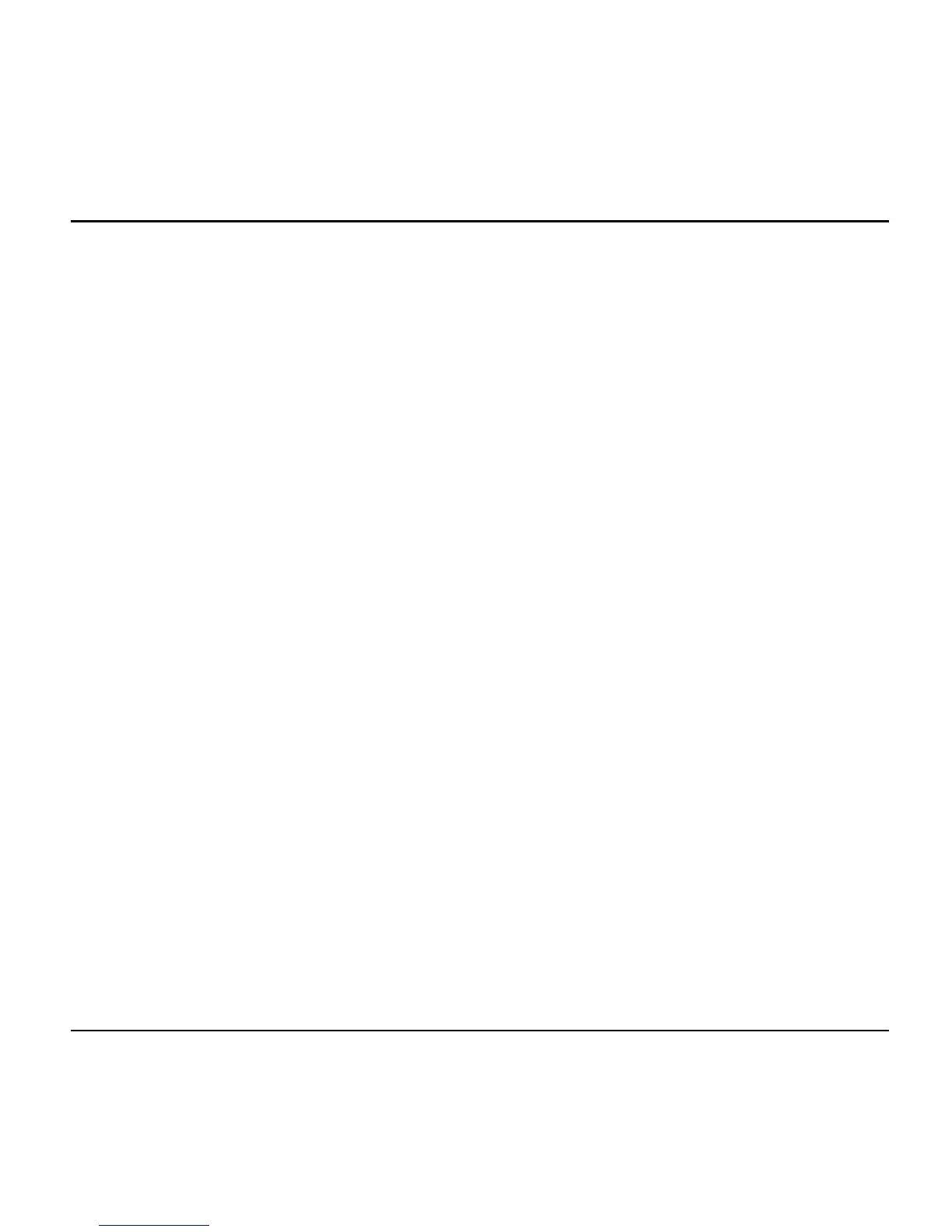Notes 91
12 Notes
● Instructions to perform tasks in this
guide may change depending on the
version of software or application on
your phone.
● All screens and icon images in this
guide are simulated. Actual displays
may vary.
● Certain features, services and
applications are network dependent and
may not be available in all areas;
additional terms, conditions and/or
charges may apply. Contact your
service provider about feature
availability and functionality.
● All features, functionality and other
specifications, as well as the information
contained in this guide are based upon
the latest available information and are
believed to be accurate at the time of
issuing. Kyocera Communications, Inc.
reserves the right to change or modify
any information or specifications without
notice or obligation.