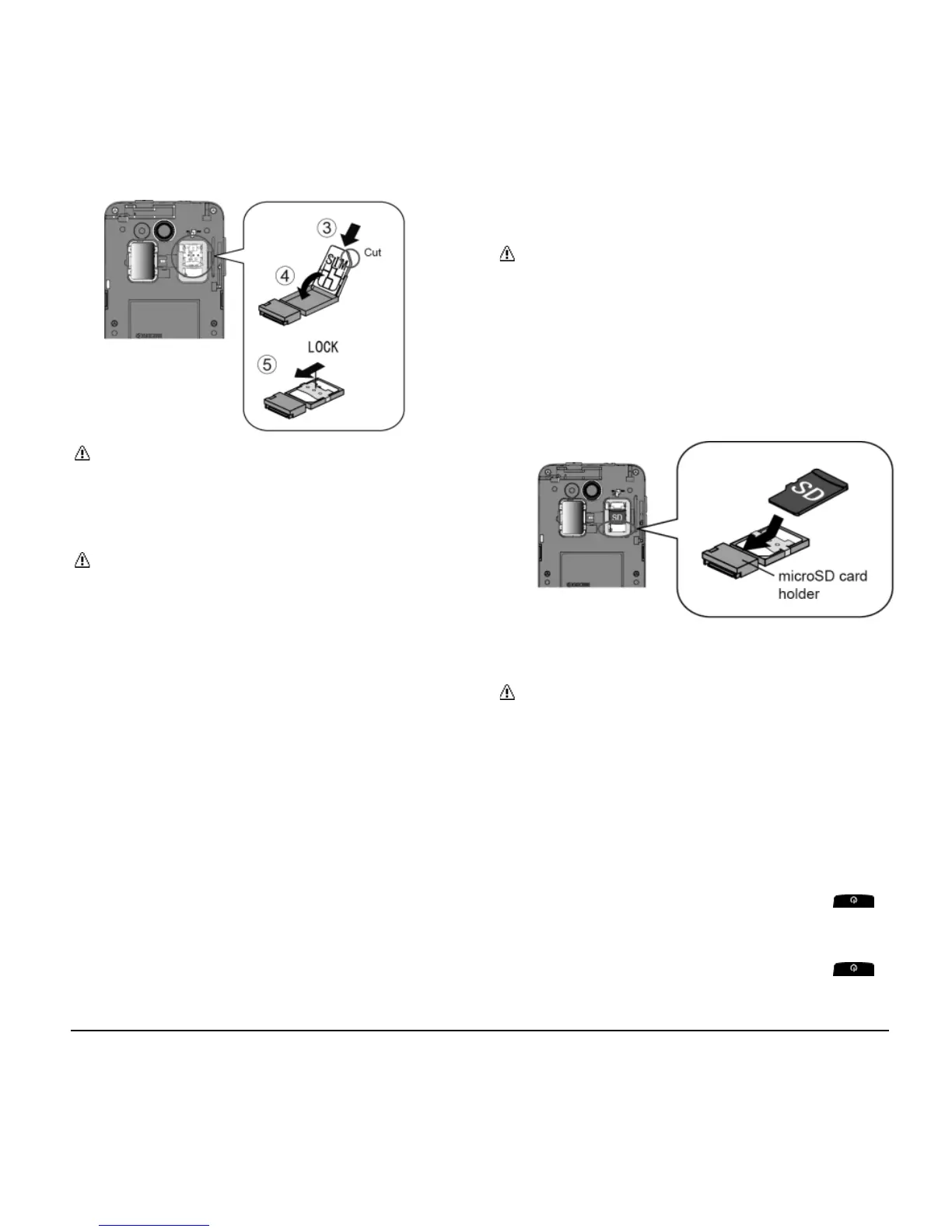Phone Basics 9
Note: Make sure you insert your nano
SIM card in the correct orientation.
6. Close the SIM/microSD card holder
cover and replace the back cover.
Warning: To ensure that your phone is
waterproof, make sure the SIM/microSD
card holder cover is properly sealed.
Optional: Insert the MicroSD
Card
Note: The microSD card is optional.
1. Remove the back cover and open the
SIM/microSD card holder cover
2. Insert the microSD card into the
microSD card holder with the gold
contacts facing down. Gently push the
card in until it snaps into place.
3. Close the SIM/microSD card holder
cover and replace the back cover.
Warning: To ensure that your phone is
waterproof, make sure the SIM/microSD
card holder cover is properly sealed.
Turn the Phone On and
Off
Turn the Phone On
► Press and hold the Power Button .
Turn the Phone Off
► Press and hold the Power Button
and tap Power off > OK.
