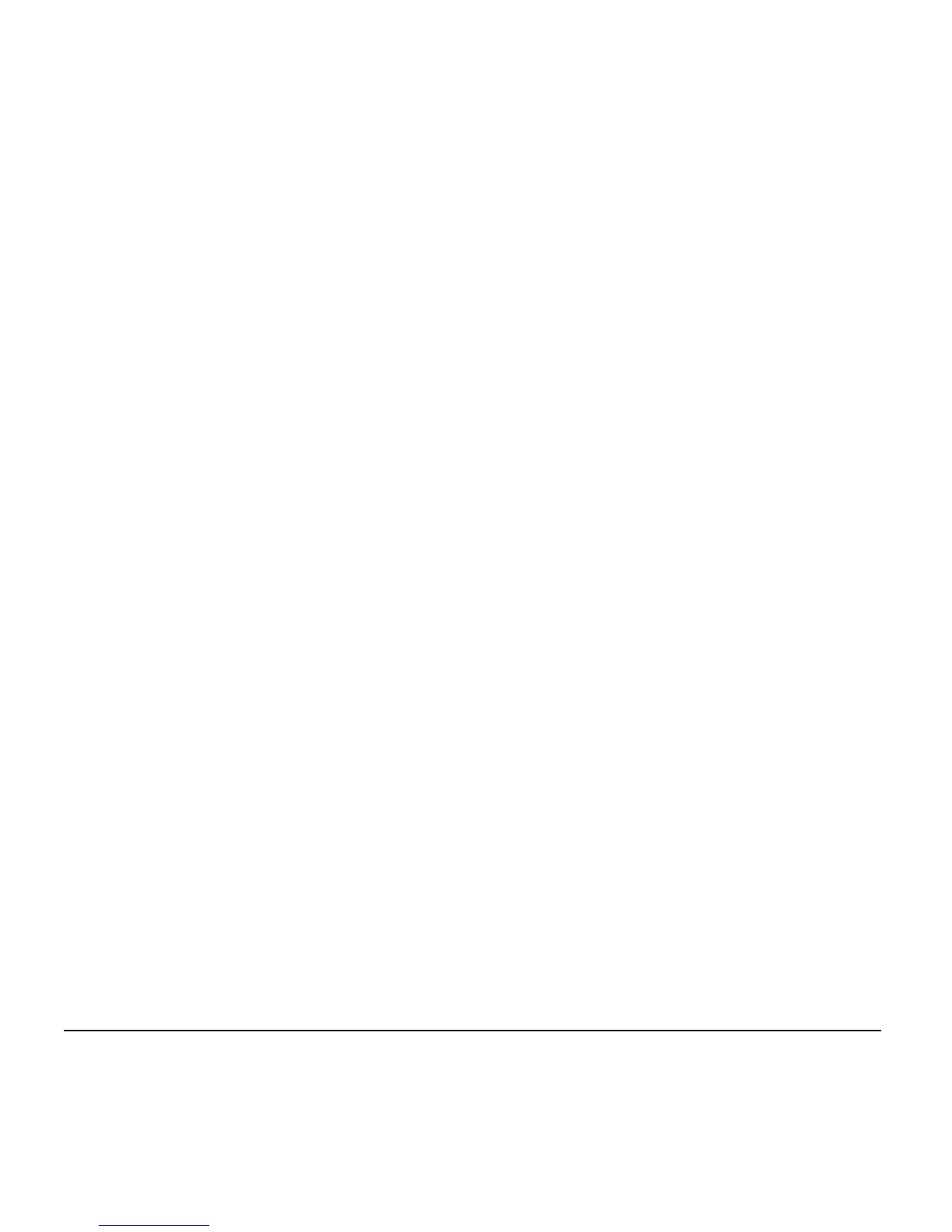4 User Manual
Mobile HotSpot .................................... 54
8 Camera and Video ....................... 56
Take Pictures .......................................... 56
Open the Camera App ........................ 56
Close the Camera App ........................ 56
Viewfinder Screen ............................... 56
Take a Picture or Record a Video....... 56
Review Screen .................................... 57
Camera and Video Settings ................... 57
Choose Camera Settings .................... 57
Choose a Shooting/Recording
Mode .................................................... 59
View Pictures and Videos Using
Gallery..................................................... 60
Work with Pictures .................................. 60
Share Pictures and Videos .................... 61
9 Tools and Calendar ..................... 63
Calendar ................................................. 63
Add an Event to the Calendar ............. 63
Calendar Event Alerts ......................... 63
Edit Calendar Events........................... 64
Erase Calendar Events ....................... 64
Clock ....................................................... 65
Desk Clock ........................................... 65
Alarm .................................................... 65
Stopwatch ............................................ 66
Timer .................................................... 66
World Clock ......................................... 66
Calculator ................................................ 66
Sound Recorder ..................................... 66
Voice Services ........................................ 67
Text-to-Speech Settings ...................... 68
Voice Search .......................................... 68
Bluetooth ................................................. 68
Turn Bluetooth On or Off ..................... 68
The Bluetooth Settings Menu.............. 68
Disconnect a Bluetooth Device ........... 69
Send Information from Your Phone
to Another Device ................................ 69
Receive Information from Another
Device .................................................. 69
microSD Card ......................................... 70
Insert a microSD Card ......................... 70
Remove a microSD Card..................... 71
View the microSD Card Memory ......... 71
Unmount the microSD Card ................ 71
Format the microSD Card ................... 71
Use the Phone’s microSD Card as a
Media Device ....................................... 71
10 Settings ........................................ 72
Access to Phone’s Settings Menu ......... 72
Wireless & Networks Settings ............. 72
Wi-Fi ..................................................... 72
Bluetooth .............................................. 72
Data Usage .......................................... 72
Airplane Mode ...................................... 73
Auto-Reply Mode ................................. 73
Default SMS App ................................. 73
Tethering & Mobile HotSpot
Settings ................................................ 74
VPN Settings ........................................ 74
Cellular Networks Settings .................. 74
Wireless Emergency Alerts ................. 74
Wi-Fi Calling Settings .......................... 75
Device Settings ....................................... 76
Change Home ...................................... 76
Display Settings ................................... 76
Sound & Notification Settings .............. 77
Storage Settings .................................. 79
Eco Mode Settings ............................... 79
Battery Settings.................................... 79