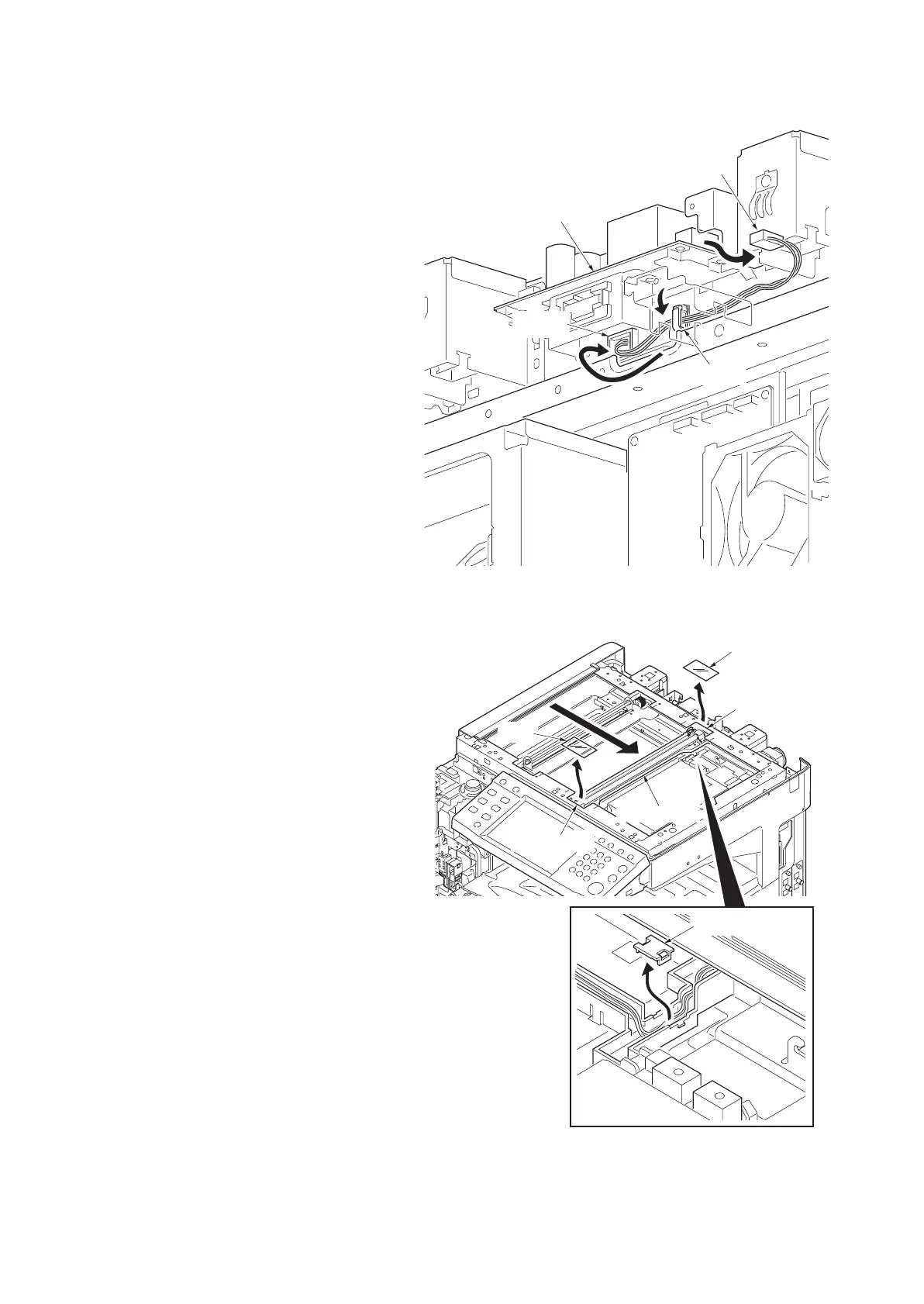2H0/2HZ
1-5-17
9. Remove the connector of the scanner
inverter PWB.
10. Release the clamp and remove the wire.
11. Pull the connector out from the opening on
the rear of the scanner unit.
Figure 1-5-31
12. Remove two films.
13. Remove the wire guide lid.
14. Move the mirror 1 frame to notch position.
Figure 1-5-32
Connector
Scanner inverter PWB
Clamp
Opening
Mirror 1 frame
Wire guide lid
Notch position
Film
Notch position
Film
