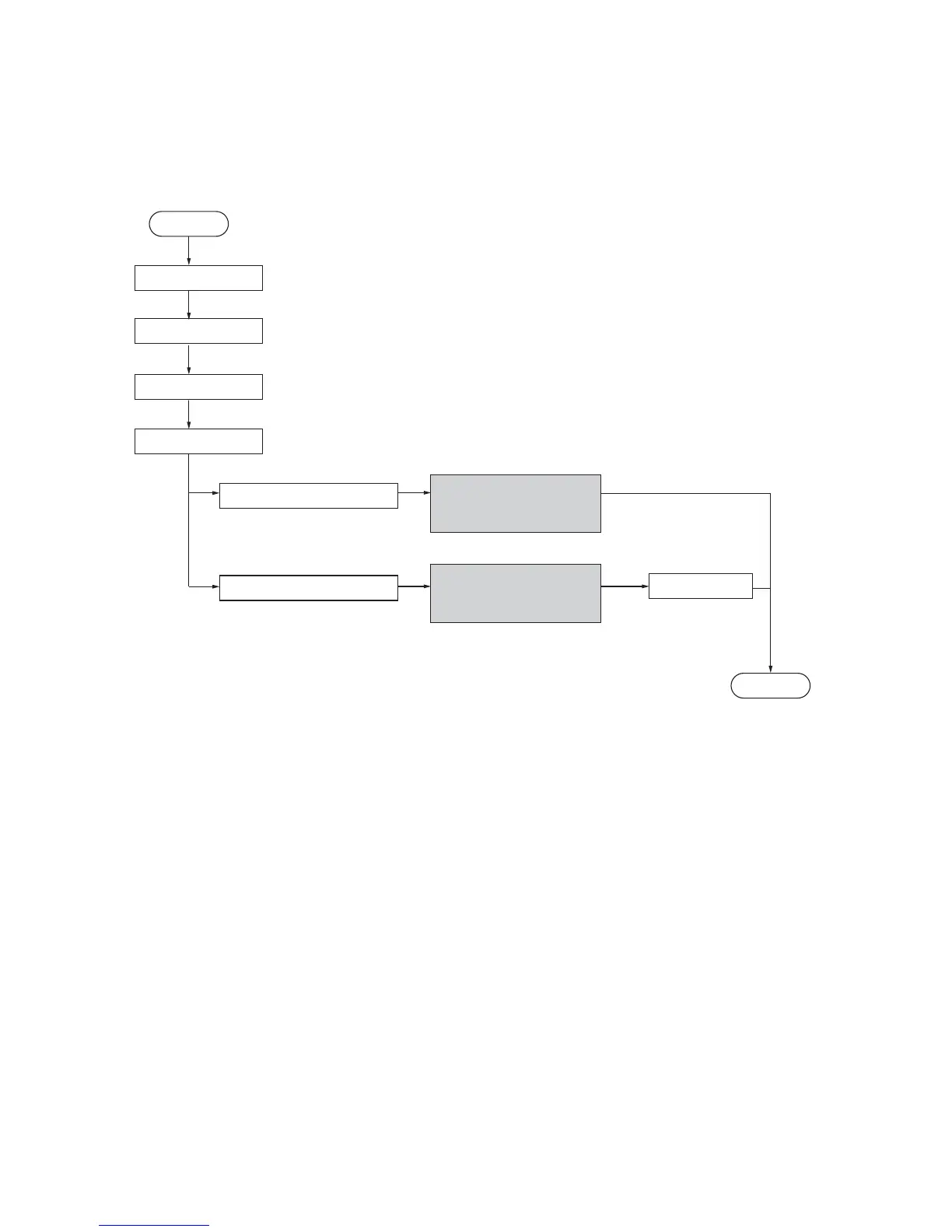2JL/2JJ/2JG/2JD-2
1-3-104
1-3-2 Service mode
The machine is equipped with a maintenance function which can be used to maintain and service the machine.
(1) Executing a service item
Press the print key.
Start
Press [Others].
Press [Service].
Press [Printer Menu].
Press [Print Status Page].
Press [Paper Feed Operation].
End
Press [Close].
To print a status page for
service purpose.
To set paper feed operation as
printer driver yielding mode.
(See page P.1-3-109)
(See page P.1-3-105)
