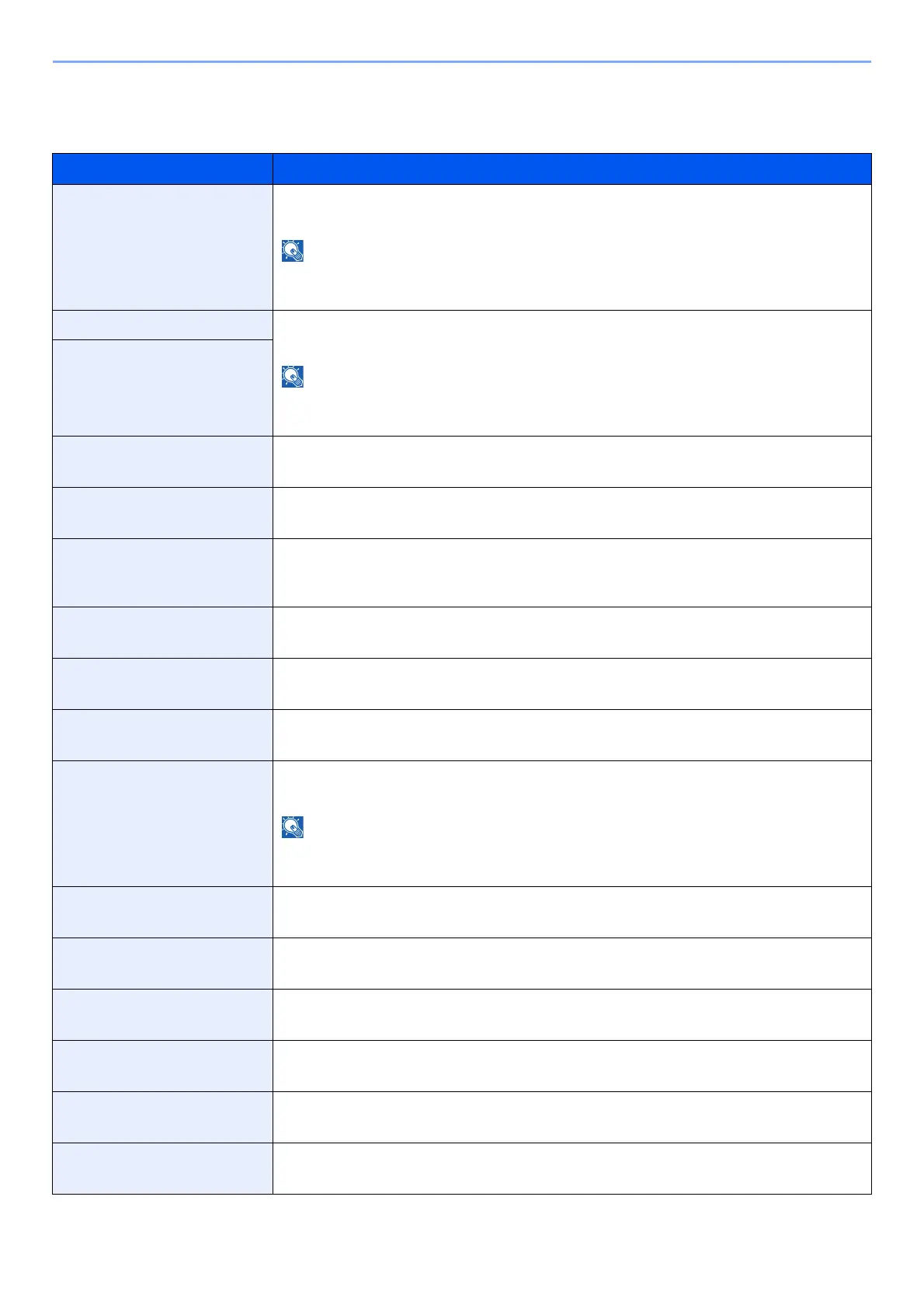8-15
Setup and Registration (System Menu) > System Menu
Function Defaults
[System Menu/Counter] key > [Common Settings] > [Function Defaults]
Item Description
File Format Select the default type of the files to be sent.
Value: PDF, High Comp. PDF, TIFF, JPEG, XPS, OpenXPS, Word, Excel, PowerPoint
[Word], [Excel], and [PowerPoint] appear when the optional OCR Scan Activation Kit is
installed.
Orig. Orientation (Copy) Set the original orientation defaults.
Value: Top Edge on Top, Top Edge on Left, Auto
[Auto] appears when the optional OCR Scan Activation Kit is installed but expansion memory
is not installed.
Orig. Orient.(Send/Store)
Collate Set the defaults for Collate.
Value: Off, On
File Separation Select the default file separation setting.
Value: Off, Each Page
Scan Resolution Select the default scanning resolution.
Value: 600×600dpi, 400×400dpi Ultra Fine, 300×300dpi, 200×400dpi Super Fine,
200×200dpi Fine, 200×100dpi Normal
Color Selection (Copy) Set the default copying color mode setting.
Value: Auto Color, Full Color, Black & White
Color Select.(Send/Store) Select the default color mode for scanning documents.
Value: Auto (Color/Gray), Auto (Color/B & W), Full Color, Grayscale, Black & White
Original Image (Copy) Set the default original document type for copying.
Value: Text+Photo, Photo, Text, Graphic/Map, Printer Output
Original Image (Send/Store) Set the default original document type for sending/storing.
Value: Text+Photo, Photo, Text, Text (for OCR), Light Text/Line
[Text (for OCR)] is only available when "Color Selection" is set to [Auto (Color/B & W)] or [Black
& White].
Background Density Adj.
(Copy)
Set the default Backgrnd Density (Copy).
Value: Off, Auto, Manual (Darker 5)
Background Density Adj.
(Send/Store)
Set the default Backgrnd Density (Send/Store).
Value: Off, Auto, Manual (Darker 5)
EcoPrint Select the EcoPrint default.
Value: Off, On
Prevent Bleed-through (Copy) Set the default value for preventing bleed-through (Copy).
Value: Off, On
Prevent Bleed-through
(Send/Store)
Set the default Prevent Bleed (Send/Store).
Value: Off, On
Skip Blank Page (Copy) Set the default Skip Blank Page (Copy) settings.
Value: Off, On
