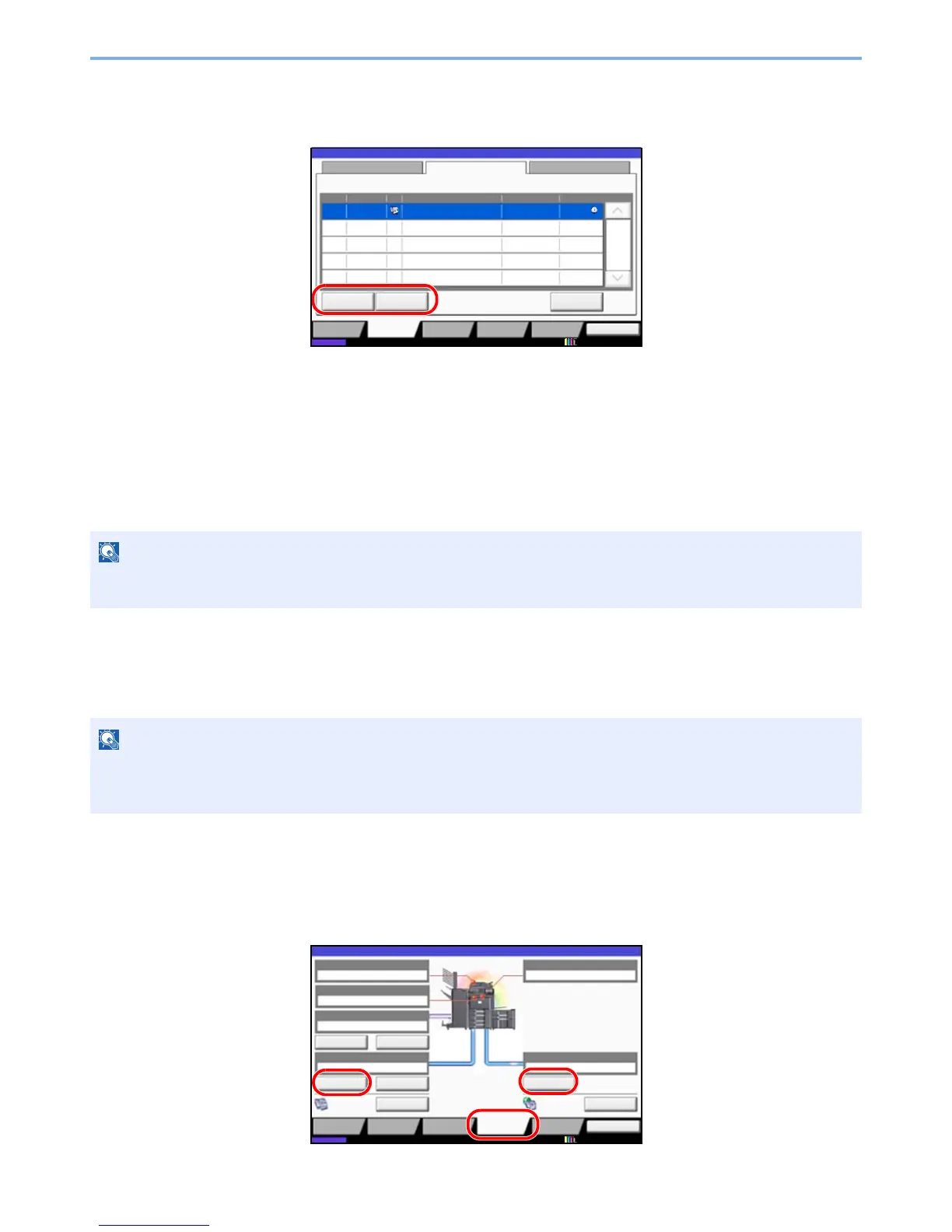FAX Operation (Basic) > Canceling Communication
3-17
3 To cancel a delayed transmission, select the job to be cancelled and press [Cancel].
When the cancel confirmation screen appears, press [Yes].
Transmission is canceled.
To send delayed transmission immediately, select the job to be sent and press [Start Now].
When the send confirmation screen appears, press [Yes].
Transmission begins.
Cancelling Direct Transmission
During direct transmission, to cancel communication during transmission, press the [Stop] key on the operation panel or
[Cancel] on the touch panel. The originals that have been scanned are ejected, and the screen returns to the send
default screen. When originals remain in the document processor, take them out.
Cancelling Transmission (Disconnection of Communication)
When you cancel sending or receiving by disconnecting the telephone line during communication, use the following
procedure.
1 Press the [Status/Job Cancel] key.
2 Press [Device/Communication].
3 Press [Line Off] of FAX Port 1 or FAX Port 2 (option).
When the cancel confirmation screen appears, press [Yes].
The line in transmission is disconnected.
Even if transmission is canceled, there is a possibility that pages scanned prior to cancelation were sent to the
receiving party. Check with the receiving party to see if pages were accidentally sent.
When 2 optional FAX Kits (Dual FAX option) are installed, disconnect the line currently being used for communication.
Even if transmission is canceled, there is a possibility that pages scanned prior to cancelation were sent to the
receiving party. Check with the receiving party to see if pages were accidentally sent.
