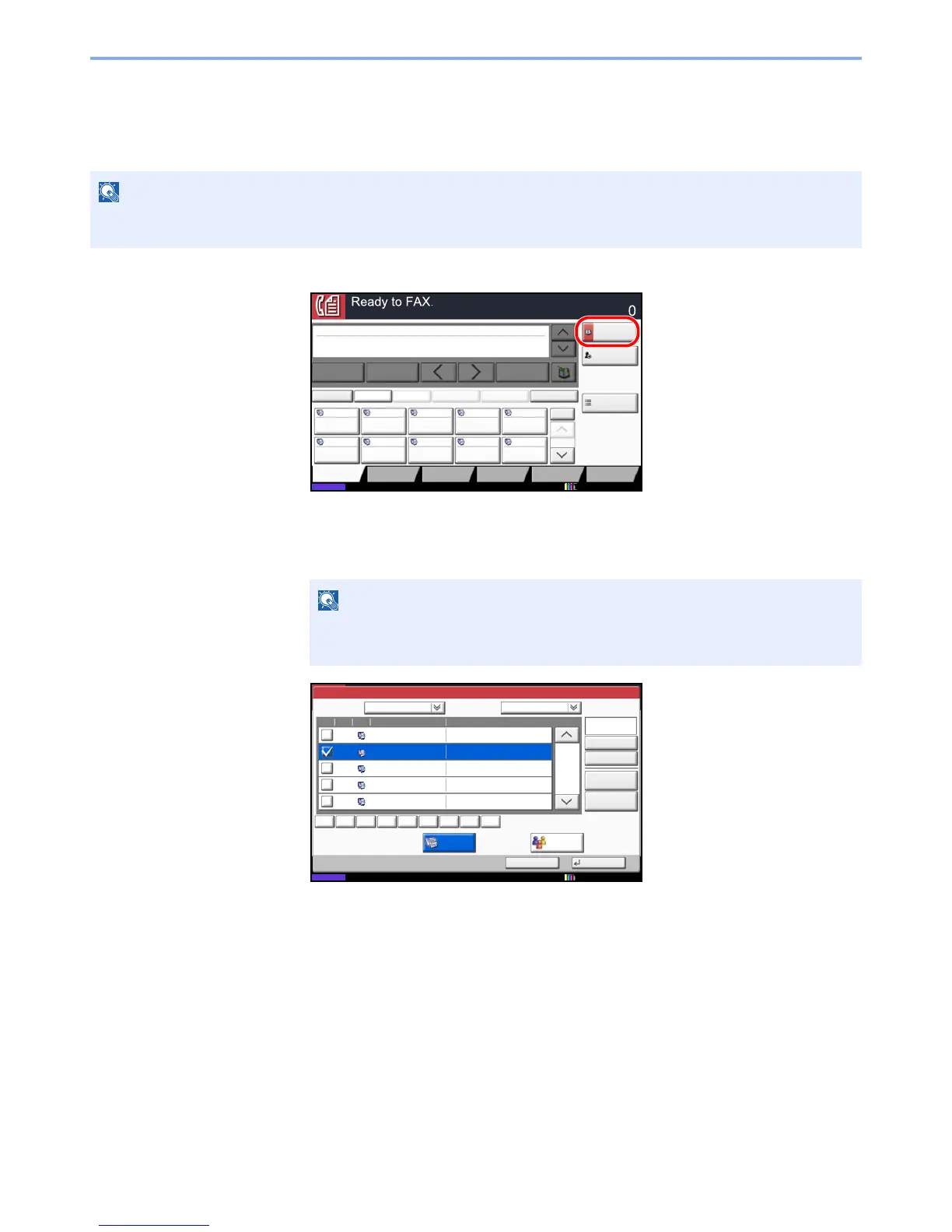FAX Operation (Basic) > Selecting a Destination from the Address Book
3-19
Selecting a Destination from the Address Book
Select a destination registered in the Address Book.
1 Press [Address Book] on the basic FAX screen.
2 Select the destination from the list.
You can select several destinations. The checkbox of the destination selected is checked.
To use an LDAP address book, select [Ext Address Book] in the [Addr Book] pull-down menu.
You can set the machine up so that the address book screen appears when you press the [Send] key. For details,
refer to the Operation Guide for the machine. (8 Setup and Registration (System menu) > Send > Default Screen)
To cancel the selection, press the checkbox to erase the checkmark.
For Extended Address Book, refer to the Command Center RX User Guide.
Status
ABCD abcd@efg.com
Address
Book
FAX No.
Entry
No.
1/100
AAA BBB CCC DDD
FFF GGG HHH III JJJ
00040003 00050001 0002
0006 0007 0008 0009 0010
Check
Destinations
Destination
Pause
Backspace
EEE
Space
Detail Delete RecallChainDirectOn Hook
Org./Sending
Data Format
Quick SetupDestination Image Quality Advanced
Setup
Program
Enter Destination.
001/001
02/02/2013 10:10
Status
Address Book
Cancel OK
Group
Dest.
Search(No.)
No. Type Name Detail
Detail
Address Book SortAddr Book
0001
0002
0005
0004
0003
D OFFICE
E OFFICE
1/2
FAX
ABC DEF JKL MNO PQRS TUV WXYZGHI 0-9
1234568790
1234568860
A OFFICE 1234567890
B OFFICE 1234568907
C OFFICE 1234569078
Search(Name)
Name
02/02/2013 10:10
Add/Edit
Address Book
