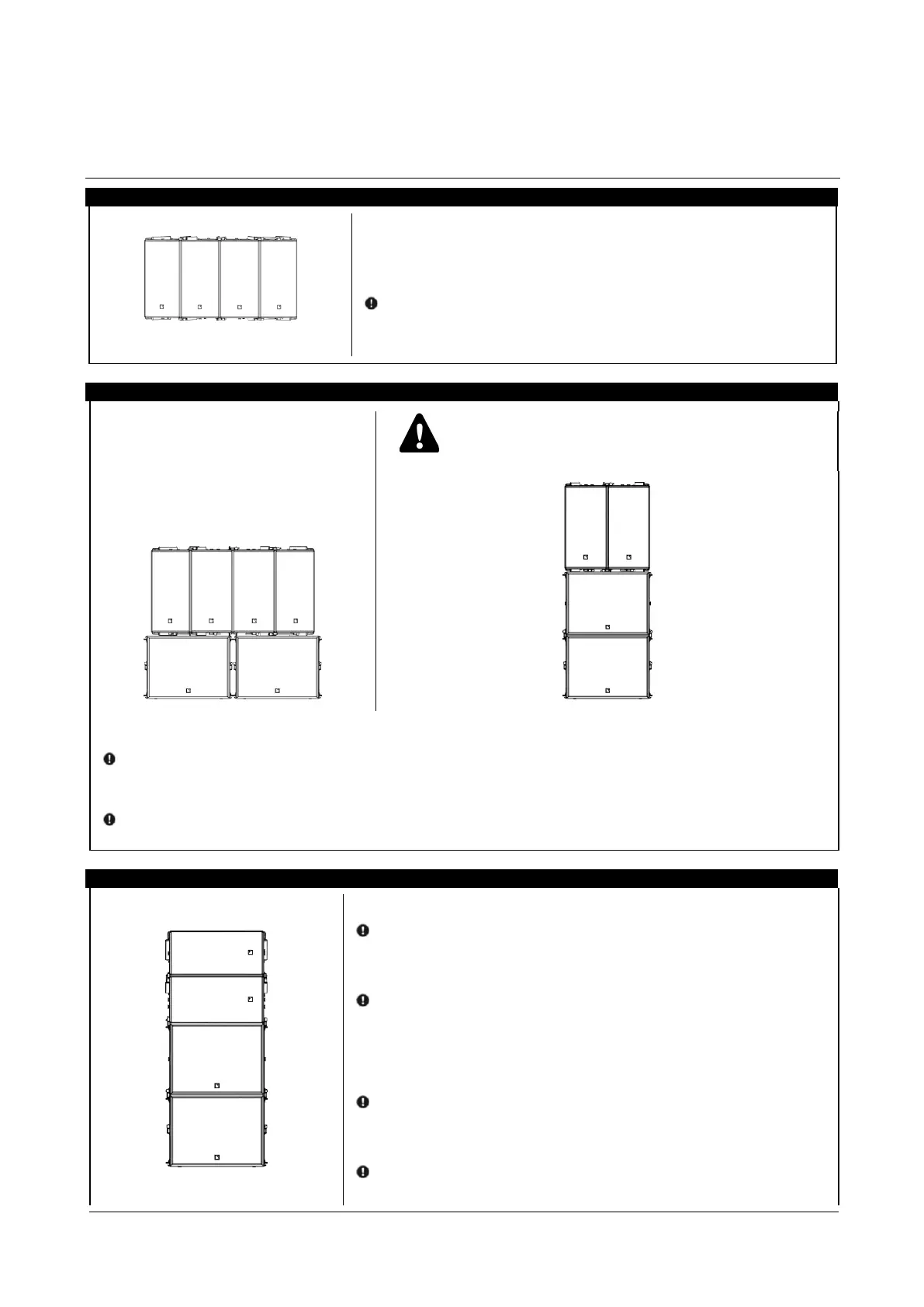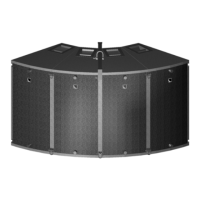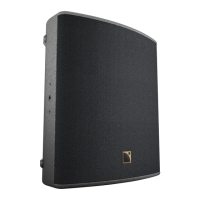ARCS
®
WIDE SYSTEM / ARCS
®
FOCUS SYSTEM
rigging manual
VERSION 3.0
ARCSWIFO_RM_EN_3.0 w w w . l - a c o u s t i c s . c o m 10
4 SYSTEM SETUP
4.1 Ground-stacking
Horizontal
Place the enclosures side-by-side, logo down, with their rails aligned.
Slide and lock the bars into all top adjacent rails.
Refer to PROCEDURE A.
Horizontal stacked on SB18m
Use safety straps at all times.
Anchor the array since the ARCS WIDE / FOCUS
enclosures are not secured to the SB18m.
Stack SB18m horizontally or vertically, logo down.
If SB18m enclosures are vertically stacked, attach them: refer to PROCEDURE A.
Place the ARCS
®
WIDE/FOCUS enclosures on top of the subwoofers, side-by-side with rails aligned.
Slide and lock the WIFORIG bars on the top adjacent ARCS
®
WIDE/FOCUS rails.
Refer to PROCEDURE A.
Vertical stacked on SB18m
Stack and attach as many SB18m enclosures as necessary (logo down).
Refer to PROCEDURE A.
To adjust the ARCS WIDE/FOCUS site angle, use a WIFOTILT.
Refer to PROCEDURE B.
Otherwise, place the ARCS WIDE/FOCUS enclosures with rails aligned
on top of the subwoofer(s).
Attach ARCS WIDE/FOCUS to SB18m.
Refer to PROCEDURE A.
Attach up to three more ARCS WIDE/FOCUS on top.
Refer to PROCEDURE A.
