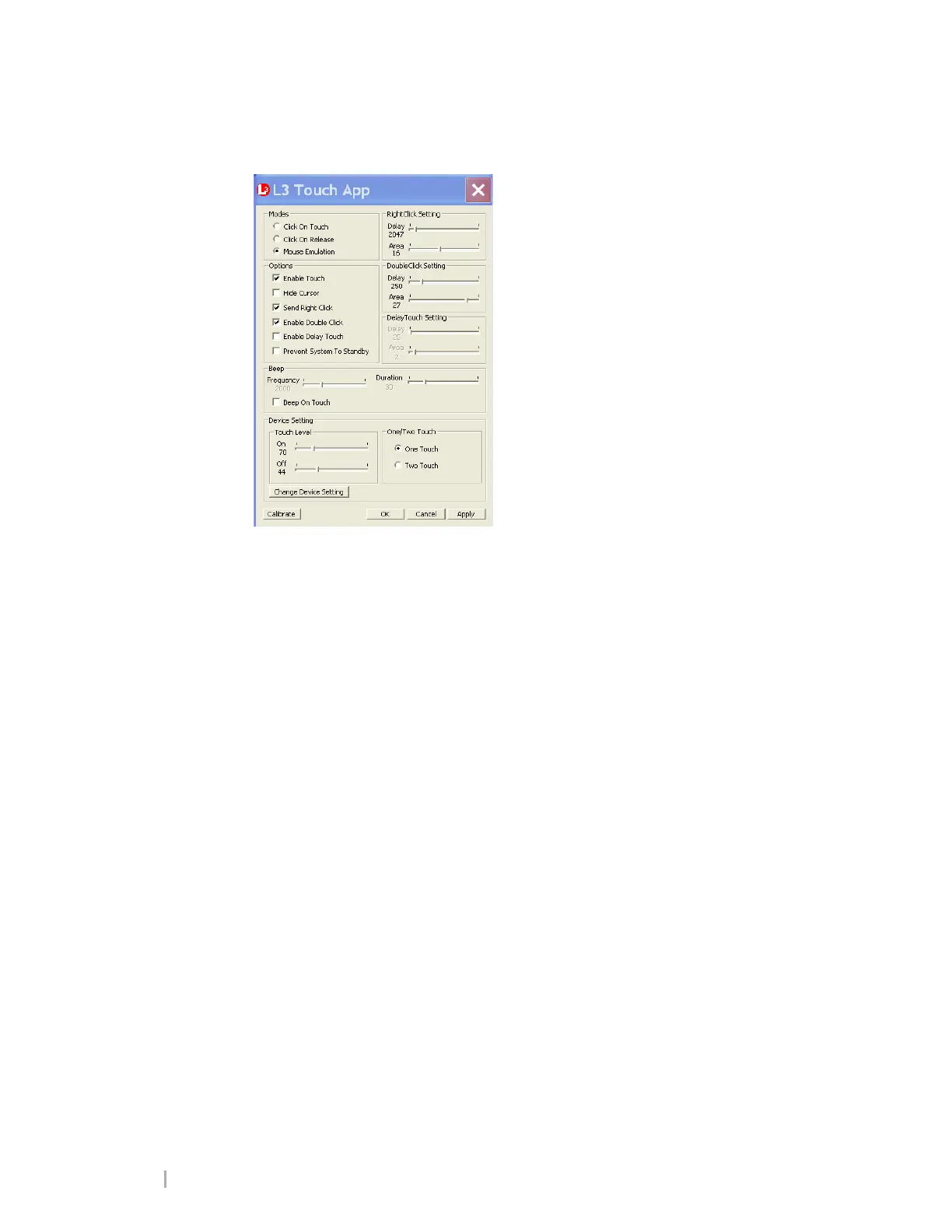MobileVu Display User Guide 7.12.2011
Page 18 L3 Communications Mobile-Vision Proprietary
The L-3 Touch App window appears.
2 Program the following parameters:
Right click Settings: Delay = 2047; Area = 16
Double-Click Settings: Delay = 250; Area = 27
Device Settings: On = 70; Off = 44
To do so, use the mouse button to select the slide bar, then use the left and right
arrow buttons to increase and decrease values.
3 Click on Apply.
4 Click OK.
5 Double-click on the L-3 Quick Calibrate icon located on your desktop, as pictured
on the next page.