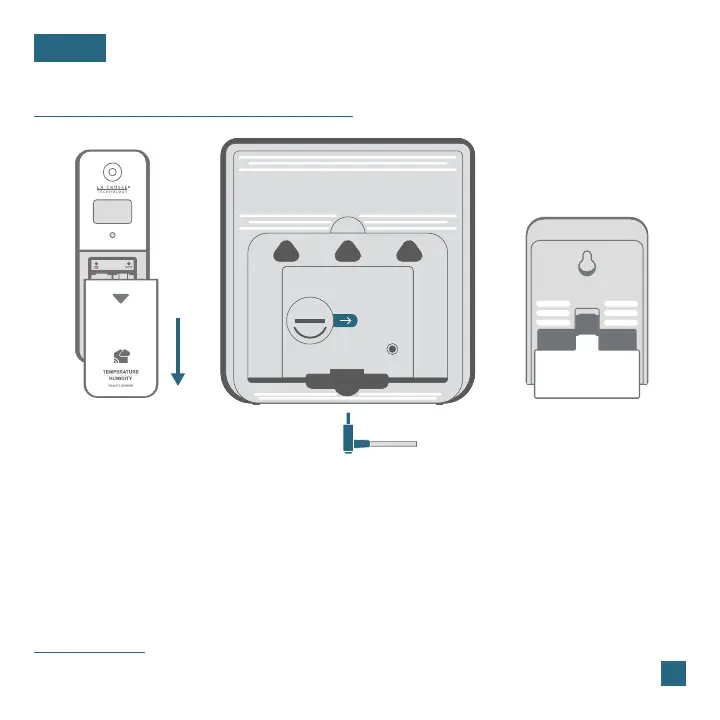02
Initial Setup
Power Up
Note: It may take up to 10 minutes for the sensor data to appear on your stations’ screens.
BASICS
Weather Station: Insert the 5V Power Adapter into an outlet, and then plug it into the Power Jack
on the bottom of the station. Next, remove the Insulation Tab from the Station’s Battery Compartment.
About 30 seconds after powering the station on, it will automatically enter the Settings Menu.
See page 6 for more details.
Thermo-Hygro Sensor: Install 2 fresh “AA” batteries according to polarity and replace battery cover.
The blue LED light will flash when transmitting.
Bonus Station: Install 2 fresh “AAA” batteries according to polarity and replace battery cover.
Thermo-Hygro Sensor
(LTV-TH2i)
Back of Weather
Station (V16)
Power Jack
Back of Bonus Station
(LTV-D2)