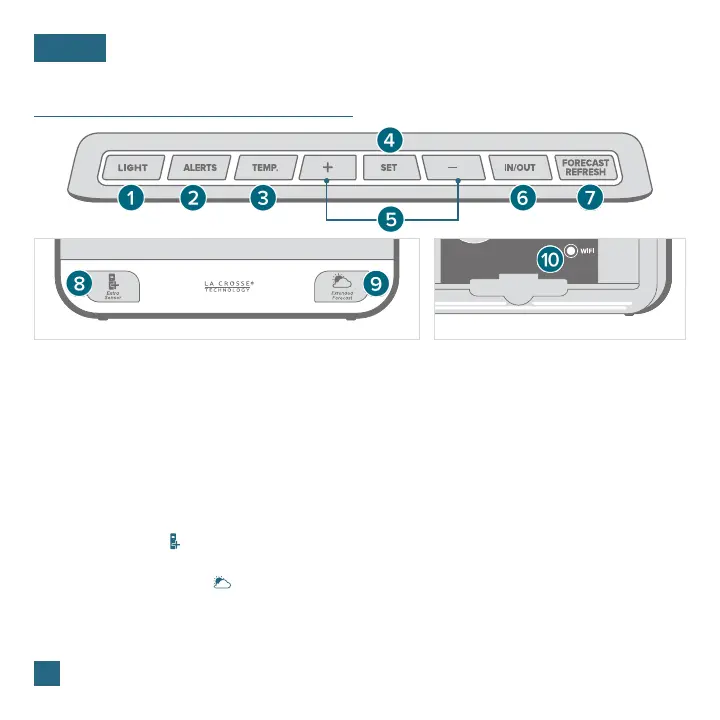Buttons
BASICS
07
* Your display must be connected to Wi-Fi to receive Daily/Hourly forecast information.
Front of Station Back of Station
1. LIGHT: Press to adjust backlight or exit menus. Hold to enter Auto-Dim settings.
2. ALERTS: Hold to enter the alerts setting. Use +/- buttons to turn alerts on/o.
3. TEMP: Press to view high/low records, heat index, and dew point. While viewing, hold the MINUS
(-) button to reset the history reading. Hold to search for Outdoor Sensor.
4. SET: Press to view Wi-Fi status. Hold to enter the Settings Menu.
5. PLUS/MINUS (+/-): Use to adjust values.
6. IN/OUT: Press to switch between Indoor/Outdoor Temperature & Humidity display or autoscroll.
7. FORECAST REFRESH*: Press to refresh Forecast Readings.
8. EXTRA SENSOR ( ): Press to view ID numbers. While viewing, hold the MINUS (-) button to delete
the sensor. Hold to add sensors.
9. EXTENDED FORECAST ( )*: Press to change Forecast Times.
Hold to select Percent or Amount of Precipitation reading.
10. WIFI: Press during initial setup for Wi-Fi Connection.
Hold to re-enter Configuration Mode and clear previous Wi-Fi settings.