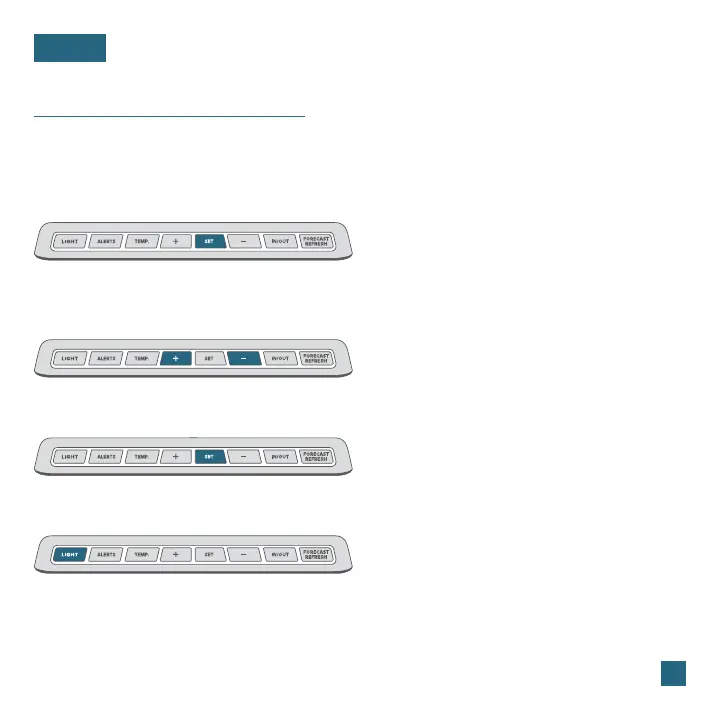Station Settings
BASICS
About 30 seconds after powering the station on, it will automatically enter the Settings Menu.
Use the steps below to navigate the menu and get your station working the way you’d like.
06
Settings Menu Order
• Greeting/HELLO
• Language (English/Spanish/French/German)
• Beep ON/OFF
• 12/24 Hour Time Format
• Hour | Minute | Year | Month | Date
• Calendar Order Month/Date or Date/Month
• Temperature Units (Fahrenheit/Celsius)
• Pressure Units (InHg/hPa)
• Pressure Number Setting
The default pressure reading is 29.91 INHg (1013 hPa).
The station will acclimate on it’s own if the pressure
number is not set. Learn more on page 16
• THANK YOU
Important: Settings such as language and units of measure must
be set manually within the station’s Settings Menu. These are not
controlled by the La Crosse View app.
The language selected will aect menu instructions as well as
weekday and month readouts.
Weekday will set automatically after year, month, and date
settings are adjusted.
When in 24 hour time format, seconds will show in place of
AM/PM markings.
If you’re connected to Wi-Fi, the time/date will automatically
update from the Internet. See pages 3-4 for more info.
Navigating the Settings Menu
To manually set language, time/date, and other
settings, hold the SET button to enter the
Settings Menu.
1.
Use the +/- buttons on the top of the station to
adjust the values.
2.
Press the SET button to confirm your selection
and move to the next setting.
3.
You may exit the Settings Menu at any time
by pressing the LIGHT button on the top of
the station.
4.