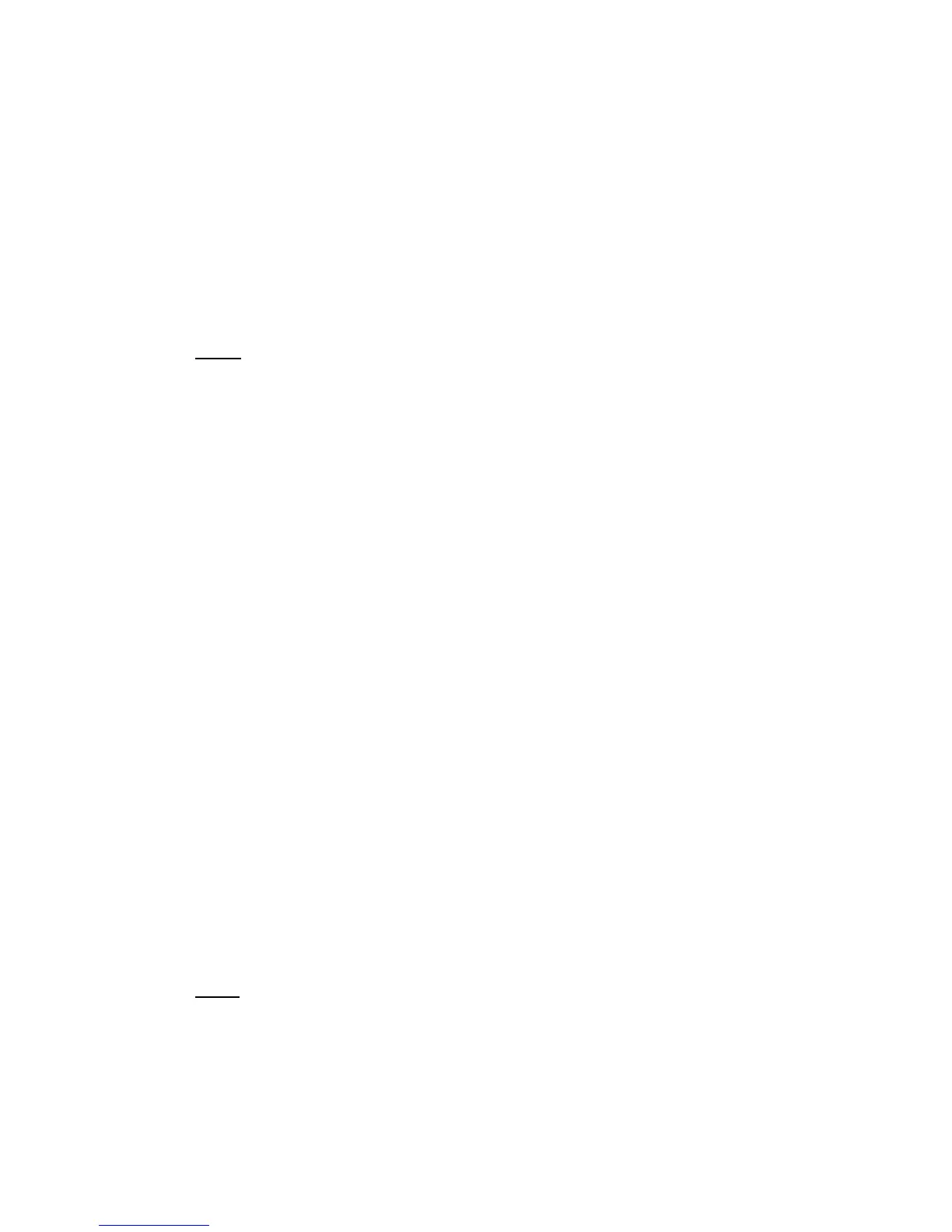7
9) Press and release the “SET” button to confirm the date and to set the
weekday.
10) The default weekday “MON” (depends on selected language) will flash.
11) Press and release the “+” button to select the appropriate weekday.
12) Press and release the “SET” button to confirm the calendar settings and to
advance to select either 12 or 24-hour time display.
VII) 12/24-HOUR SETTING
1) The “12” hour time display will be flashing in the time LCD.
2) Press and release the “+” button to toggle between 12 and 24 hour time.
Note:
12-hour uses AM/PM, 24-hour is also known as “military” time.
3) Press and release the “SET” button to confirm the 12/24-hour time display
and to advance to select either °F or °C.
VIII) SELECTING °F OR °C
1) The default “°F” will be flashing in the time LCD.
2) Press and release the “+” button to toggle between °F and °C.
3) Press and release the “SET” button to confirm the °F or °C selection and
exit the Program Mode.
FEATURES & OPERATIONS
I) CHANGING DISPLAY MODE (DAY, SECONDS, AND TEMPERATURE)
There are three possible display modes to view the date, seconds, and temperature:
1) Month & date/weekday/moon phase/indoor temperature (default)
2) Month & date/weekday/moon phase/second.
3) Month & date/seconds/moon phase/indoor temperature
To change the display mode press and release the “+” button to toggle through
these display modes.
II) THE ALARM
A) SETTING THE ALARM
Note:
The duration of the alarm is 85 seconds. After each of the first two 25
second periods, the rate of the alarm increases.
1) Hold down the “ALM” button for 5 seconds. The “TIME” icon to the right
of the minutes (in the time LCD) shifts to “ALARM” and the hour digit of
the alarm flashes.
