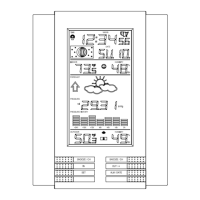can therefore easily see whether the last reception was successful (“ON” icon) or not (“OFF”
icon). On the other hand, the short blinking of the icon shows that a reception is being done
at that time.
For better distinctness the LCD screen is split into 5 .
Section 1 - TIME AND CALENDAR
•
In normal mode display of radio controlled time.
•
A reception tower symbol will be shown indicating that the DCF-77 time signal is
scanned for (flashing) or received (steady).
Note: The symbol will not be shown when radio time reception is not successful or
when time reception function is turned off.
•
Display of "Weekday + date + month", "Second", "Alarm time" or "Date + month +
year"
•
In normal display, the alarm icon will be shown when the alarm is turned on. Or when
the snooze function is activated, the alarm icon will be flashing.
Section 2 - Moon phase and Sunrise / Sunset
•
Display the sunrise, sunset, and sun duration time
•
Display the 12 different moon phase

