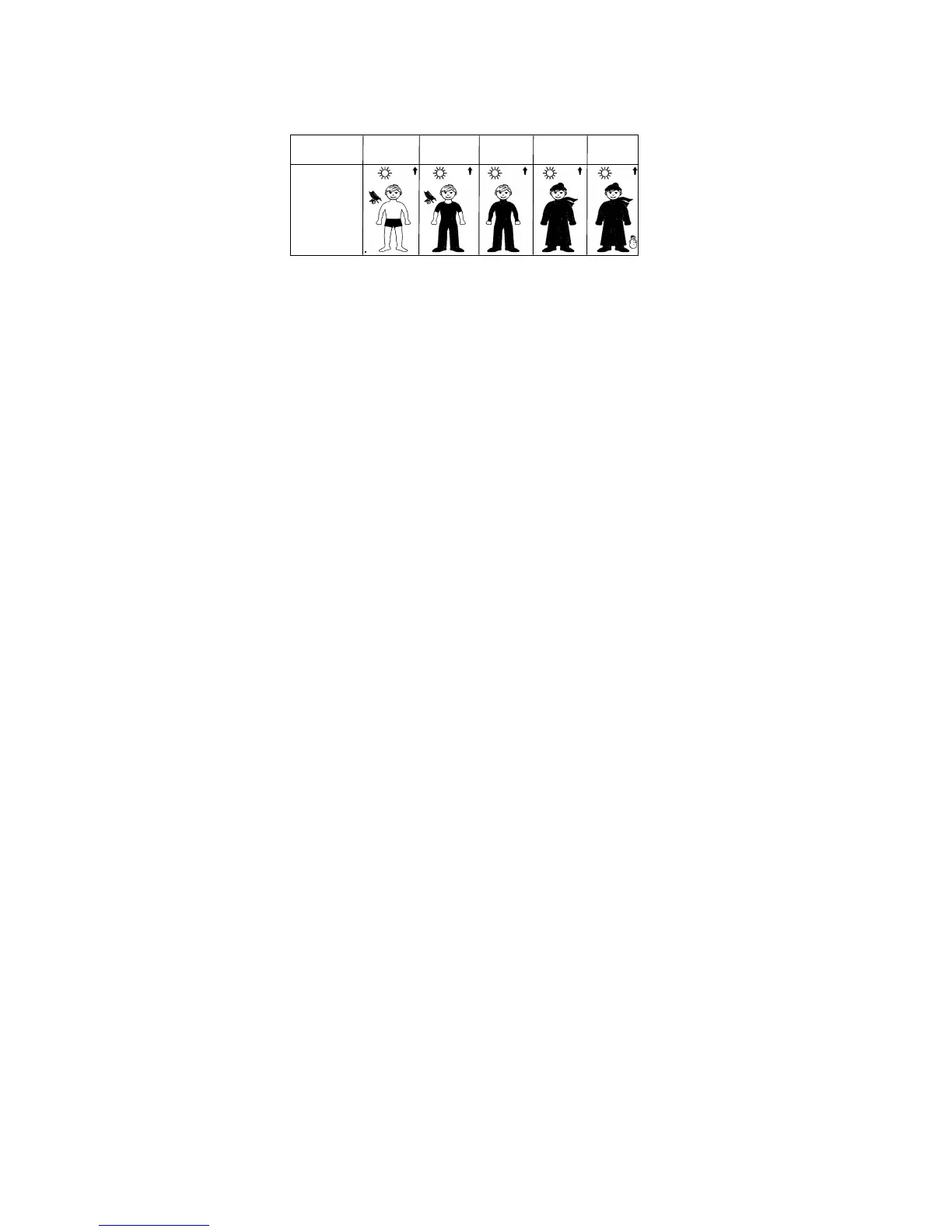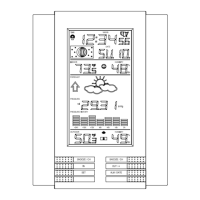2. To stop the alarm completely, press any keys other than the SNOOZE/ SUN key.
WEATHER FORECAST AND TENDENCY:
The weather forecast icons (Weather man):
One of the 15 different weather icons (featured by Weather man with different clothing) is
displayed in the centre of LCD, which indicates the different forecast weather condition due
to air pressure level (Sunny, Sunny + Cloudy or Cloudy + Rainy) and the current outdoor
temperature (Temperature value detected by Channel 1):
≥
≥≥
≥ 26°
°°
°C 19 – 25.9
