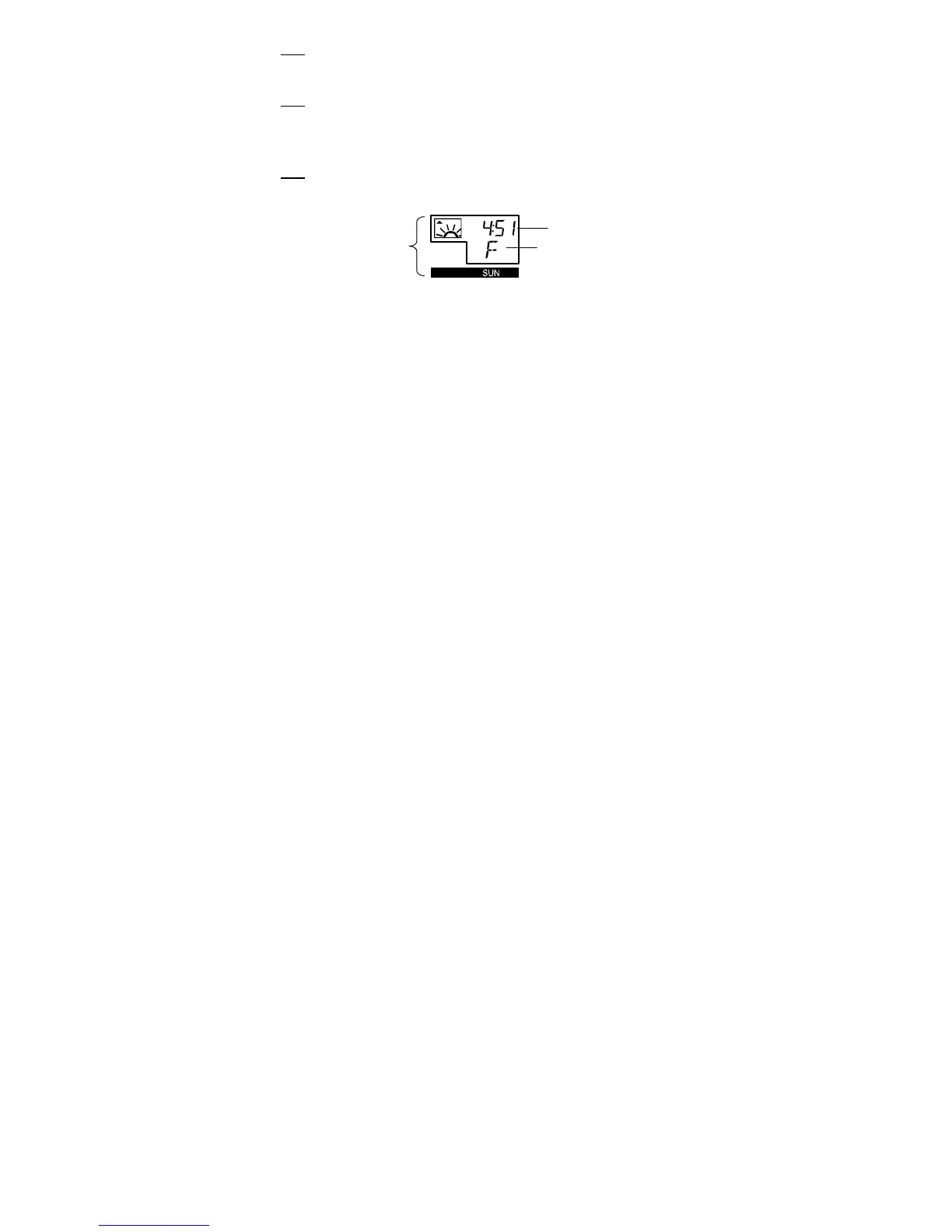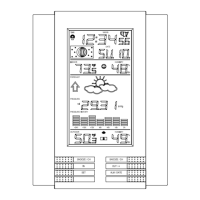RESETTING THE OUTDOOR MAXIMUM/ MINIMUM RECORDS
Note: It is required to reset The outdoor max min temperature records of different channels
separately.
1. In normal display mode, press the CH/ + button to select a channel. The channel ID
will be displayed above the outdoor temperature reading.
Note: The transmitter number will only be displayed if more than one transmitter is
applied.
2. Press the MIN/ MAX button once. The max icon will be displayed.
3. Press and hold the SET button for about 3 seconds, this will reset all outdoor
minimum and maximum temperature recorded to the current time, date and
temperature.
Note: The max/ min temperature records of the indoor channel will also be reset at the same
time.
SUNSET/ SUNRISE/ SUN DURATION TIME:
Short form of city name
