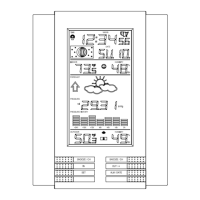TEMPERATURE TRANSMITTER:
The range of the Temperature transmitter may be affected by the temperature. At cold
temperatures the transmitting distance may be decreased. Please bear this in mind when
placing the transmitter.
868 MHz RECEPTION
The Weather Clock should receive the temperature data within 5 minutes after set-up. If the
temperature data is not received 5 minutes after setting up (not successfully 3 times
continuously, the outdoor display shows “- - -” ), please check the following points:
1. The distance of the Weather Clock or transmitter should be at least 1.5 to 2 meters
away from any interfering sources such as computer monitors or TV sets.
2. Avoid positioning the Weather Clock onto or in the immediate proximity of metal
window frames.
3. Using other electrical products such as headphones or speakers operating on the
same signal frequency (868MHz) may prevent correct signal transmission and
reception.
4. Neighbors using electrical devices operating on the 868MHz signal frequency can
also cause interference.
Note:
When the 868MHz signal is received correctly, do not re-open the battery cover of either the
transmitter or Weather Clock, as the batteries may spring free from the contacts and force a
false reset. Should this happen accidentally then reset all units (see Setting up above)
otherwise transmission problems may occur.

