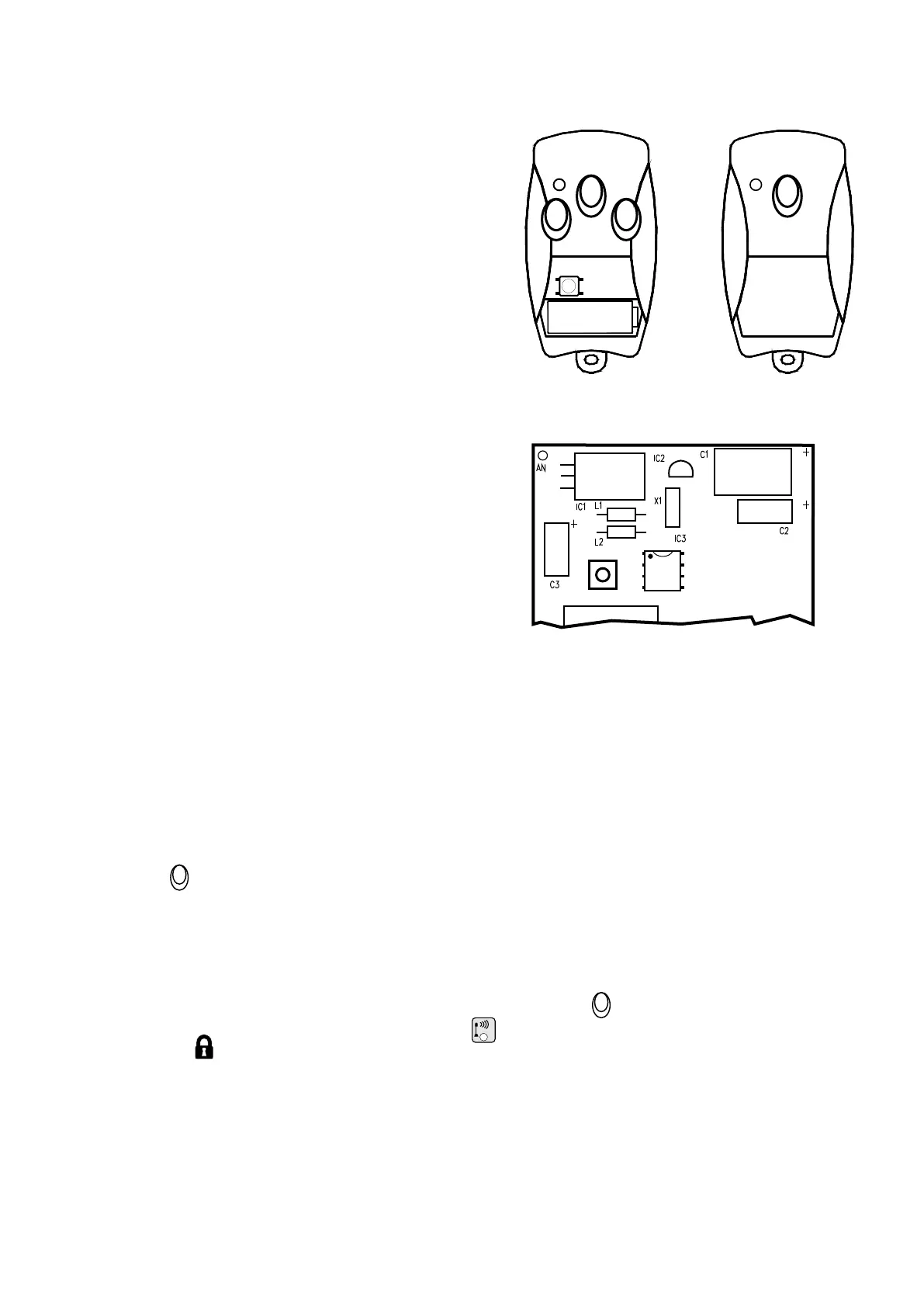9.1) THE REMOTE CONTROL
A radio receiver is built into digital selector. It can be used to
control Label’s SPYCO series remote controls with both one and
three channels.
SPYCO remote controls transmit a rolling code (the code
changes on each transmission according to a preset algorythm)
and render the system immune to attempts to clone the code.
The standard memory can store up to 250 remote controls
(each remote control has a different code), while the optional
memory can stor e1000.
Refer to the drawing on the right, which illustrates the buttons.
How to cancel all the codes
Comply with the following instructions to clear the memory of
the receiver:
A) Temporarily disconnect the selector from the electric power
source.
B) Press internal button P1 on the selector’s circuit and keep it
depressed.
C) Connect the selector to the electric power source while
keeping button P1 depressed.
D) The leds of the inputs will now start to show that the memory
cells are being cancelled. Release button P1.
E) Once all the cells have been cancelled, the selector will
operate in the normal way.
2
+
-
1
2
3
4
P1
How to memorize a remote control
Comply with the following instructions to memorize a remote control:
A) Access the remote programming mode as described in chapter 9.2 and go to the remote control autolearning function (see
table in sect. 8).
B) Press button on the remote control. The upper row of input leds will flash to confirm that programming has taken place.
C) Quit the remote programming mode without memorizing as explained in chapter 9.2 from point Z onwards).
Use of the remote control
Once the remote control has been memorized, the door can be opened with button of the SPYCO remote control.
The pulse from the remote control is signalled by the relative led on the selector and allows the door to be opened even in
the night lock mode .
2
2
26
