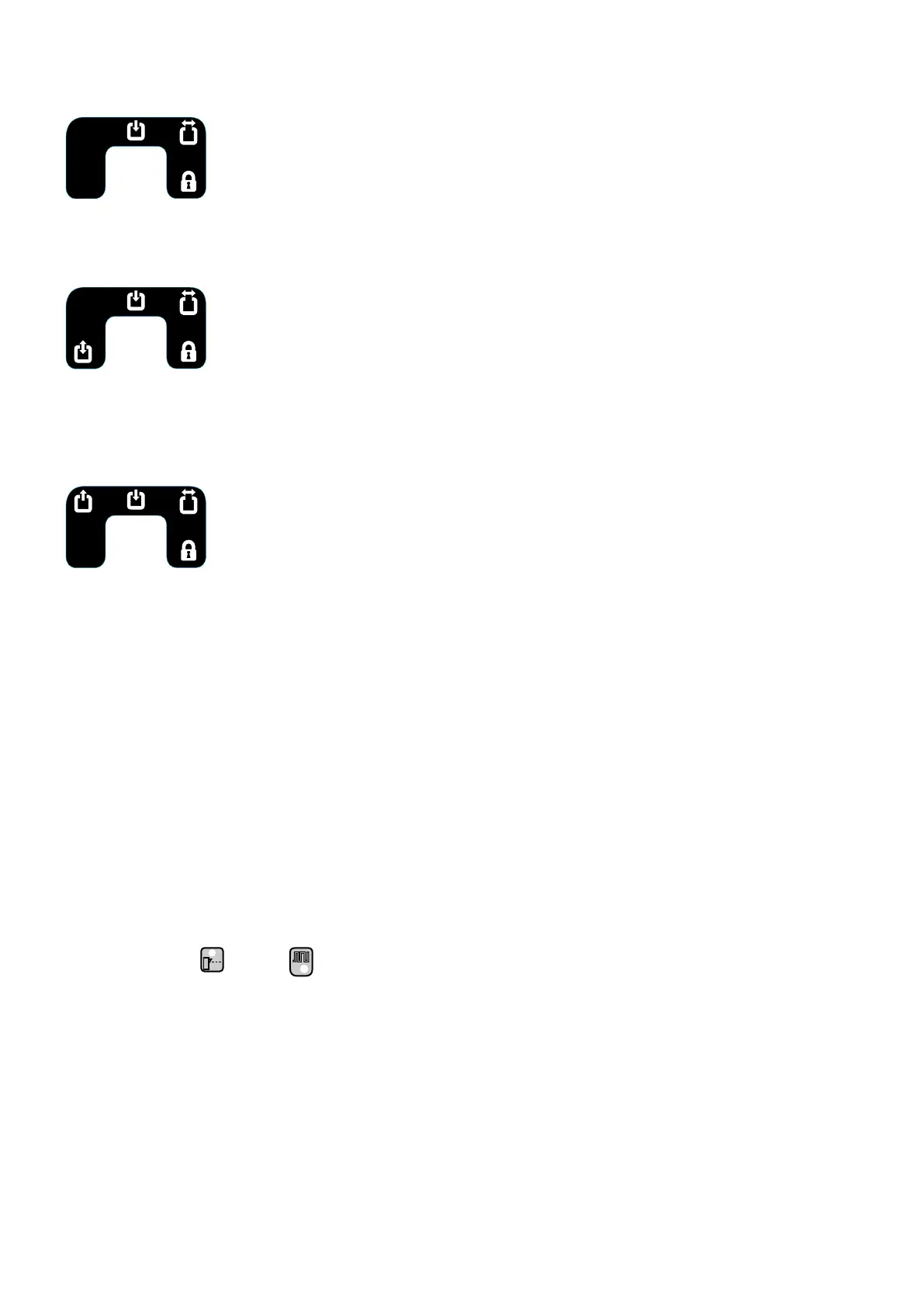12)WIND STOP FORCE INTENSITY ON OPENING
Press the SET key to access the point 13 adjustment option.
13) WING DELAY ON OPENING
Press the SET key to access the point 14 adjustment option.
14) WING DELAY ON CLOSING
The adjustments that can be made via the technical menu have now terminated. The programming phase can thus be quitted
and the data memorized in the following way:
A) turn the key to the horizontal blocked position;
B) press the SET key and keep it depressed;
C) turn the key back to the vertical position and release SET;
D) the yellow leds will flash from right to left to indicate that the data are being downloaded;
E) at the end of this process, the control unit will issue 2 bips to indicate that the data are being memorized.
If you do not wish to memorize the changes, quit the programming status by simply turnign the key of the selector horizontally
and move it back to the vertical position. The control unit will issue one single bip to show that the previous settings have not
been changed.
IMPORTANT!
If the door fails to operate in the desired way after any one of the parameters in the TECHNICAL MENU has been changed and
you wish to retunr to the original operating mode, proceed as described below:
A) access the programming mode by means of the selector:
B) set dip-switch 11 of switch S2 to the on position, following the procedure described in sect. 9.2;
C)quit the programming mode and memorize the data. The control unit will issue 2 bips to indicate that the default values have
been activated again.
This parameter can only be adjusted after the “DOUBLE-WING DOOR” (dip 7 of dip-switch S2 ON) and
“WING DELAY ACTIVATED” (dip 5 of dip-switch S2 ON) operating modes have been selected.
This adjustment must only be made on the main MASTER control unit (dip 5 of dip-switch S2 OFF). It is
the SLAVE actuator’s delay on opening in relation to the MASTER actuator and is required if the wings
overlap when they are closed.
Increase the value to obtain a longer delay on starting.
This parameter can only be adjusted after the “DOUBLE-WING DOOR” (dip 7 of dip-switch S2 ON) and
“WING DELAY ACTIVATED” (dip 5 of dip-switch S2 ON) operating modes have been selected.
This adjustment must only be made on the main MASTER control unit (dip 5 of dip-switch S2 OFF). It is
the MASTER actuator’s delay on closing in relation to the SLAVE actuator and is required if the wings
overlap when they are closed.
Increase the value to obtain a longer delay on starting.
1
Helps to keep the device in the “door open” status, preventing the wind or other causes from closing
accidentally.
Increase the value to obtain a stronger force.
37
