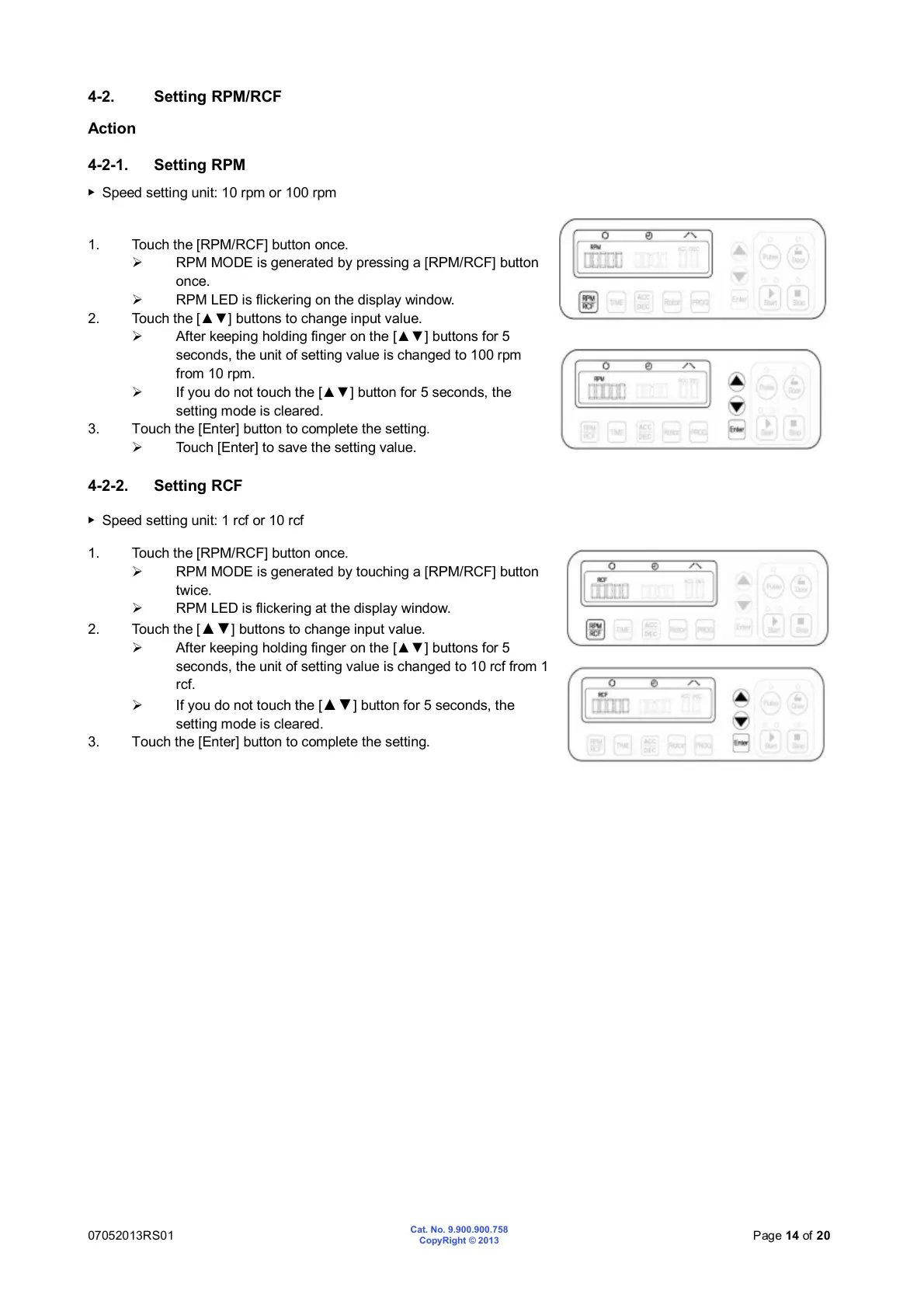Cat. No. 9.900.900.758
CopyRight © 2013
4-2. Setting RPM/RCF
Action
4-2-1. Setting RPM
▶ Speed setting unit: 10 rpm or 100 rpm
1. Touch the [RPM/RCF] button once.
RPM MODE is generated by pressing a [RPM/RCF] button
once.
RPM LED is flickering on the display window.
2. Touch the [▲▼] buttons to change input value.
After keeping holding finger on the [▲▼] buttons for 5
seconds, the unit of setting value is changed to 100 rpm
from 10 rpm.
If you do not touch the [▲▼] button for 5 seconds, the
setting mode is cleared.
3. Touch the [Enter] button to complete the setting.
Touch [Enter] to save the setting value.
4-2-2. Setting RCF
▶ Speed setting unit: 1 rcf or 10 rcf
1. Touch the [RPM/RCF] button once.
RPM MODE is generated by touching a [RPM/RCF] button
twice.
RPM LED is flickering at the display window.
2. Touch the [
▲▼] buttons to change input value.
After keeping holding finger on the [▲▼] buttons for 5
seconds, the unit of setting value is changed to 10 rcf from 1
rcf.
If you do not touch the [
▲▼
] button for 5 seconds, the
setting mode is cleared.
3. Touch the [Enter] button to complete the setting.