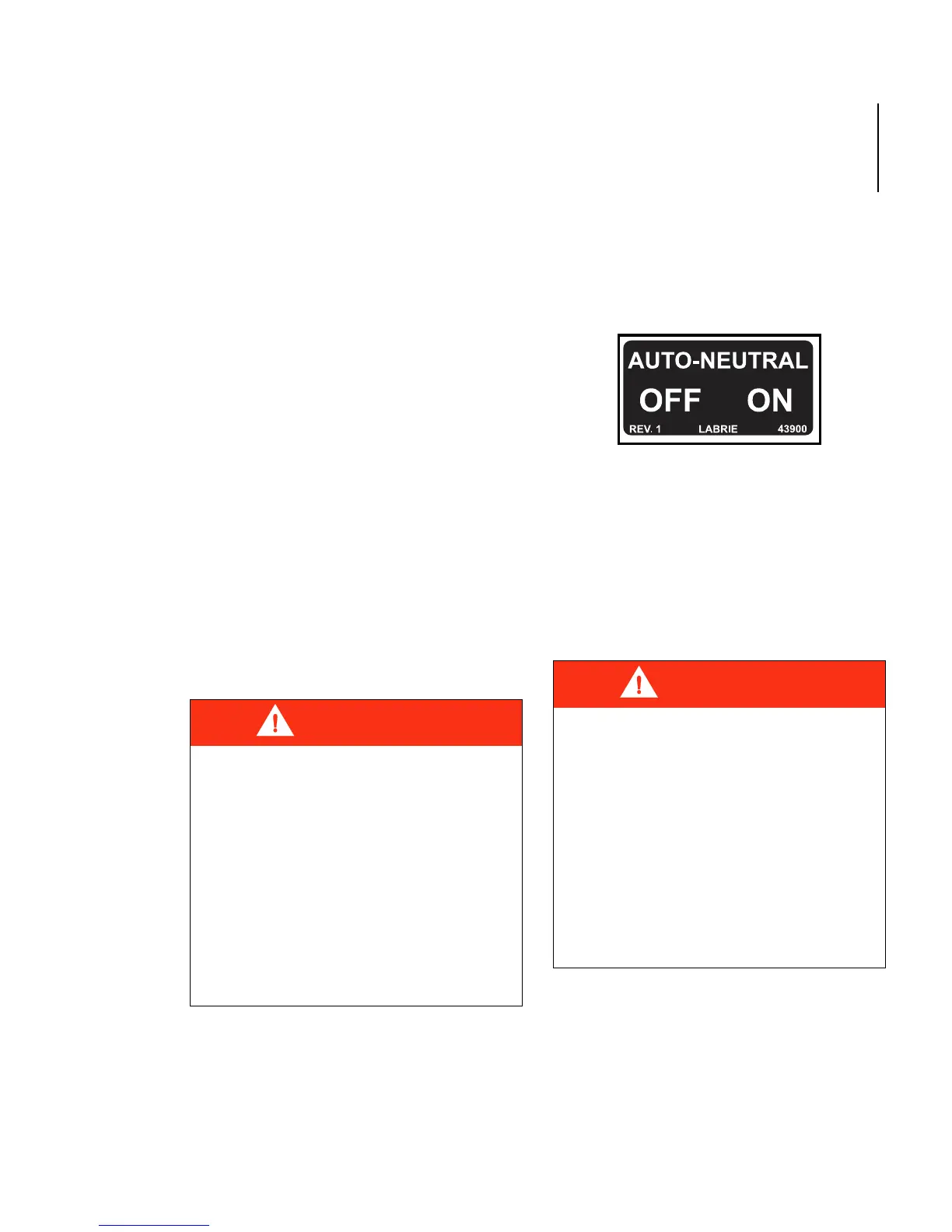9Expert(t) 2000
TM
Operator Manual
Auto-Neutral
The Auto-Neutral optional feature of
the Expert(t) 2000
TM
allows you to
automatically shift from drive to neutral
mode and the reverse. It is conceived
and designed to automatically engage
and disengage the transmission every
time you stop the vehicle to collect
refuse.
The hydraulic functions of the Expert(t)
2000
TM
often require a higher RPM from
the engine. Therefore, when you stop
the vehicle to collect refuse, you need
to disengage the transmission to safely
speed up the engine, and thus provide
hydraulic power for all of the hydraulic
functions. The Auto-Neutral feature
also saves you time by eliminating the
need to operate the transmission.
To correctly use the Auto-Neutral
feature:
1. Turn the
AUTO-NEUTRAL switch on
the console to the
ON position.
Figure 5. Label displaying the
AUTO-NEUTRAL switch positions
2. Press the brake pedal to fully
stop the Expert(t) 2000
TM
.
3. Turn the
TEMPORARY HANDBRAKE
switch to
ON.
The transmission shifts to neutral.
DANGER
THE AUTO-NEUTRAL FEATURE
DOES
NOT ALLOW THE
OPERATOR
TO LEAVE THE
VEHICLE UNDER ANY
CIRCUMSTANCES
WITH THE
TRANSMISSION
IN DRIVE MODE.
FAILURE TO DO SO MAY CAUSE A
POSSIBLE
OUT-OF-CONTROL
SITUATION
.
DANGER
TURNING THE TEMPORARY
HANDBRAKE
SWITCH TO ON IS
CRITICAL
IN THE PRESENT
PROCEDURE
. OTHERWISE, WHEN
YOU RELEASE THE BRAKE PEDAL
TO
GET OFF THE VEHICLE, THE
TRANSMISSION REMAINS IN DRIVE
AND THE EXPERT(T) 2000
TM
DRIVES AWAY ON ITS OWN.
