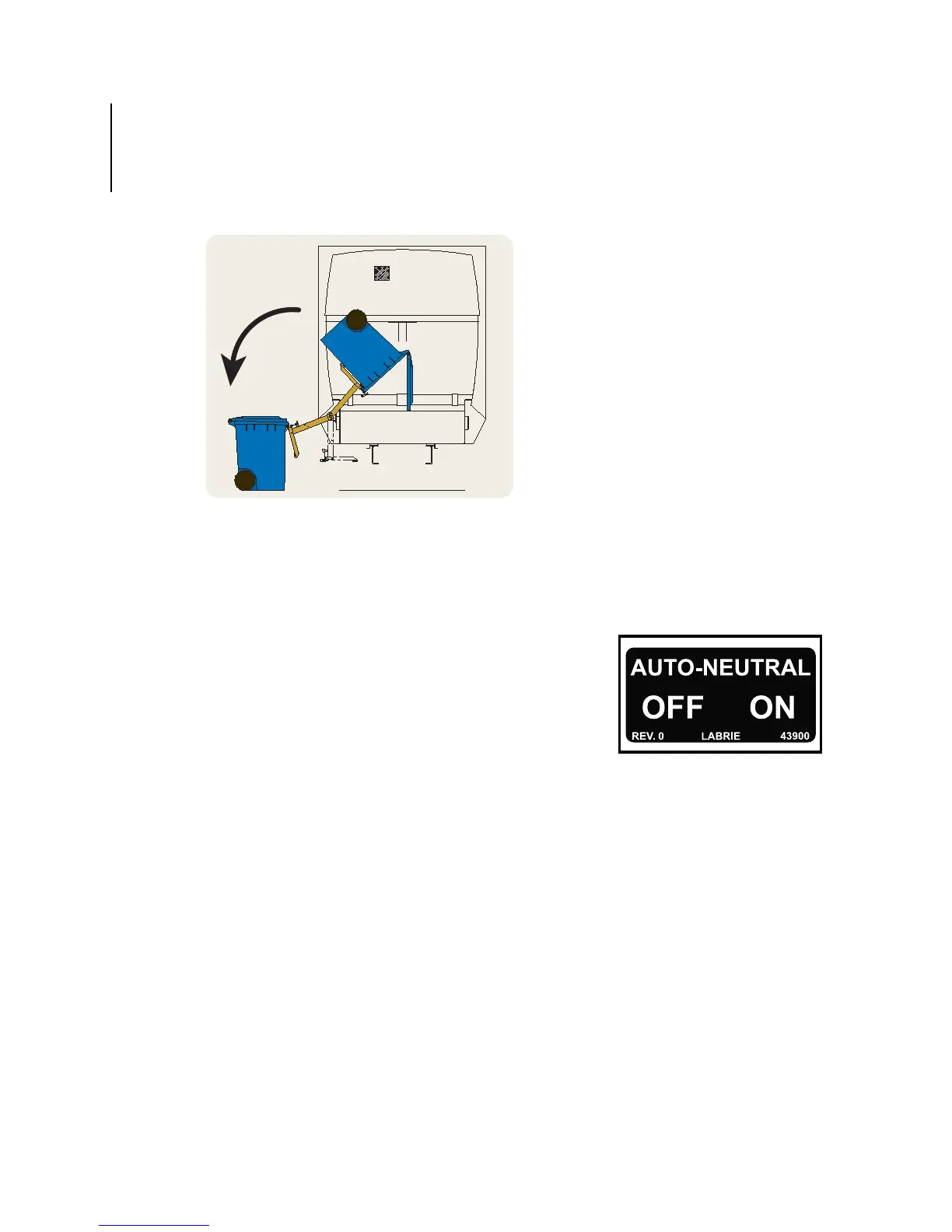40 CHAPTER 3
Operating the Expert(t) 2000
TM
Figure 29. Cart tipper operations
7. Put the cart back to its original
position.
8. Get back in the vehicle, press
the brake pedal and toggle the
temporary handbrake switch to
the
OFF position.
The transmission shifts to drive.
You can now safely drive away and
move to the next pick up location.
Manually Collecting Refuse
To learn the correct procedure to
manually collect the refuse material
with the Expert(t) 2000
TM
, follow the
procedure described herein and refer
to the Auto-Neutral section of this
guide to collect all the necessary
information. The Auto-Neutral feature
is essential for the correct collection of
refuse, therefore Labrie recommends
you to read and understand such
procedure.
To manually collect refuse:
1. Make sure the
AUTO-NEUTRAL
switch on the console is turned
to
ON.
Figure 30. Label displaying the
Auto-Neutral switch positions
2. Press the brake pedal to make
sure the Expert(t) 2000
TM
has
come to a full stop.
3. Turn the
TEMPORARY HANDBRAKE
switch to
ON.
