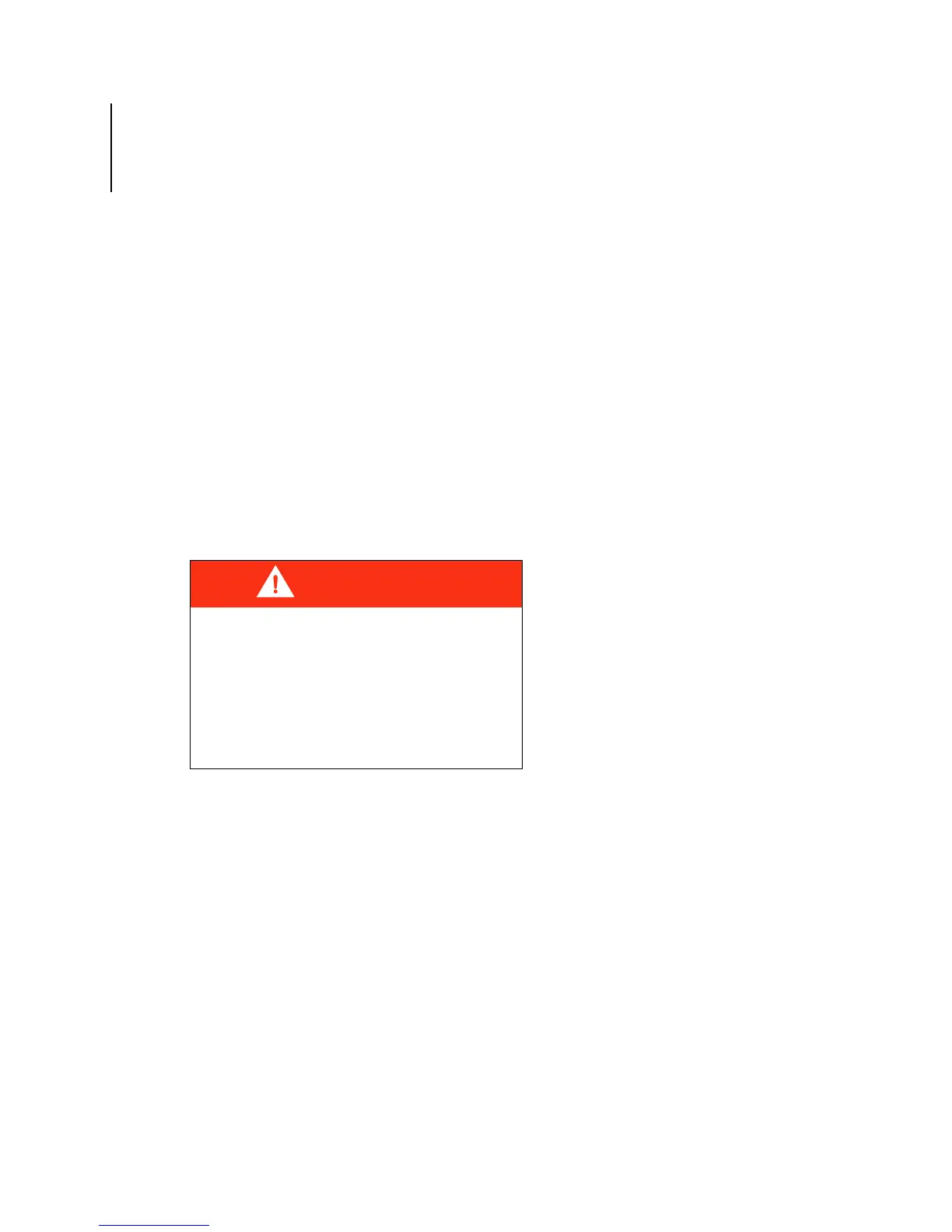32 CHAPTER 3
Operating the Expert(t) 2000
TM
Report any defective systems to
maintenance personnel.
Inspecting the Body
After the vehicle visual inspection,
there comes the inspection of the
Expert(t) 2000
TM
’s body.
To inspect the Expert(t) 2000
TM
’s
body:
1. On the controls station, press the
green button to activate the
packer one full cycle.
2. Check the side hopper door for
proper latching at the front and
rear.
3. Make sure the tailgate safety
pins are in place.
4. Check the frame area, fuel tank,
hydraulic tank, air tanks (air
tanks must be drained every
day), wheels, and cleaning trap
for leaks, cracks or other types
of problems.
5. Go around the back, check
lights, camera, safety labels, etc.
Report any defective systems to
maintenance personnel.
Note:Some of the items mentioned
herein may not be part of your
Expert(t) 2000
TM
. They are
optional and may or may not
be included in the original
Purchase Order.
Adjusting Mirrors
Every time you use the Expert(t)
2000
TM
, you must check the adjustment
of the mirrors to make sure you have
all-around visibility from either driving
position.
The following diagrams show the ideal
mirror adjustments for both driving
positions.
DANGER
NEVER ATTEMPT TO REACH
INSIDE
THE HOPPER AREA WHEN
THE PACKER IS IN MOTION.
SEVERE INJURY AND/OR DEATH
WILL
OCCUR.
