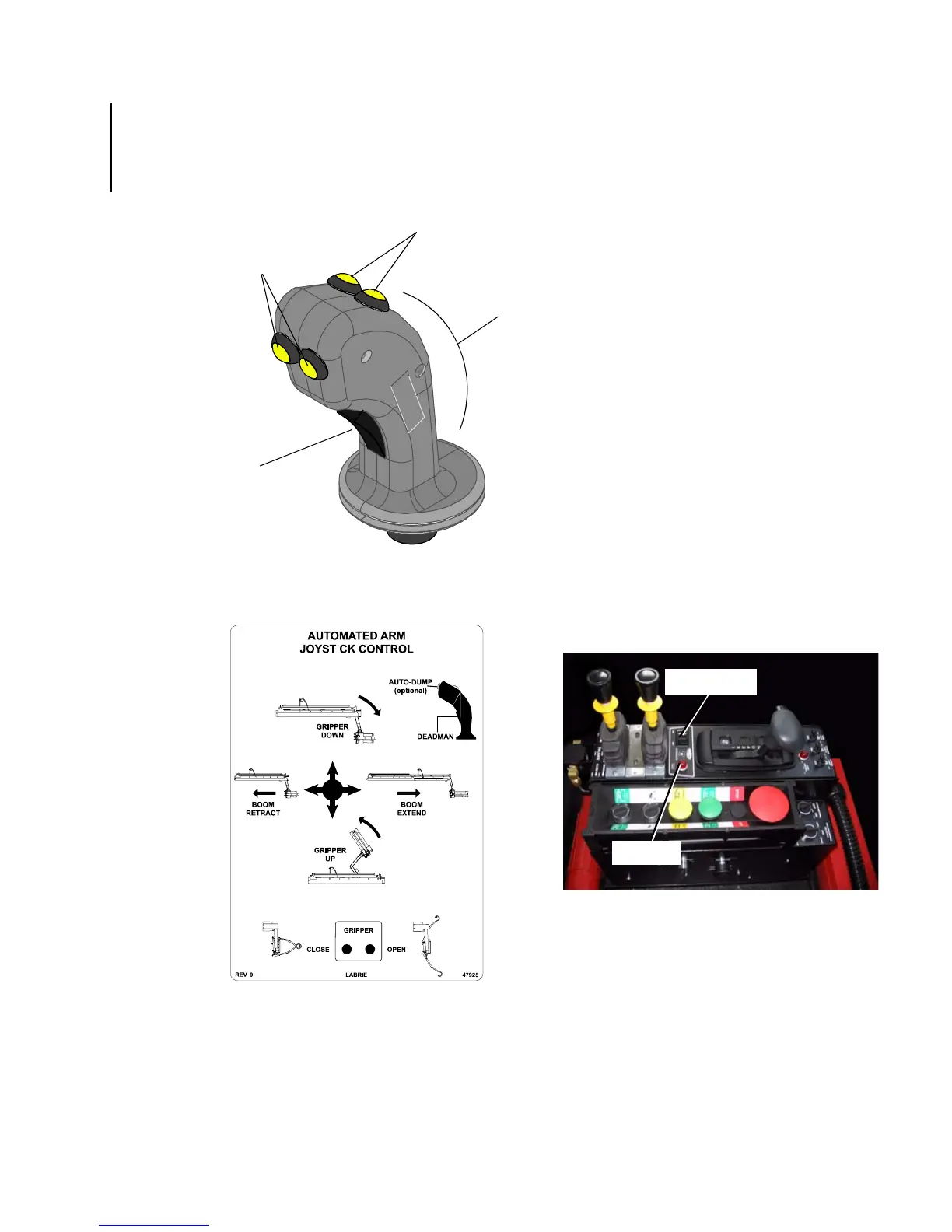20 CHAPTER 2
Controls
Figure 1. Helping Hand
TM
joystick
Figure 2. Helping Hand
TM
joystick
functions
Pump Switch
The pump switch engages the
Expert(t) 2000
TM
hydraulic system and
enables all body controls and
functions. This switch is also called
“PTO switch”. When it is turned to
ON,
a red pilot light on the dashboard is
turned on to indicate that the hydraulic
system is engaged.
Note:The PTO can only be turned
on when the engine RPM is
lower than 900 and the air
pressure is higher than 90 PSI.
It is recommended to raise the
engine RPM only after the
hydraulic system is engaged.
Figure 3. Pump switch and pilot
light on the console
Gripper
function
buttons
Deadman
switch
Handle
Auto-dump
TM
control
buttons (optional)
Pilot light
Pump switch
