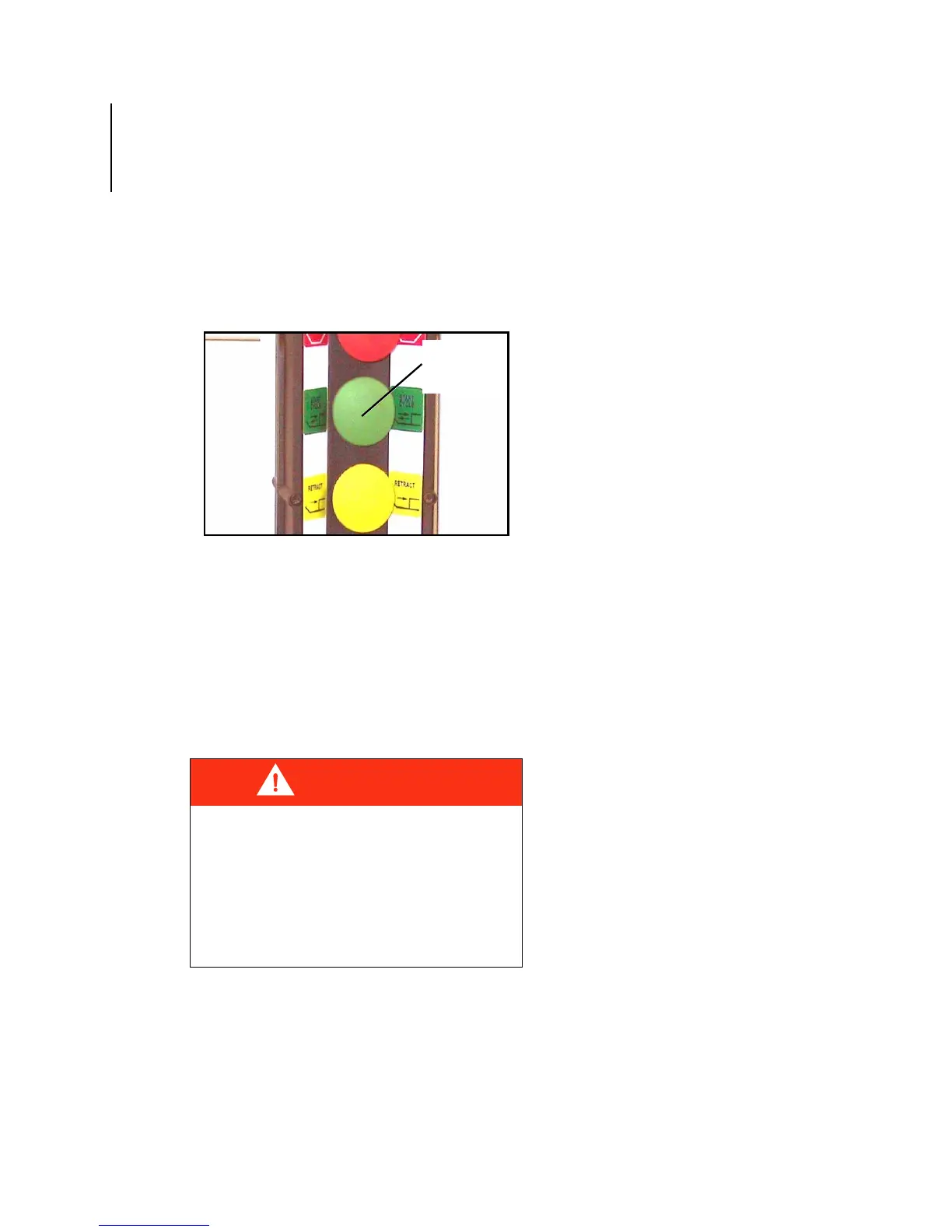44 CHAPTER 3
Operating the Expert(t) 2000
TM
To pack refuse into the body:
1. Dump refuse material in the
hopper.
Figure 32. Packer Start Cycle button
2. Press the green button on the
control station. The packer will
back and forth sweep the
hopper; that is called: a full
cycle.
Changing Packer
Multi-cycle Settings
The packer multi-cycle module is
programmed at the factory to execute
three cycles when the Multi-cycle
switch on the console has been turned
on and the packer is activated.
However, if these settings do not suit
your needs, you can manually change
them for those you desire.
Note:The packer multi-cycle
function lets you program up
to 8 cycles at a time.
To change the packer multi-cycle
settings:
1. Turn on the engine and the
hydraulic system (Pump switch).
2. Apply the parking brake.
3. On the console, turn the
Multi-cycle switch on.
4. Remove the access panel to the
packer module located behind
the cab on the left-hand side of
the Expert(t) 2000
TM
body.
DANGER
NEVER ATTEMPT TO REACH
INSIDE THE HOPPER AREA WHEN
THE
PACKER IS IN MOTION.
SEVERE INJURY AND/OR DEATH
WILL OCCUR.
Packer
Start Cycle
button
