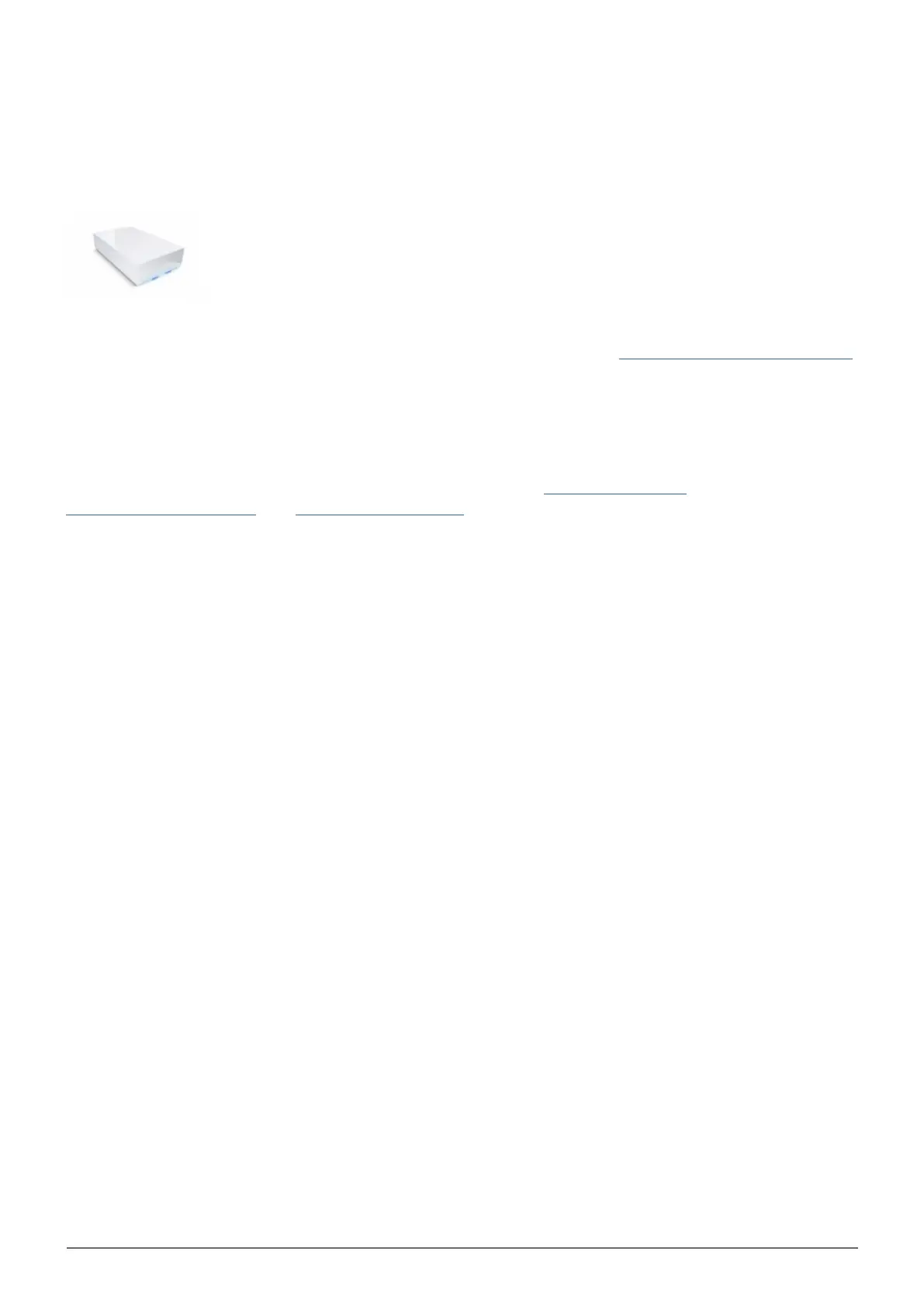CloudBox User Manual 2
1. INTRODUCTION
The LaCie CloudBox is your home cloud storage, granting your family easy access to files
on home computers, mobile devices, TVs, and game consoles.
Use this manual as a complement to the Tutorials available on your LaCie CloudBox. The Tutorials will answer
your most pressing questions as you get started with the LaCie CloudBox. See 2.a Connect Your LaCie CloudBox
to read how to connect to the Tutorials.
If you require additional instructions, this manual offers enhanced details on basic installation, standard
operation, and advanced settings. As your experience with the LaCie CloudBox grows, you can take advantage
of its rich set of features, including device management using the LaCie CloudBox Dashboard, cloud backups to
Wuala by LaCie, playing media on your connected TVs/game consoles, and much more.
If you encounter problems during installation, please see our online CloudBox-Help page, a short list of
frequently asked questions, and LaCie CloudBox Support.