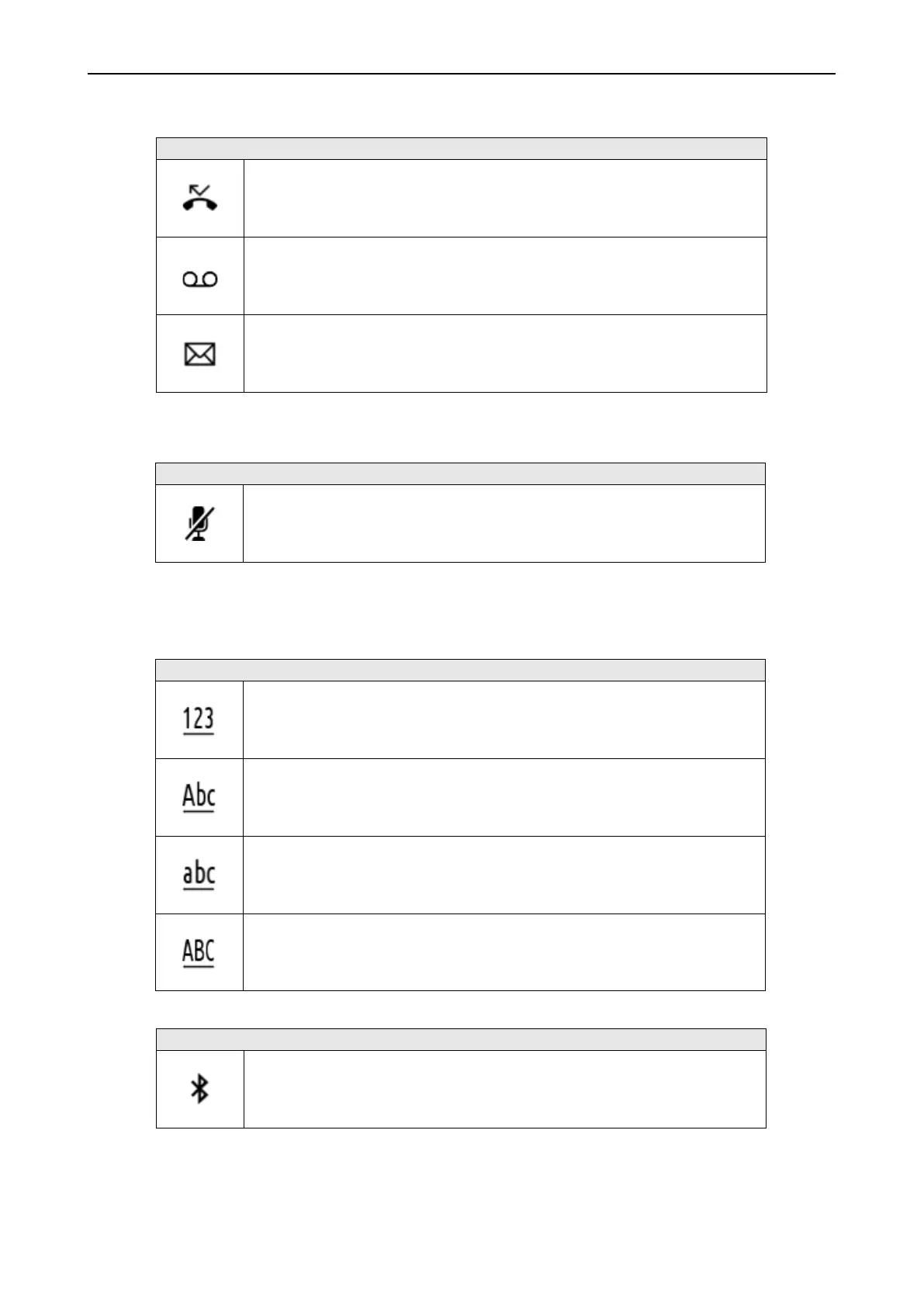LT-4100 User & Installation Manual Rev 1.00 User Interface (UI)
Lars Thrane A/S www.thrane.eu Page 41 of 129
There are one or more missed calls.
There are one or more voicemail messages.
There are one or more unread E-mail messages.
Table 12: LT-4110 Control Unit - UI notifications
The microphone on the handset is muted.
Table 14: LT-4110 Control Unit - UI audio
The numeric keypad can be used to enter a phone number or numeric
number.
The numeric keypad can be used to enter text. The first letter of a
sentence will be in upper case.
The numeric keypad can be used to enter text. All letters will be in lower
case.
The numeric keypad can be used to enter text. All letters will be in upper
case.
Table 15: LT-4110 Control Unit - UI input mode
Miscellaneous Functions - Slot 6
A Bluetooth device is connected.
Table 13: LT-4110 Control Unit - UI miscellaneous functions
