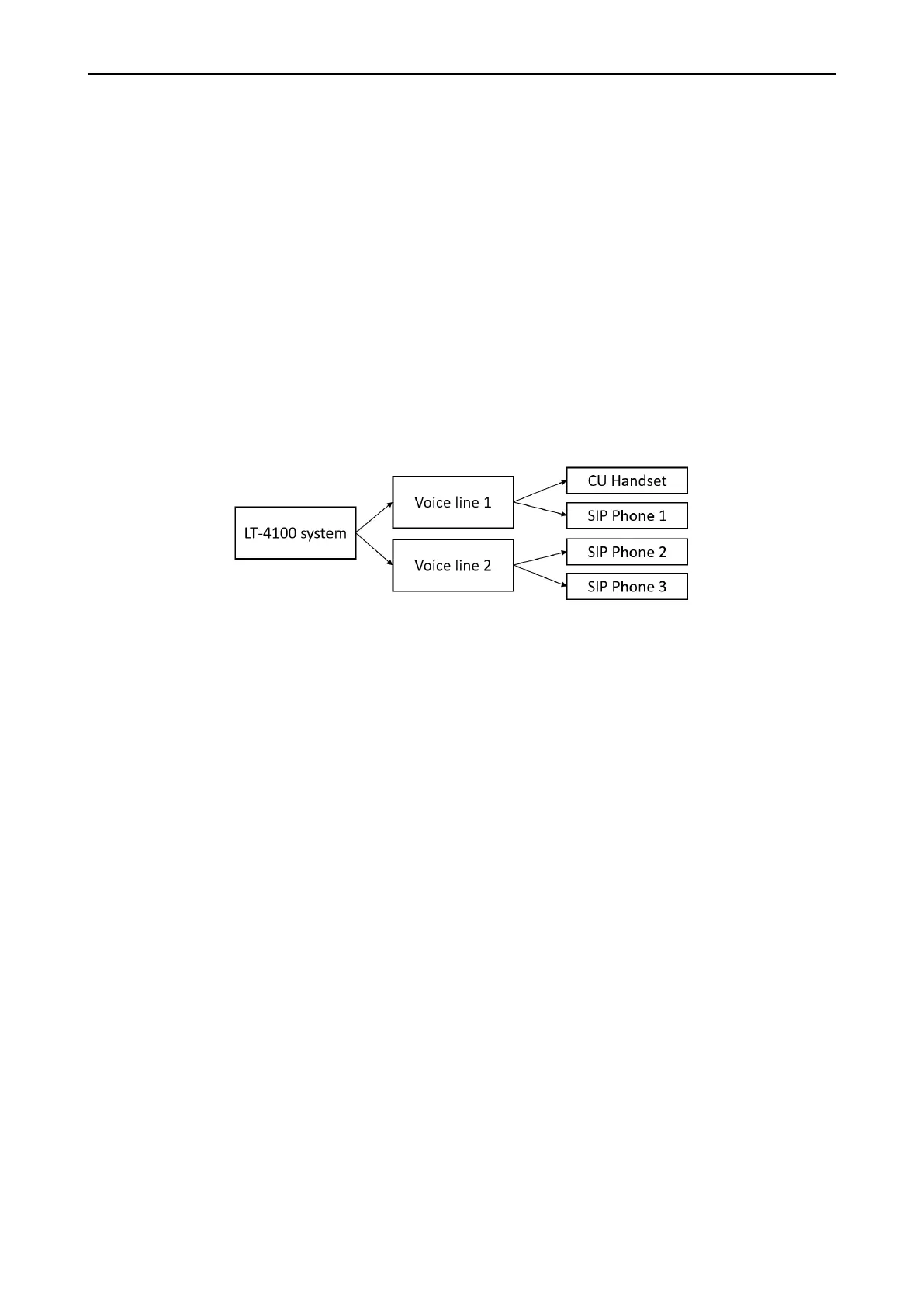LT-4100 User & Installation Manual Rev 1.00 System Services
Lars Thrane A/S www.thrane.eu Page 49 of 129
System Services
Voice Call
The LT-4100 system supports 2 x voice call via two voice lines(high-quality). The voice calls can be
simultaneously active if they are run on different voice lines. The system can be set up to use one or two
voice lines. The voice lines are configurable and can be set up to cover multiple phones. Any voice call to or
from the LT-4100 system will generate a record in the Call History placed in the Phone submenu (MENU ->
Phone -> Call History), see System Submenus, Phone on page 62.
The two voice line system enables the owner of the LT-4100 system to have two voice calls up at the same
time from different phones. e.g., the bridge can have an active call, while the captain can have an active call
simultaneously from his cabin. The two voice lines each have their own unique phone number and they
function as two separate entities, with the user being able to configure SIP phones and the LT-4110 Control
Unit for each or both lines. An example voice line configuration can be seen on Figure 44 below.
The system is per default set to choose voice line automatically and will choose line 1 per default when
initiating MO calls, however this can be configured to either automatic or manual selection, as described in
System Submenus, Settings on page 68.
