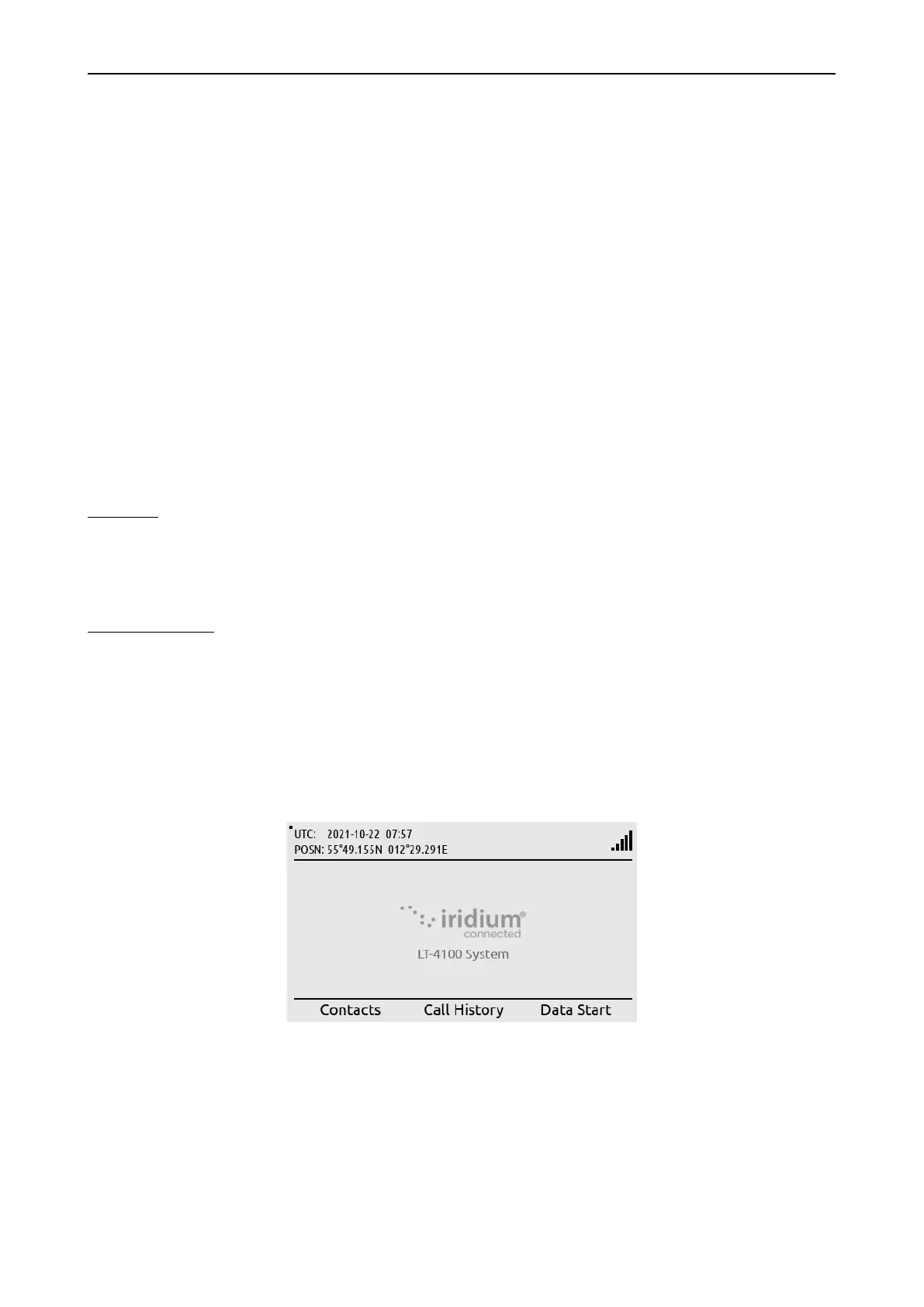LT-4100 User & Installation Manual Rev 1.00 System Services
Lars Thrane A/S www.thrane.eu Page 55 of 129
Data
This section describes the different ways the LT-4100 system can be set up to handle outgoing and
incoming data. The section describes the concepts and effects of the user actions regarding Data. For
further information on how to configure the system for data management, see Web server, Network on
page 88 and IP Data on page 97. The Data usage can be seen in the Phone Usage submenu in the Phone
menu. This is shown in System Submenus, Phone. Note that the LT-4110 does not present the Data usage
with 100% accuracy as e.g., a bad connection could force the system to resend data packets, which is not
tracked in the Data usage list.
IP Data activation
The LT-4100 system can be configured to either ‘Always on’ or ‘Manual start/stop’, this can either be done
on the Web server as described in Web server, IP Data on page 55, or via the LT-4110 Control Unit as shown
in System Submenus, Settings. This configuration of the data stream only refers to outgoing data.
Always on
When the system is set to Always on the data stream will as the name suggests always be open for activity,
and the system will be able to send data if need be and if permitted by the outgoing firewall / port
forwarding rules.
Manual start/stop
When the system IP data stream is set to Manual start/stop the user has direct control of when data is
allowed to be sent by the system. The user is able to control this directly via a ‘Data start’ or ‘Data stop’
soft key on the LT-4110 Control Unit, see Figure 49 and Figure 50 on page 56. The Manual start/stop setting
gives the operator of the system more direct control over when data is transmitted from the system and
will therefore be the more economical solution to outgoing IP data, as nothing is sent when the data
stream is manually turned off.
