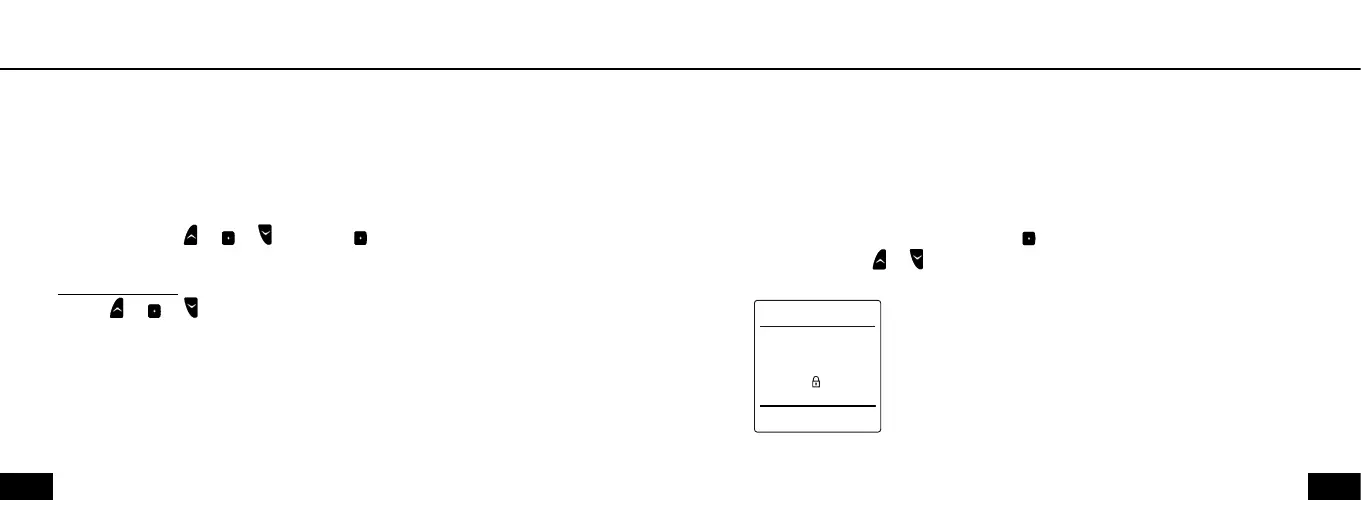General note:
The VISO goes out of ACCESS and back to the Main Window if no button has been
pressed within 15 sec.
ALL functions (except Power ON) can be performed ONLY when the VISO is in ACCESS mode.
To leave the Setup Area
Wait until the display times out, or press repeatedly until the Padlock window
shows. Then press or to exit.
VISO Settings
Padlock Window
• Preset jump counter
• Reset jump counter
• Turn the VISO OFF
• Padlock window
To enter the Setup Area
Perform ACCESS on or or . Then hold > 5 seconds
Performing ACCESS:
1 Press or or and release quickly. The padlock icon turns ON and OFF
2 When the padlock icon turns ON again, immediately press the same button and
keep it pressed (padlock turns OFF)
3 When the padlock icon turns ON again, release immediately
VISO Settings