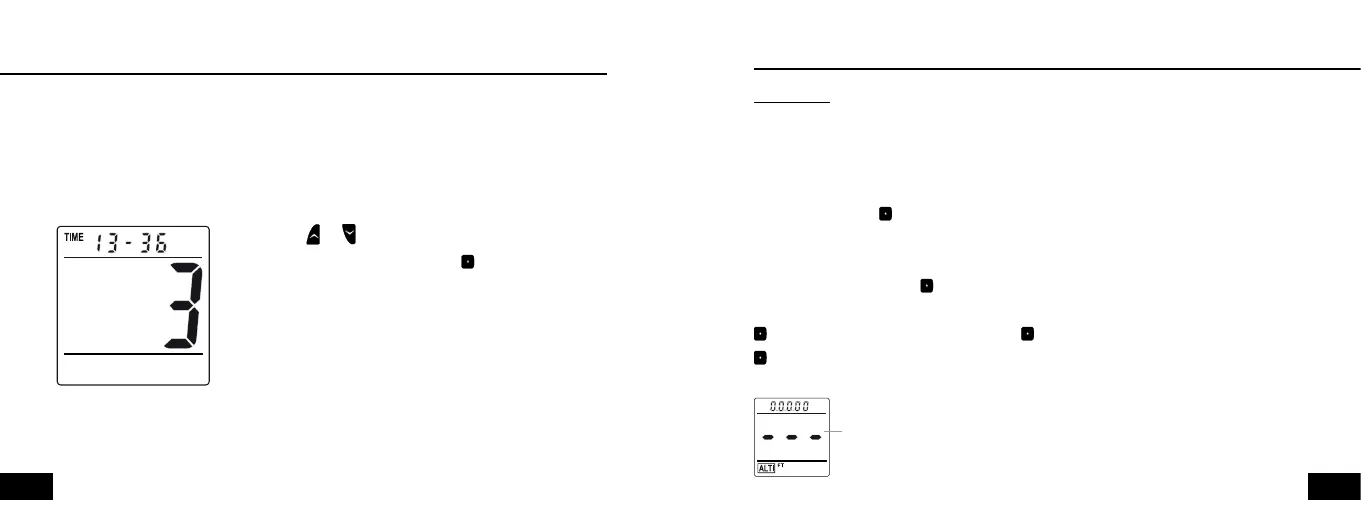Explanation
The Profile Area features playback of altitude/speed profile for the last jump.
Note: Speed information is available in playback mode, after freefall has lasted w6 sec.
Perform ACCESS on to enter the Profile Area.
(Performing ACCESS, see page 20)
In the Profile Area press to display,
Altitude playback information
Speed playback information
Profile Area
Padlock window
Display when Profile Area is empty (no jumps stored)
Padlock Window
Jump number • Exit altitude • Deployment altitude • Freefall time • Max. speed in freefall • Max. speed under
canopy • Padlock window
Padlock Window
Logbook Area
Press or to leave the Logbook Area and return
to the Main Window, or press to return to Log-
book Area.