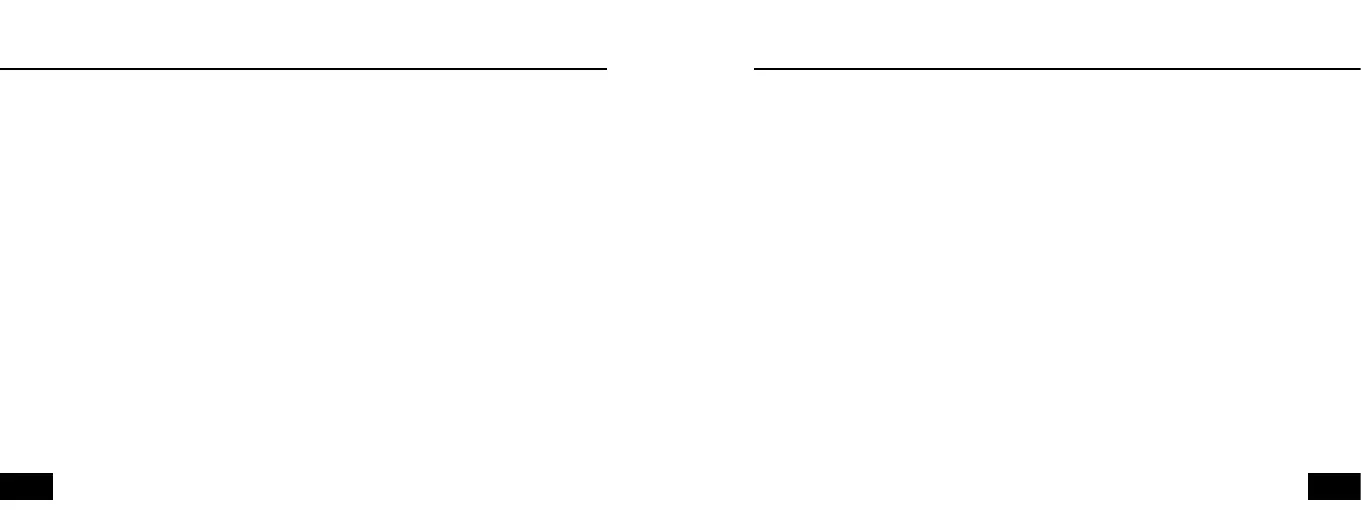The VISO can be customised to your personal settings. Your settings will be stored
and recalled also after replacing batteries. When you first get the VISO, we recom-
mend you to go through the SETUP Selector to customise the VISO settings.
SETUP Selector
In the Setup Area the following options can be selected:
• Alti-Meter/Speed-Meter
• Feet/Meter when set to Alti-Meter
• Mph/Kmh when set to Speed-Meter
• Altitude offset
• Dive Type
• True Airspeed (TAS) / Skydiver’s Airspeed (SAS)
• Set current year
• Set current date
• Set current time
VISO Settings
It is recommended that you first familiarize yourself with the VISO
ROAD MAP which is a very helpful tool when using the VISO for the first time.
The ROAD MAP comprises four areas:
• Backlight Setup Area (see page 39)
• Profile Area (see page 51)
• Setup Area (see page 19)
• Logbook Area (see page 43)
Road Map