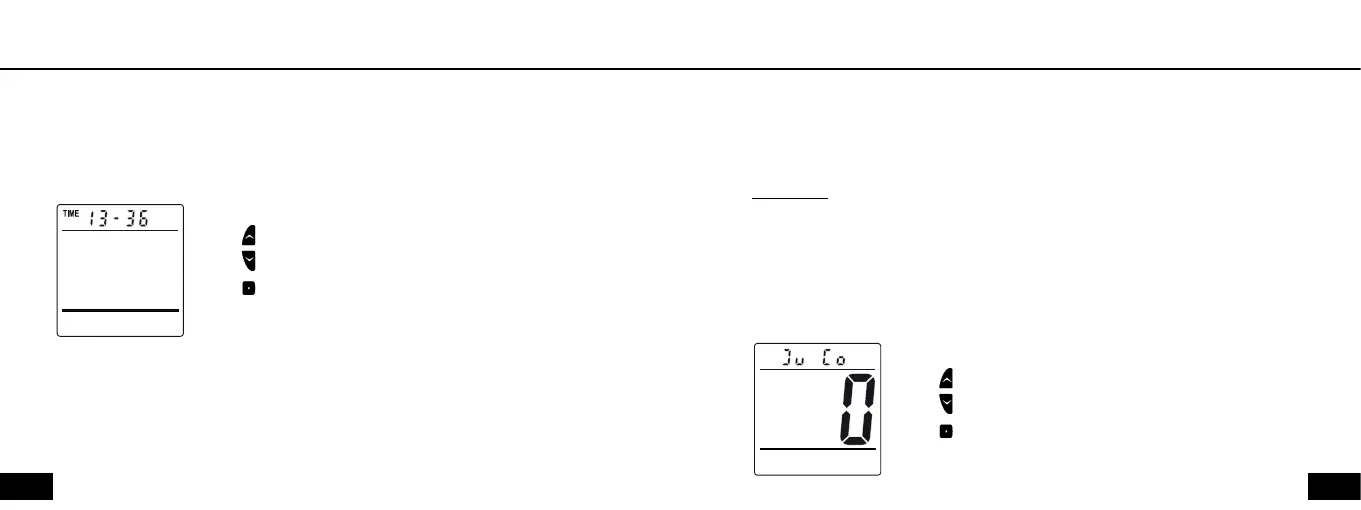Preset Jump Counter Selector
Alti-Meter/Speed-Meter • Feet/Meter when set to Alti-Meter • Mph/Kmh when set to Speed-Meter • Altitude
offset • Dive Type • True Airspeed (TAS)/ Skydiver’s Airspeed (SAS) • Set current year • Set current date • Set
current time • Preset jump counter • Reset jump counter • Turn the VISO OFF • Padlock window
Explanation
The VISO can store up to 200 jumps in the logbook and numbers them starting from
the jump number that you preset here. The counter can be used to keep track on
the number of jumps and it can be reset at any time, but time and date for the last
reset remains stored and cannot be erased.
VISO Settings
Preset Jump Counter
Press to increase the jump counter.
Press to decrease the jump counter.
Press to save setting and enter the Reset Jump Counter
selector.
Set Current Time Selector
Alti-Meter/Speed-Meter • Feet/Meter when set to Alti-Meter • Mph/Kmh when set to Speed-Meter • Altitude
offset • Dive Type • True Airspeed (TAS)/ Skydiver’s Airspeed (SAS) • Set current year • Set current date • Set
current time • Preset jump counter • Reset jump counter • Turn the VISO OFF • Padlock window
VISO Settings
Set Current Time
Press to increase time.
Press to decrease time.
Press to save setting and enter the Preset Jump Counter selec-
tor.
Note: Time format is HH:MM and in 24-hour format
