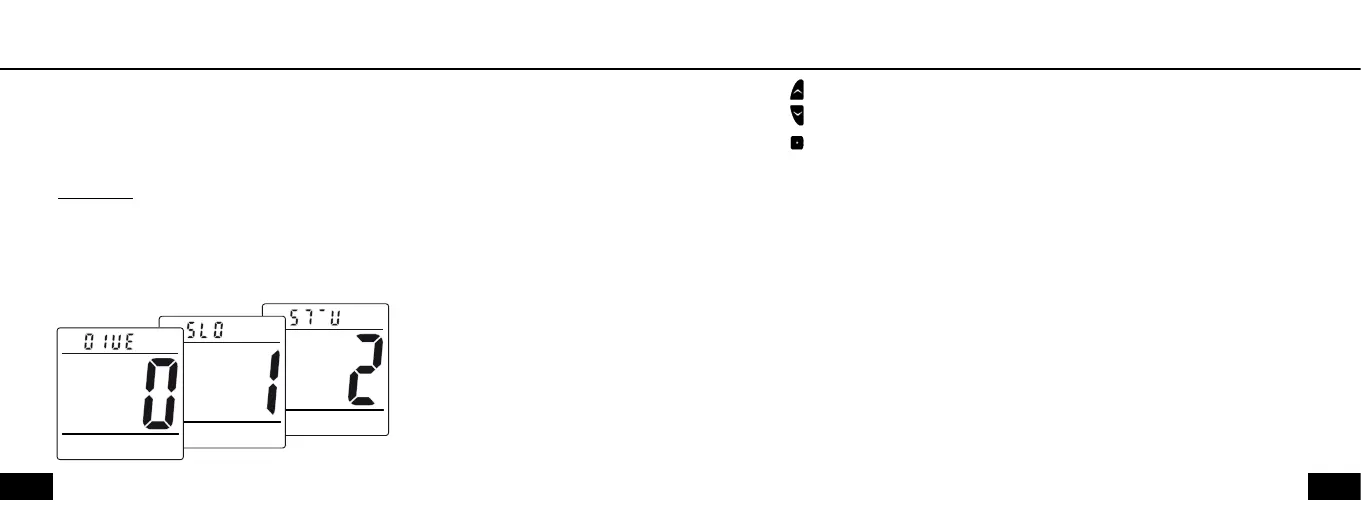Press to scroll forward through the dive type list.
Press to scroll backward through the dive type list.
Press to save setting and enter the TAS/SAS Selector.
0 = ---- (blank, factory default parameters)
1 = SLO (Slow) *
2 = STU (Student) **
* Dive Type, 1: SLO (Slow)
In SLO the exit fall rate and deployment calculation parameters are changed to fit
very slow falling types of dives, like wing suit dives, etc.
** Dive Type, 2: STU (Student)
In STU the descent rate parameters are changed to allow detection of short freefalls,
(2 sec).
VISO Settings
Dive Type Selector
Alti-Meter/Speed-Meter • Feet/Meter when set to Alti-Meter • Mph/Kmh when set to Speed-Meter • Altitude
offset • Dive Type • True Airspeed (TAS)/ Skydiver’s Airspeed (SAS) • Set current year • Set current date • Set
current time • Preset jump counter • Reset jump counter • Turn the VISO OFF • Padlock window
Explanation
The Dive Type mode can be used to change parameters when the VISO detects free-
fall exit and canopy deployment.
Dive Type
VISO Settings